Discover everything you need to know about upgrading your mobile phone using the iD Mobile app or the My Account online. Want to find out more about what an Upgrade is? Check out the article below:
How do I upgrade my phone?
If you’re on a 24-month Pay Monthly Phone plan, then you can upgrade two calendar months before the end of your contract. If you have purchased or upgraded to a SIM Only Deal, you can upgrade to a new Pay Monthly Phone plan after 6 months. To double check when this is, in the iD Mobile app or My Account Online, you can:
- Open the iD Mobile app or log-in to My Account Online.
- Tap ‘Plan’.
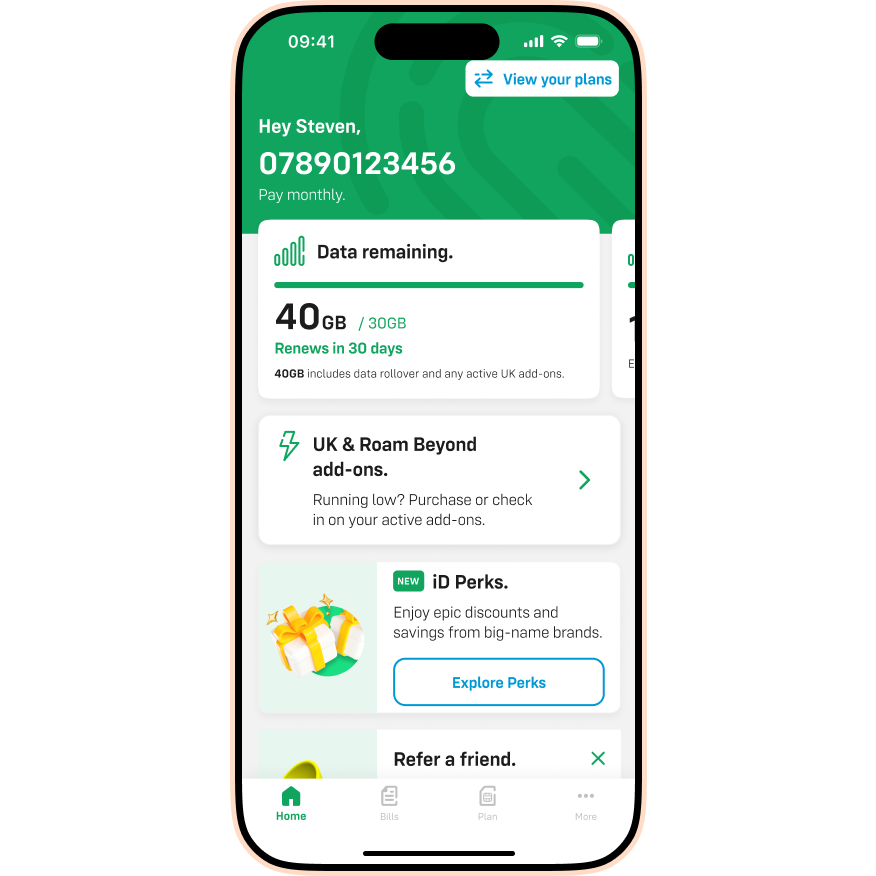
- Tap ‘Upgrades’.
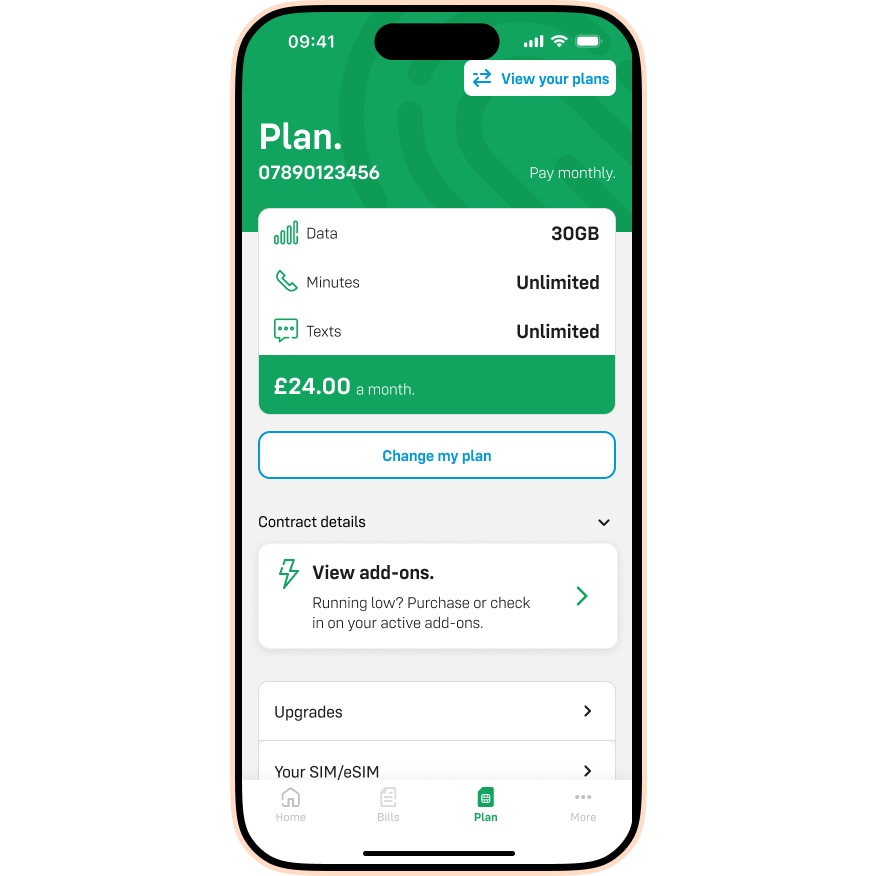
- Browse your range of your exclusive Upgrade deals.
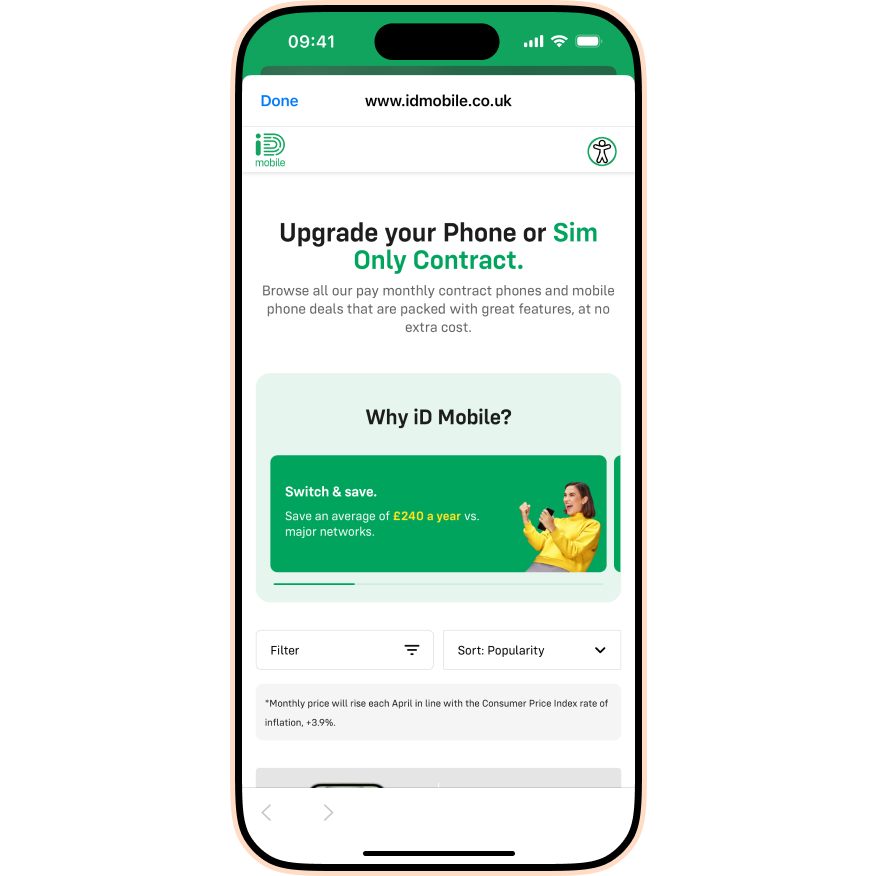
- Found a deal? Great! Head to the basket.
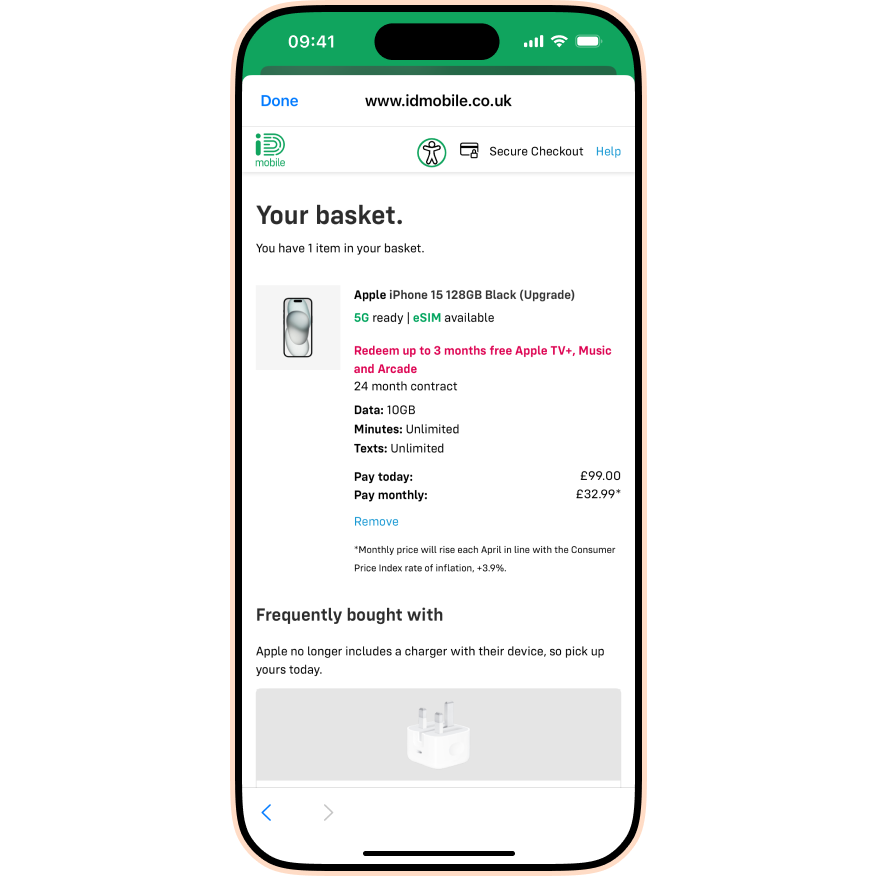
- Complete our identity check using a Debit or Credit card.
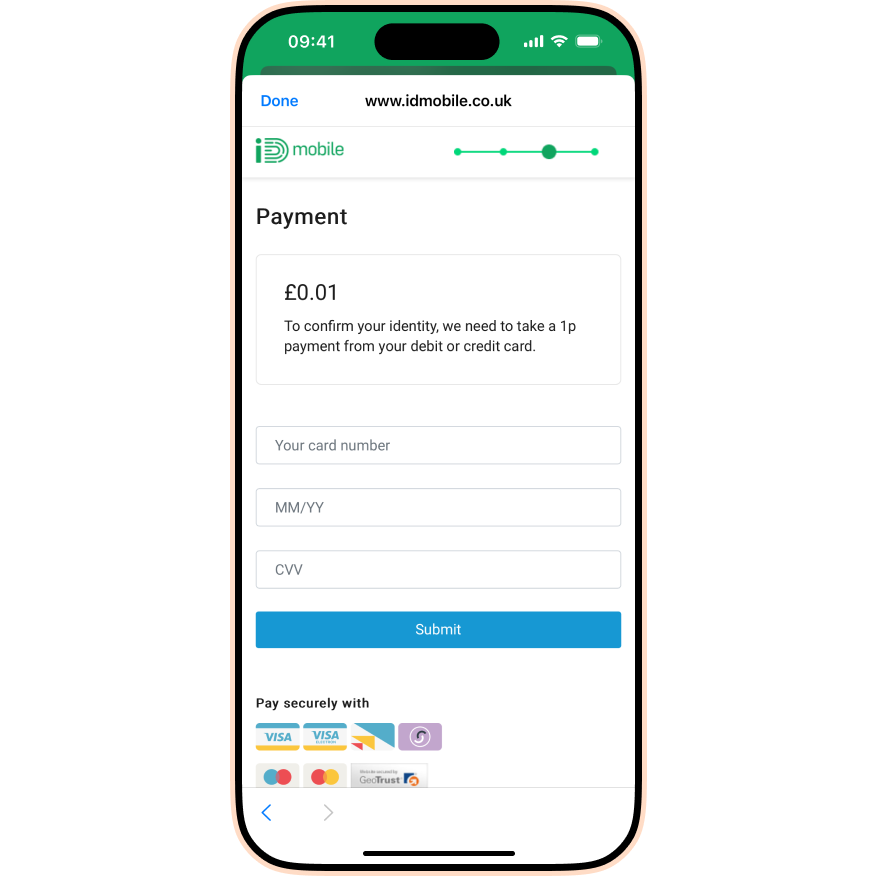
- Complete! We’ll keep you updated on your order via email.
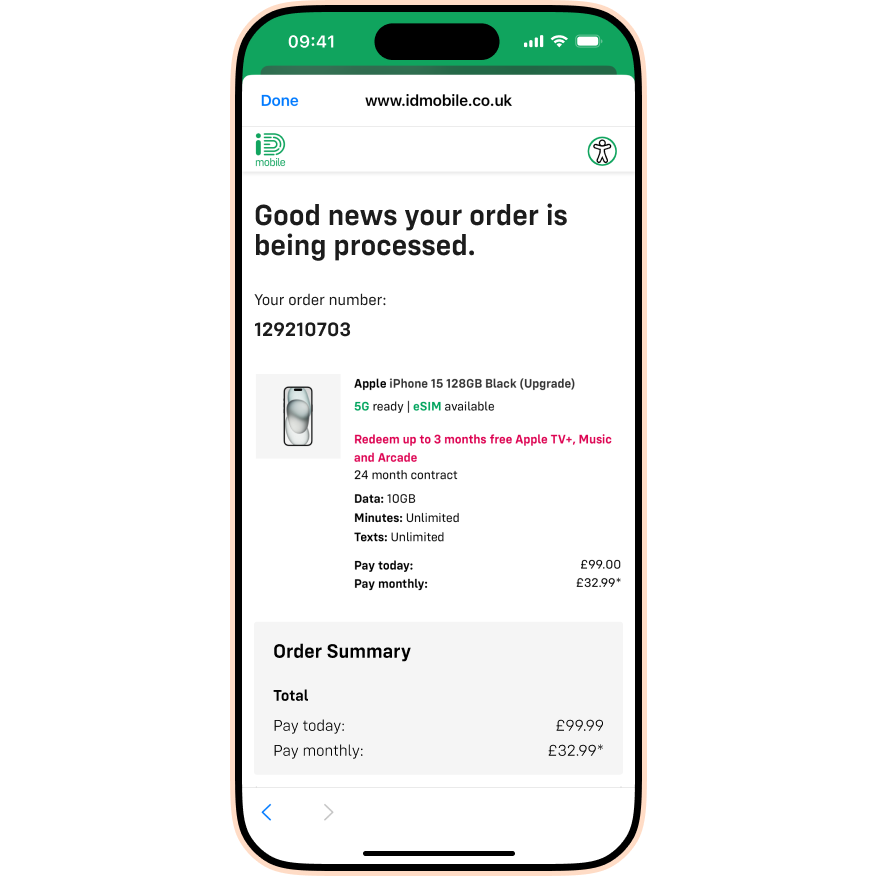
My upgrade order is failing because the 1p transaction isn’t going through.
The 1p transaction is taken to verify that it’s you upgrading your phone. The most common reason this transaction fails is a data mismatch, so please check that the name and address we have on our system matches exactly to the details your bank holds. Also, if you’re ordering online, make sure that you have pop-ups enabled. If you’re still having problems, please contact us on Live Chat.
I can’t access the iD Mobile app or My Account Online. What should I do?
If you’re unable to access the iD Mobile app or My Account Online, simply chat to us to Upgrade.

