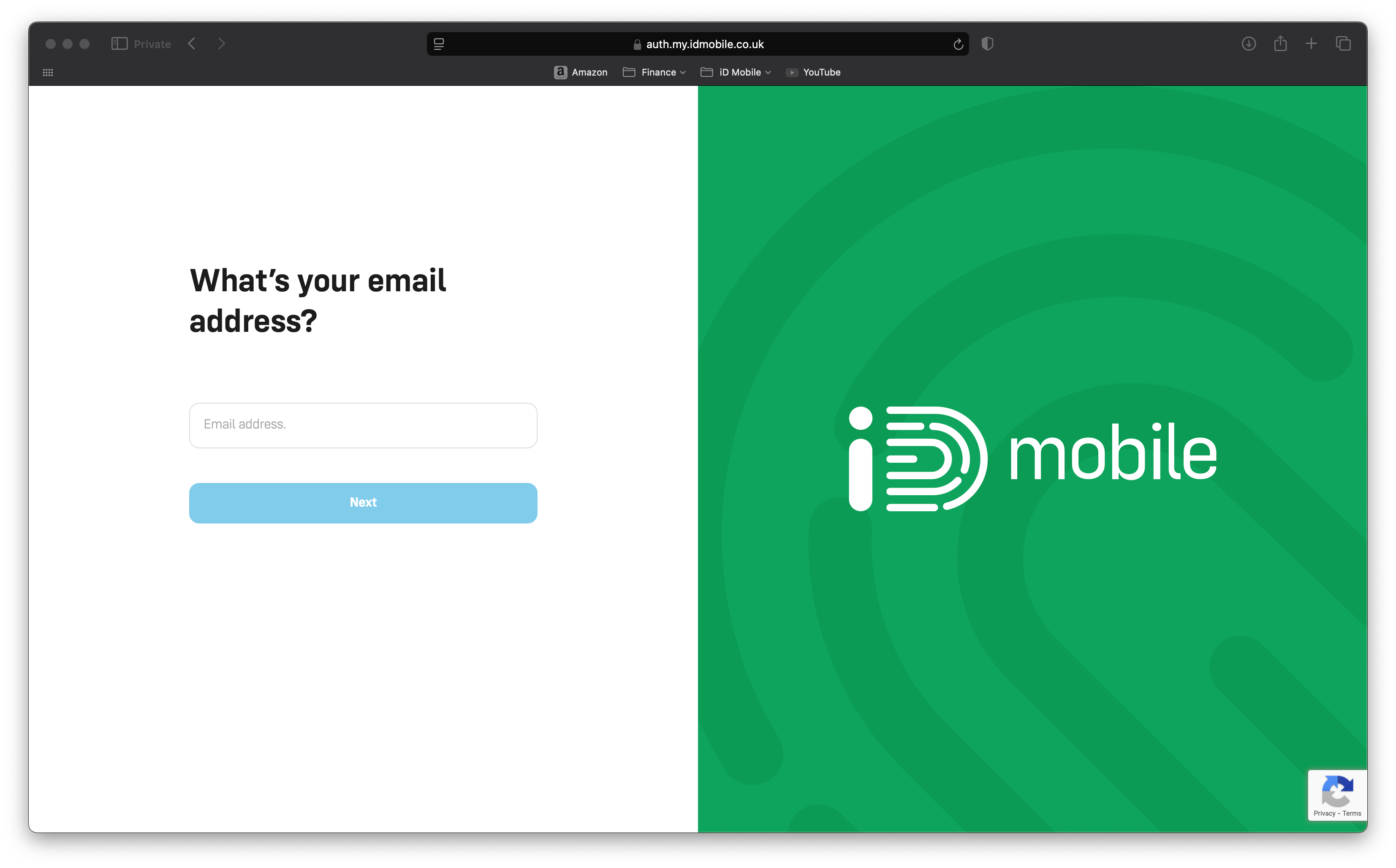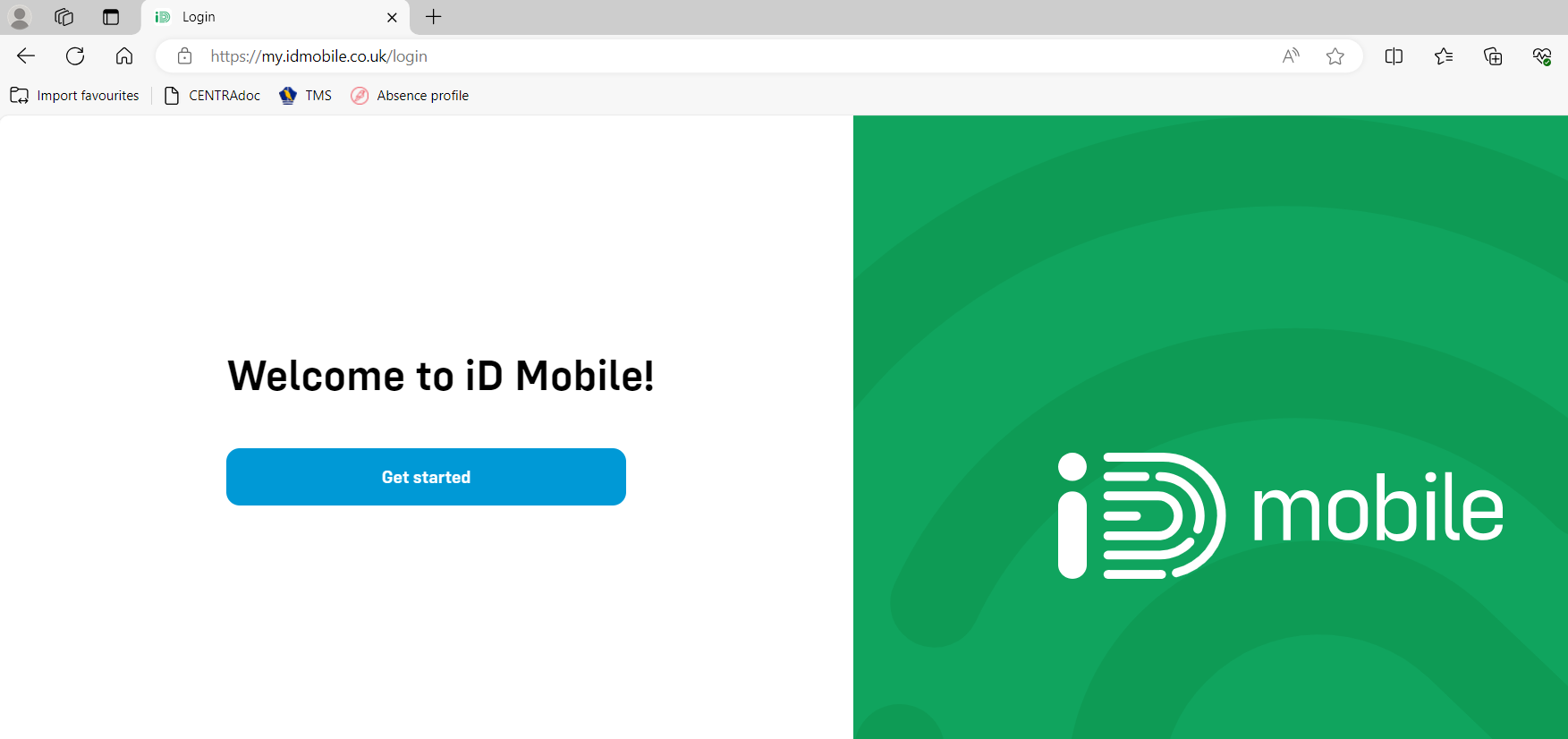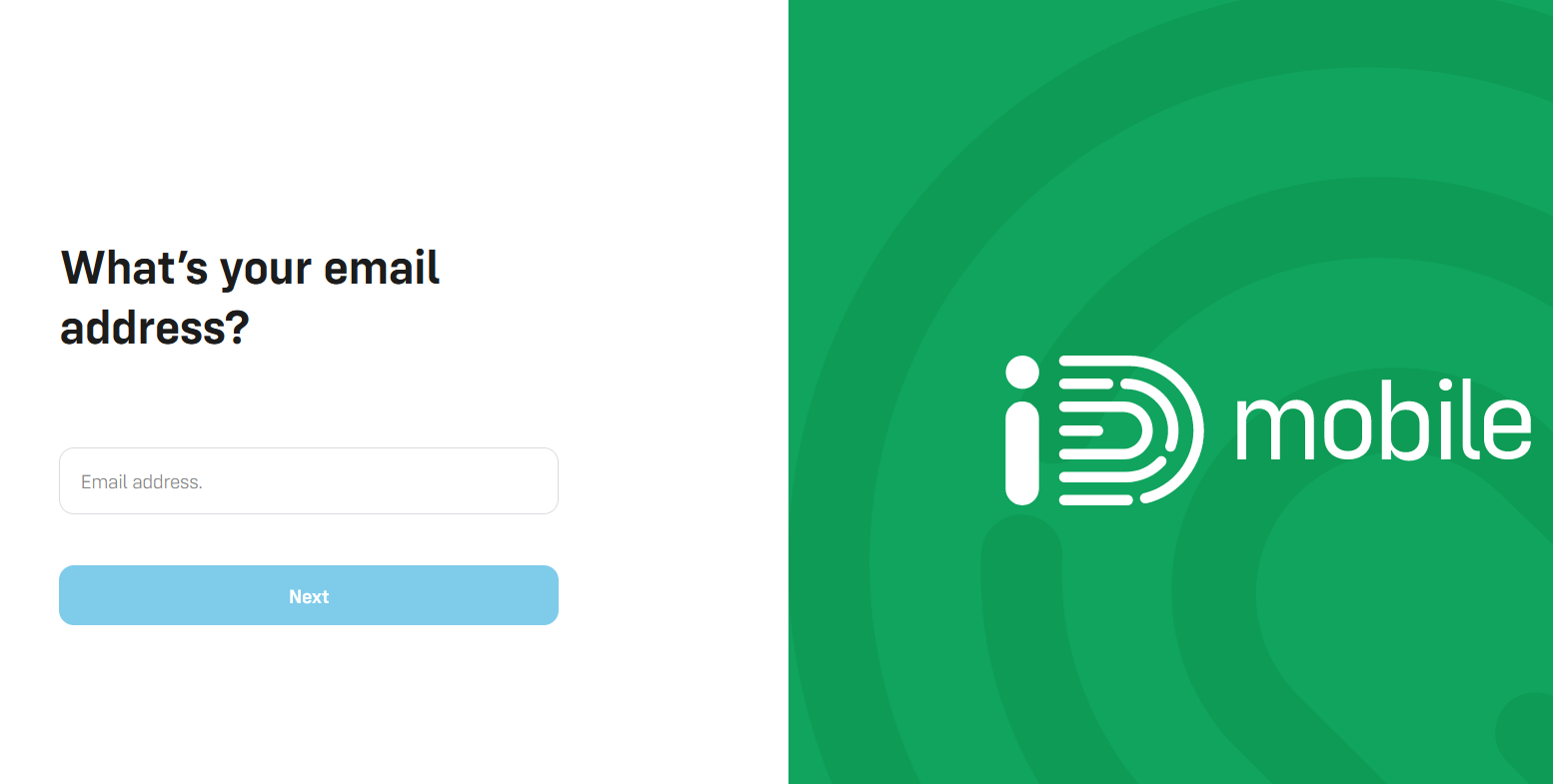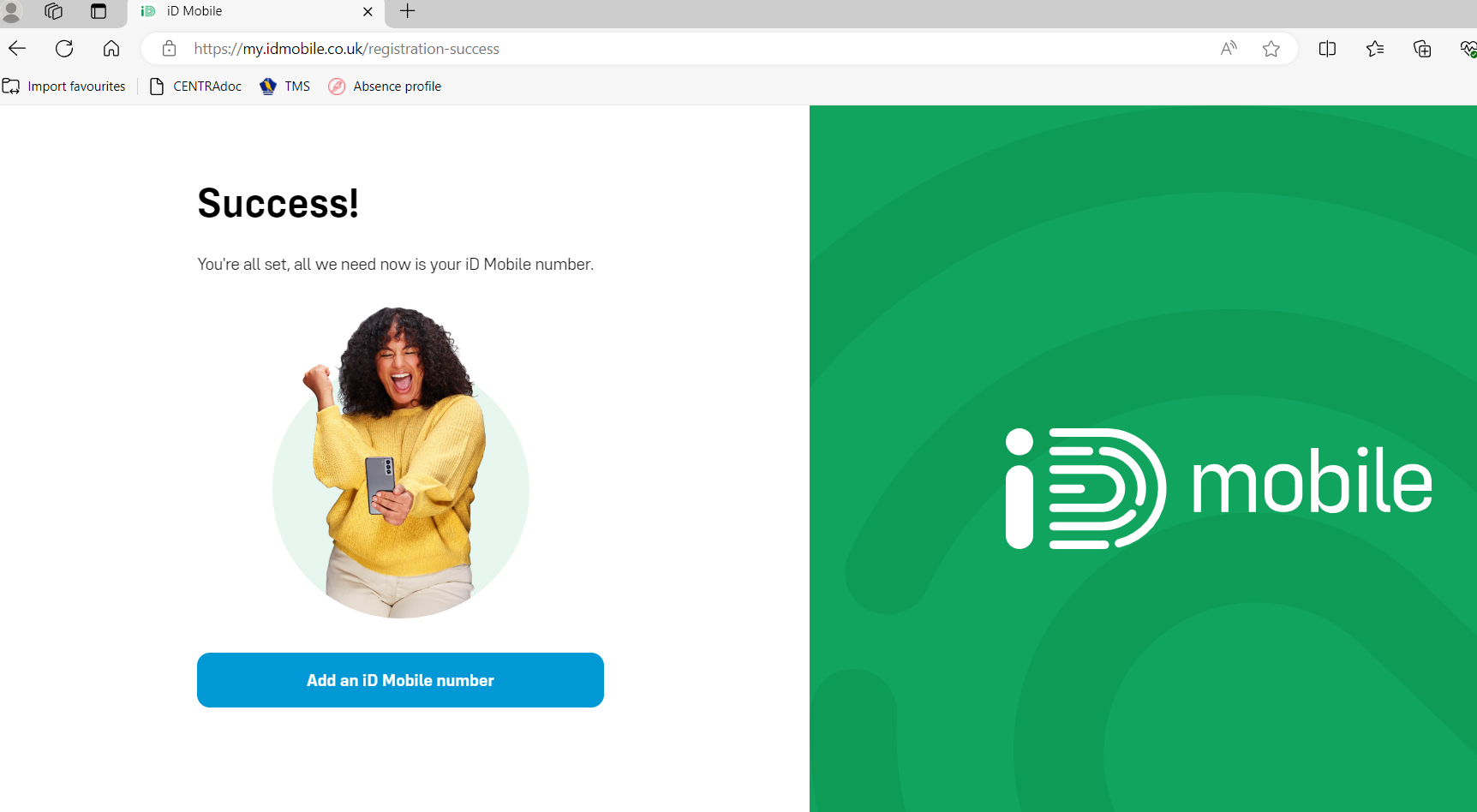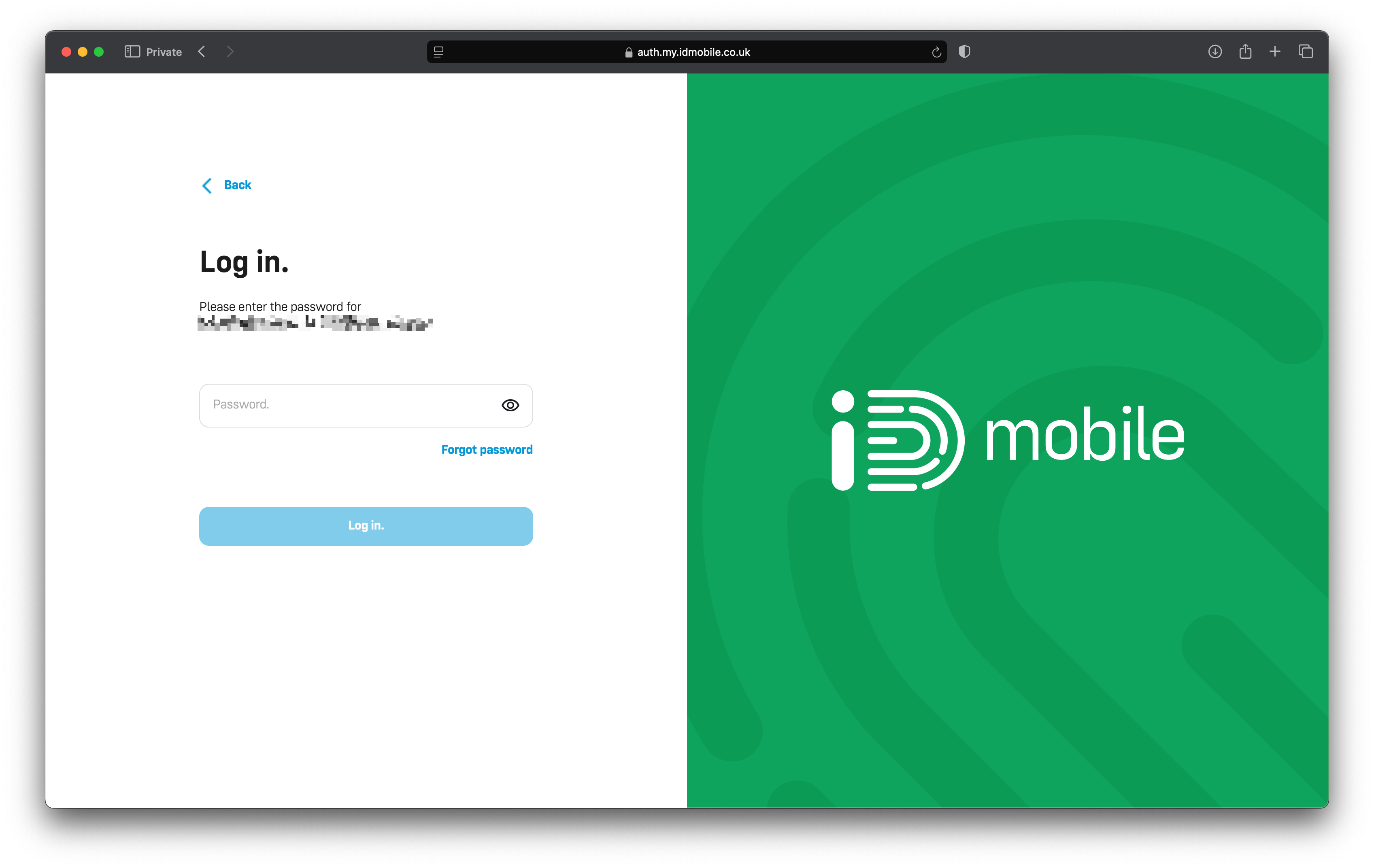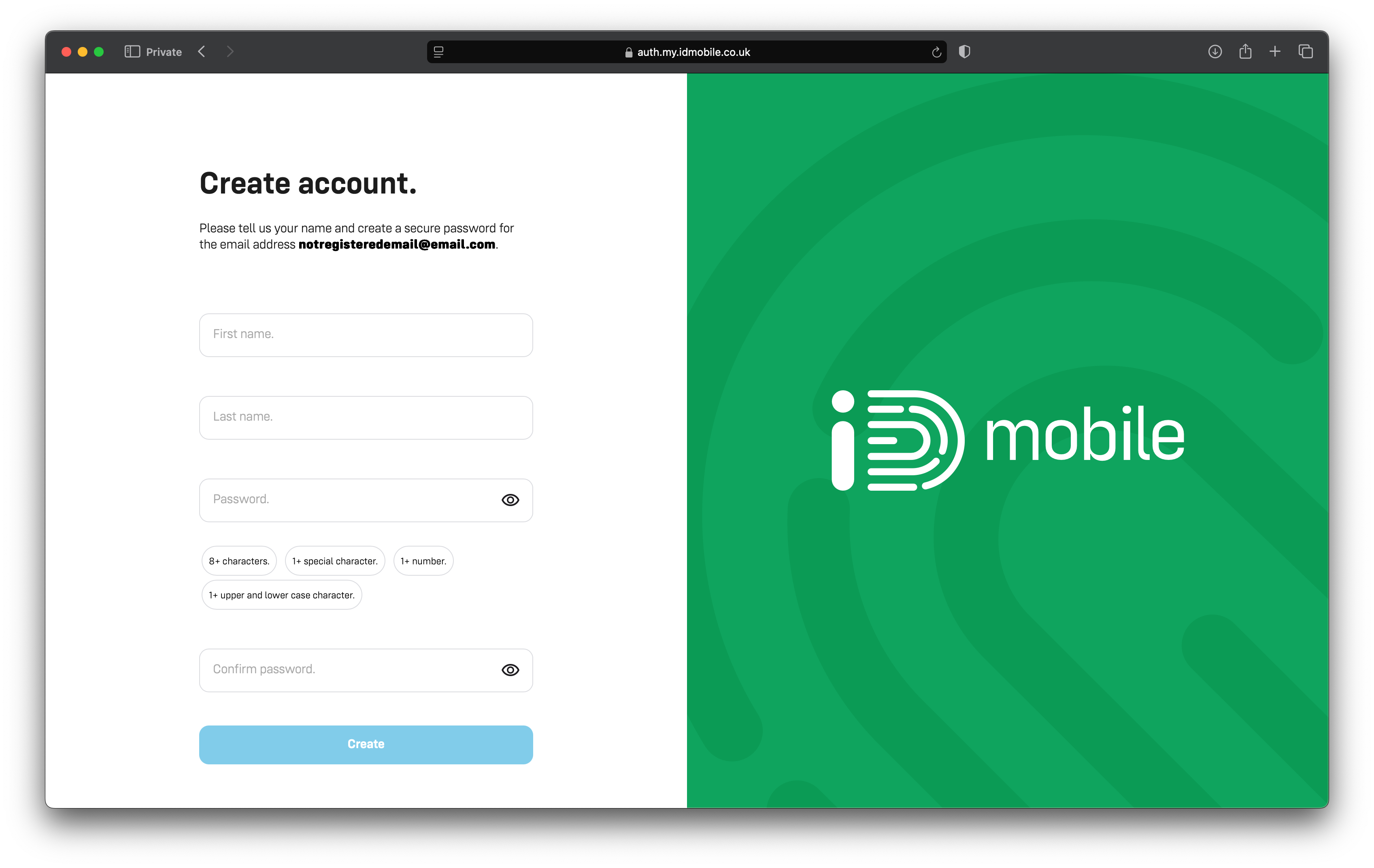I downloaded the new ap and re-registered as instructed. Once I tried to log in the App says “Unable to connect to ID mobile - try again” then it crashes.
Last week I was able to log into the website with the new password, once, but since then it keeps going back the “get started screen” and asking me to add a mobile number, even though I must have done that last week.
Now when I enter my number, name and DOB it says “SORRY YOUR DETAILS DO NOT MATCH OUR RECORDS”.
The details entered are correct.
How do I get out of this loop?