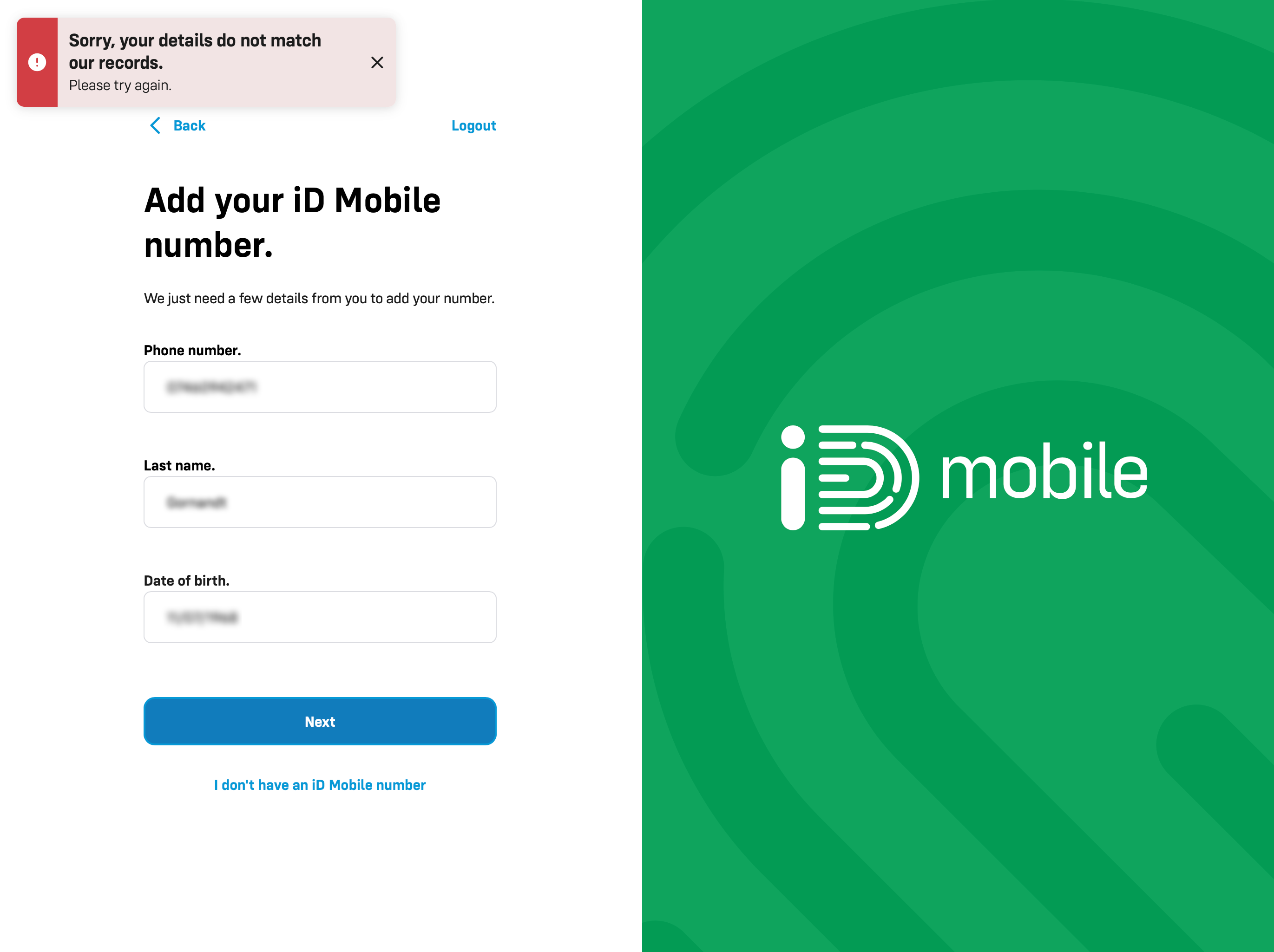SInce the upgrade of the ID Mobile App my mobile phone number is no longer recognised by the ID app. This I'm finding frustrating, I'm abroad often and need to keep tabs on my data usage. Even the 7777 number has stopped working. I have no online access to my account for upgrades, bolt ons or phone service. It's been over a year since ID promised to iron out mobile app issue.
ID Mobile App won't recognise my phone number
Best answer by Lauren K
Hi
We’ll shortly send you a Private Message to your Community account, so we can discuss your issue further.
To access your messages, click your profile picture in the top right hand corner and then click ‘Private Messages’.
Alternatively, if you are currently logged in, you can use the following link: https://community.idmobile.co.uk/inbox/overview
We’ll see you there.
-Lauren
Log in to the iD Community.
Not a member yet? Create an account
Please enter your email address. If it matches our records, we'll send you a password reset link.
Need help? Email CommunitySupport@idmobile.co.uk with your iD Community username.