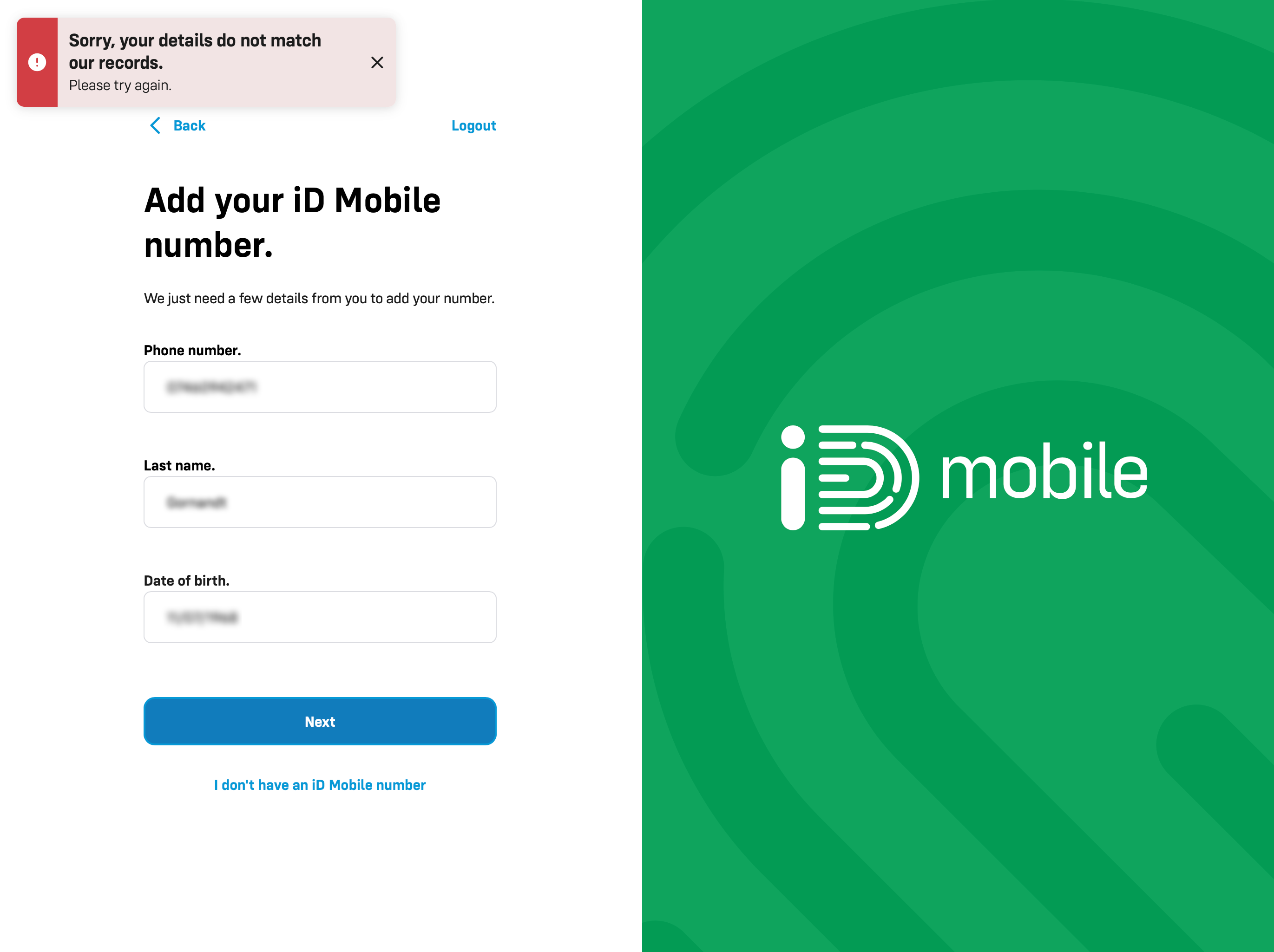Have you tried using an actual browser, instead of an underfeatured web browser that can only go to one place, and do one thing(poorly)?
If tracking data usage is important to you, this really should be occuring at the device level, where you can at least pretend to be in control of it.
Thanks for response, yes i’ve tried multiple browsers firefox/chrome and safari - same response
And yes could always keep track of data usage on device but app access gives so much more than just GB counting, such as individual call costs,….just want ID mobile to resolve the glitch. I had access on my mobile using the old app, upgrade the app and now no access (number not recognised) same phone, i can’t find/install older version of app….
Hi @ARBrighton, we’ll be able to help further with this to locate the issue.
We’ll shortly send you a Private Message to your Community account, so we can discuss your issue further.
To access your messages, click your profile picture in the top right hand corner and then click ‘Private Messages’.
Alternatively, if you are currently logged in, you can use the following link: https://community.idmobile.co.uk/inbox/overview
We’ll see you there.
-Lauren
Hi I have a similar issue. When I pop my ported number into the app it says wrong number?
Hey there @hmj, sorry to hear that. What phone do you have please?
Thanks,
Tyler
Hi Tyler. My phone is the Motorola E13. Thanks
Thanks @hmj
We’ll shortly send you a Private Message to your Community account, so we can discuss your issue further.
To access your messages, click your profile picture in the top right hand corner and then click ‘Private Messages’.
Alternatively, if you are currently logged in, you can use the following link: https://community.idmobile.co.uk/inbox/overview
We’ll see you there.
Nat
Hi,
I'm having same issue, been with ID for two years, trying to upgrade and now the app says it doesn't recognise my phone number/details.
How can this be rectified?
Hi @NW46
We’ll shortly send you a Private Message to your Community account, so we can discuss your issue further.
To access your messages, click your profile picture in the top right hand corner and then click ‘Private Messages’.
Alternatively, if you are currently logged in, you can use the following link: https://community.idmobile.co.uk/inbox/overview
We’ll see you there.
Tom
I am having the same issue. My app on the phone told me that I had to re-register. After choosing a new password I received two emails that the new account was created. But when I try to add my phone number, I am getting the notification that my details do not match your records. As there are no alternatives to my id mobile number, my last nam, and my birth date I am wondering what the issue could be.
Could you please look tinto this?
Many thanks,
Ruth
@Lasilfide Sorry that you're also experiencing problems with the app. Can you please try logging into your account via a web browser. Once you have done so please come back a report you're finding. For some they can log in via a web browser and not the app. And just to be clear you've installed the latest version on the app via the app store?
Joe
Hello Joe, thanks for getting back to me. I can confirm that I have installed the latest version on my iPhone, and it does not work in a web browser either. Both return the same notification that my details do not match your records.
Ruth
Hey there @Lasilfide, can you send a screenshot of this at all please?
Thanks,
Tyler
This is on my computer/web browser. It’s the same on the phone, in the app.
Many thanks,
Ruth
Hi @Lasilfide,
Do you have a double-barrelled name?
If you are trying to add a number to an existing account you’ll need to enter the name as it is on the iD Mobile account.
Please let us know and we can PM you if required.
Kash