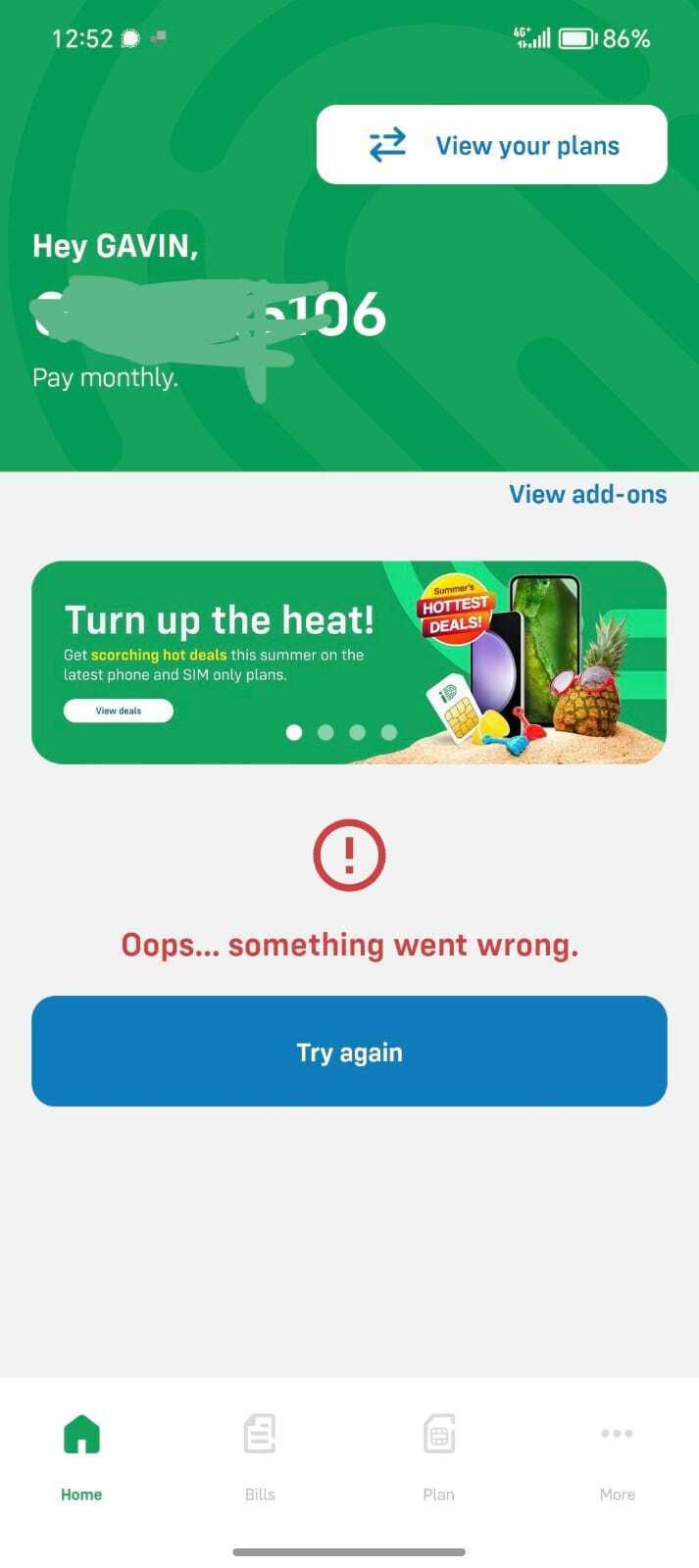I recently switched away from ID Mobile for a very short period then switched back to a new contract. The phone is working fine but and I can get into the app, but it persistently says ‘oops something went wrong’ when i try and do anything. It shows my name and number but no information about plan, services etc.
In other words it is completely useless. I have tried reinstalling the app, no joy. If i try to delete my account, it just says ‘Oops something went wrong’. There is no one to contact to speak to about this and the canned responses from the ‘Live Chat’ are beyond useless for this.
Same experience when accessing via desktop app as mobile one.
Can anyone help me?