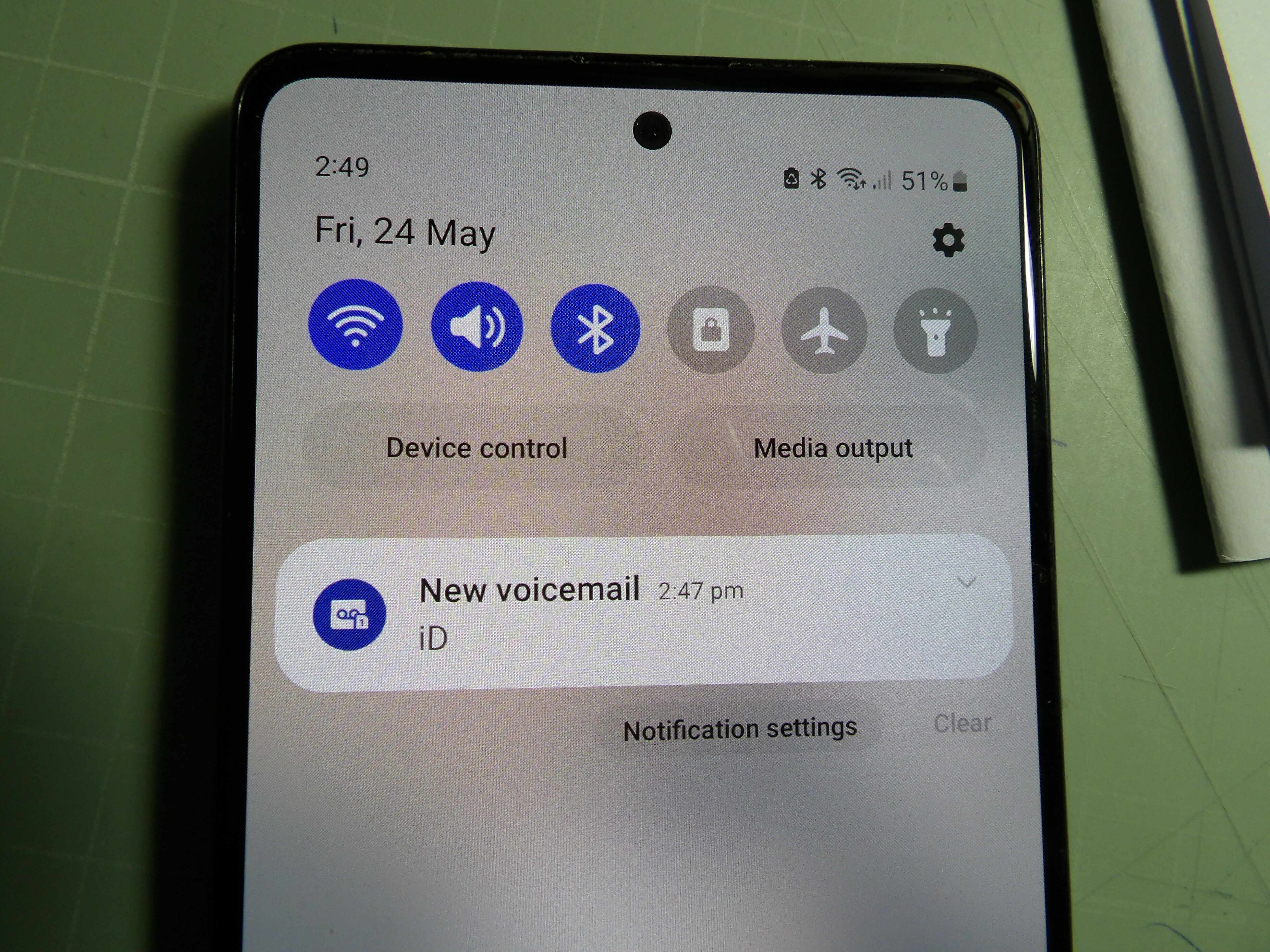I have just switched to Id mobile and I have just set up my voicemail when prompted. The icon will not delete from my notifications bar at top of screen. This messgae was how to set up settings for voicemail. I have done all that but there is no way I can get rid of the notification on my phone.
Solved
voicemail icon
Best answer by Kash
Hi
Welcome to the Community!
We may need to escalate this to our Back Office Team to investigate.
We’ll shortly send you a Private Message to your Community account so we can discuss your issue further.
To access your messages, click your profile picture in the top right hand corner and then click ‘Private Messages’.
Alternatively, if you are currently logged in, you can use the following link: https://community.idmobile.co.uk/inbox/overview
We’ll see you there.
Kash
Reply.
Rich Text Editor, editor1
Editor toolbars
Press ALT 0 for help
Enter your E-mail address. We'll send you an e-mail with instructions to reset your password.