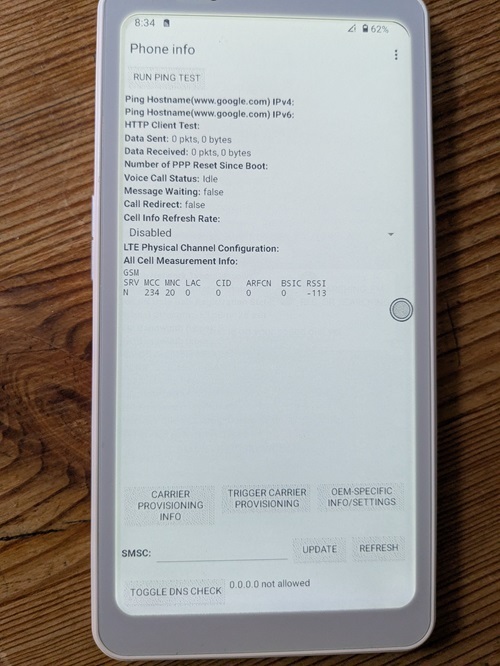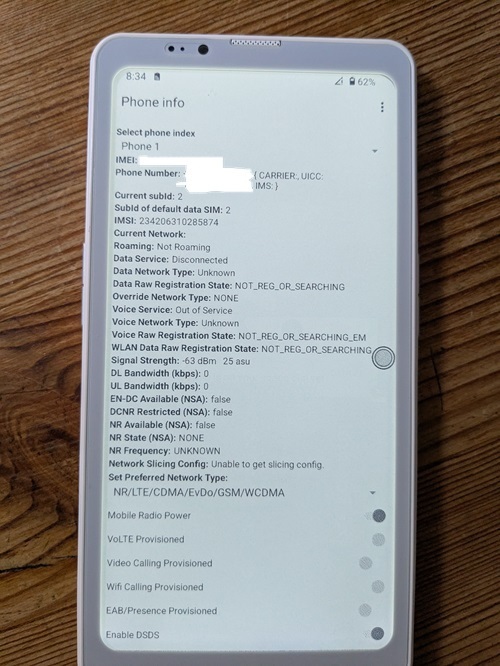For several years I’ve been on the ID Mobile network with a number of Google Pixel phones.
I’ve just bought a Bigme Hibreak Pro -- I needed a phone that works in bright sunlight -- but I cannot get the SIM card to work in the new phone. I’ve tried modifying the APN settings for the SIM card in the new phone so that they match the settings in my current Pixel phone when using the same SIM card.
Any suggestions?
Many thanks
Gavin