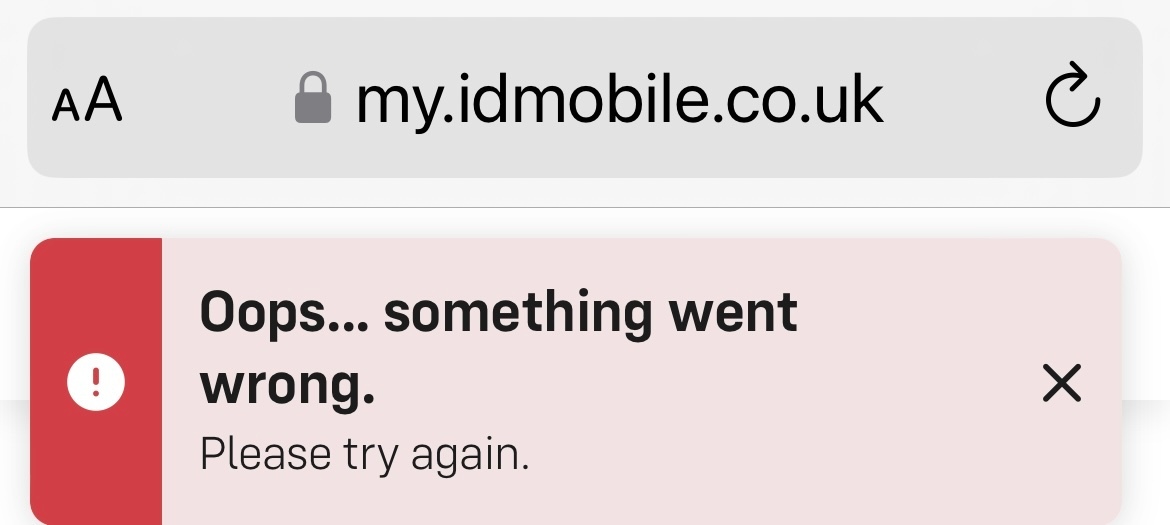Why does my ID mobile app keep asking me for entering login details inspite of me giving access through my biometrics with first time log in? Each time I use app I have to enter it, makes me mad.
Solved
iD app
Best answer by Matthew T
Morning
I’ve fed back your issue to the team. With the iOS app have to tried uninstalling & reinstalling? I’ve found when I run into issues with apps in general, this often helps! What type of payment are you trying to make, as if you’re a Pay Monthly customer:
Call our Automated Phone Service (7777 using an iD Mobile SIM, 0333 003 7777 from any other device).
To make any payments. If you're on Pay as you go, our Live Chat team will be able to support with you topping up / adding a Bundle.
Thanks.
This topic has been closed for replies.
Enter your E-mail address. We'll send you an e-mail with instructions to reset your password.