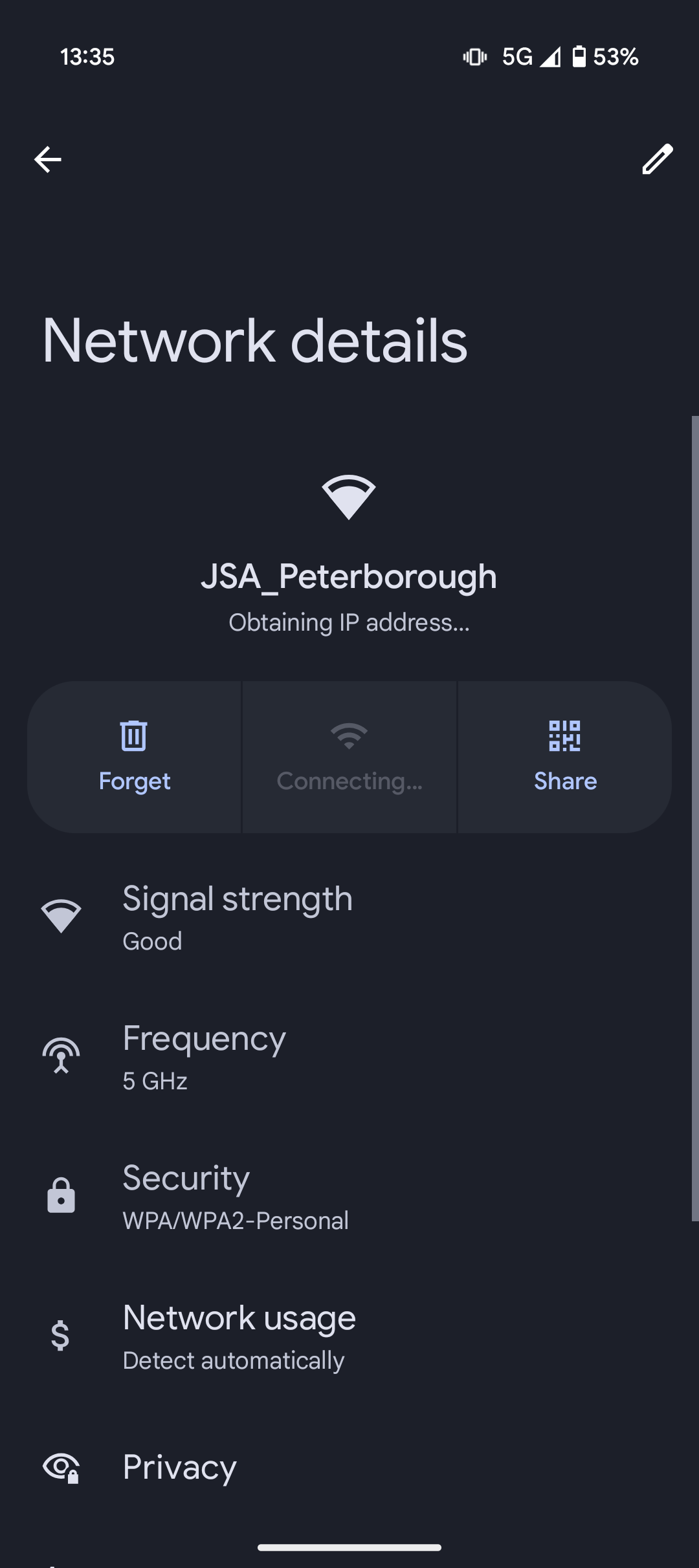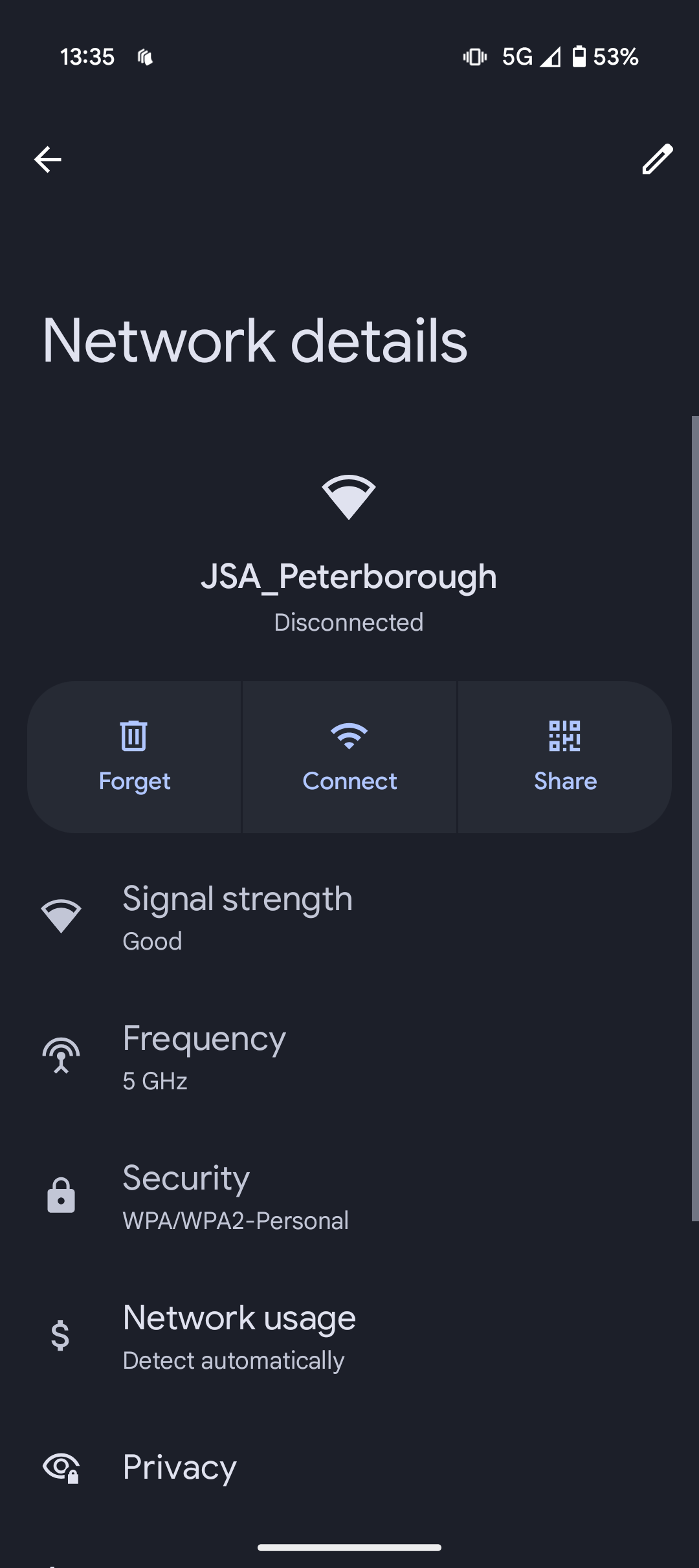My new Pixel 9 won’t connect to wifi networks, it gets as far as “obtaining IP address’ then says there’s a configuration failure or just shows as disconnected. Other devices connect fine, so its definitely a problem with the phone, not the router. Any ideas?
I’ve tried forgetting the network, restarting the phone and reconnecting. No joy.