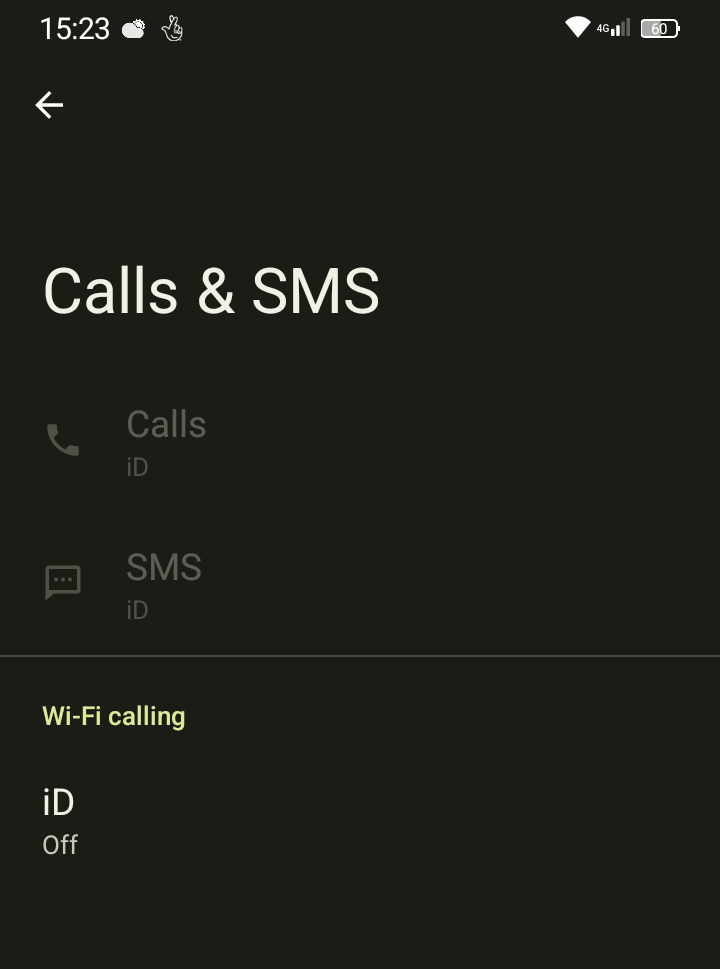Hi all 👋
I know this has been asked a lot and I apologise for adding yet another post but I can’t find a definitive answer and I am so depressed over this😢
So, please can you just take a minute or two to read through my post to see if you can help 🙏🏻
My phone is a SAMSUNG GALAXY J4+ (2018) Model: SM-J415FN
I have just swapped from SMARTY Mobile (to iD) as they did not ‘support’ my phone model and because of this I was unable to receive or make calls as I had no VoLTE/4G calling support (3G got switched off here in the Midlands at the end of April) although I could still send/receive texts and use data. I did contact their web chat who suggested a replacement SIM but when I got one I still had the same problem.
So, before I moved over I checked the iD ‘Approved phones’ list and my device was on there YAY🎉!!!!!
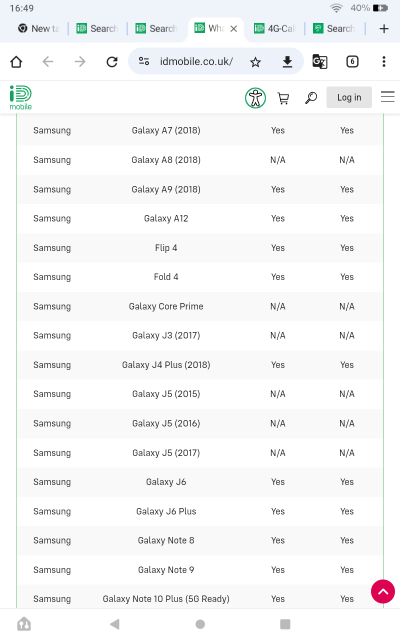
Unfortunately, since swapping over (Wed 15/04/24) I still can’t make or receive calls as the phone says ’calling’ but doesn’t ‘ring’ and doesn’t connect 😤 (I rang my home phone to test this).
I can send/receive texts and use data but I could also do this when with SMARTY and now I’m wondering if the SMARTY network was actually the problem.
So details…...
I have spent many, MANY hours on the internet trying to figure out why this is happening but I just can’t find anything that works 😭
All OS/Software/Firmware is up to date as I have done the ‘Software update’ on my phone and also checked this using the ‘Samsung Switch’ app on my laptop.
The relevant bandwidths (for VoLTE) are available on this phone -
1 - 2100MHz / 3 - 1800MHz / 7 - 2600MHz / 8 - 900MHz / 20 - 800MHz
I have good signal strength.
I’ve tried removing SIM, turning off phone, reinserting SIM etc etc...nada
Tried resetting Network settings….nada
Tried ‘turn off wifi/turn on data/make a call and the connection should stay on 4G’ …… the signal stays on 4G but the call doesn’t connect.
Turn on aeroplane mode/turn on wifi/turn on data/make call…. nada, as phone gives a meassage that says ‘aeroplane mode needs to be turned off to make this call’.
There is no VoLTE or WiFi Calling ‘toggles’ in the Settings either, although (apparently) some devices are just set up with these enabled and so don’t have the options to turn them on/off.
My J4+ doesn’t support the *#*#4636#*#* code to see the Phone Information so I can’t check the details with regards to VolTE/Wifi calling.
The many websites I HAVE checked about my phone, with regards to these details, have all stated that VoLTE is enabled with this device.
Honestly, I have tried EVERYTHING!!
One difference I did find, when I moved to iD, was that when my SMARTY SIM was in my phone I had ‘IMS Registration Status’ under the SIM Card Status but that doesn’t seem to be present with my iD SIM 🤔
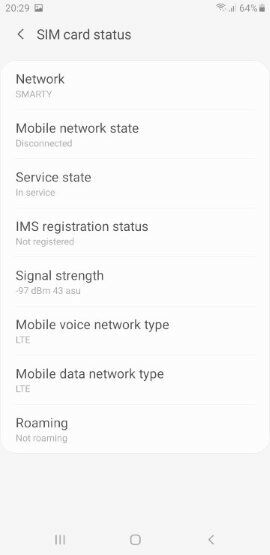
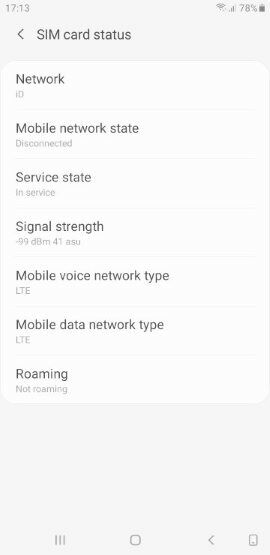
So, is this a ‘ME’ thing or an iD thing??? Does iD have to do something on their end to get the IMS registered and then again be able to see the details in the SIM Card Status?
Also, when I checked the ‘Wifi Calling Approved phones’ mine wasn’t on the list. There was only the Samsung Galaxy J4. I assumed that if a device supported VoLTE it also had Wifi Calling 🤔
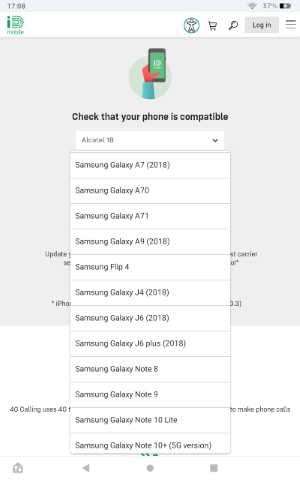
The most recent thing I found (which I never knew before) was in a post here on the Communith with regards to being unable to use VoLTE/WiFi Calling and that was ‘on some phones Firmware is Flashed with a particular network and certain features e.g. WiFi Calling, only work when used with that networks SIM. Some customers have Flashed their Firmware and found that things now work fine’
Has anybody had any experience with this? If so, where did you find out how to do it and did it work?
I think this might be a viable solution as in my ‘CSC/Service Provider SW Ver’ details it states ‘VOD’ which is Vodafone and I am now wondering if my phones Firmware is flashed to their network?? Is this what these details mean? Is it worth doing ‘just in case’? Is the best CSC to change to ‘BTU’?
(Please forgive me if I am using terms wrong in these questions as I’m not exactly ‘tech savvy’ but I hope you get the jist of what I am trying to ask.)
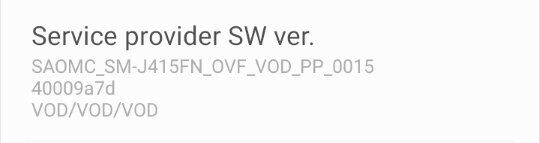
I haven’t had a ‘working’ phone now for over 3 weeks and I just don’t have any spare money to purchase another phone. Knowing I have a VoLTE ready phone but can’t get it to work is so frustrating to the point of tears as this is sending my all ready poor mental health into a tail spin and I haven’t been able to find anyone that is willing to just take a bit of time to help me with this.
So, PLEASE… can anyone help me?