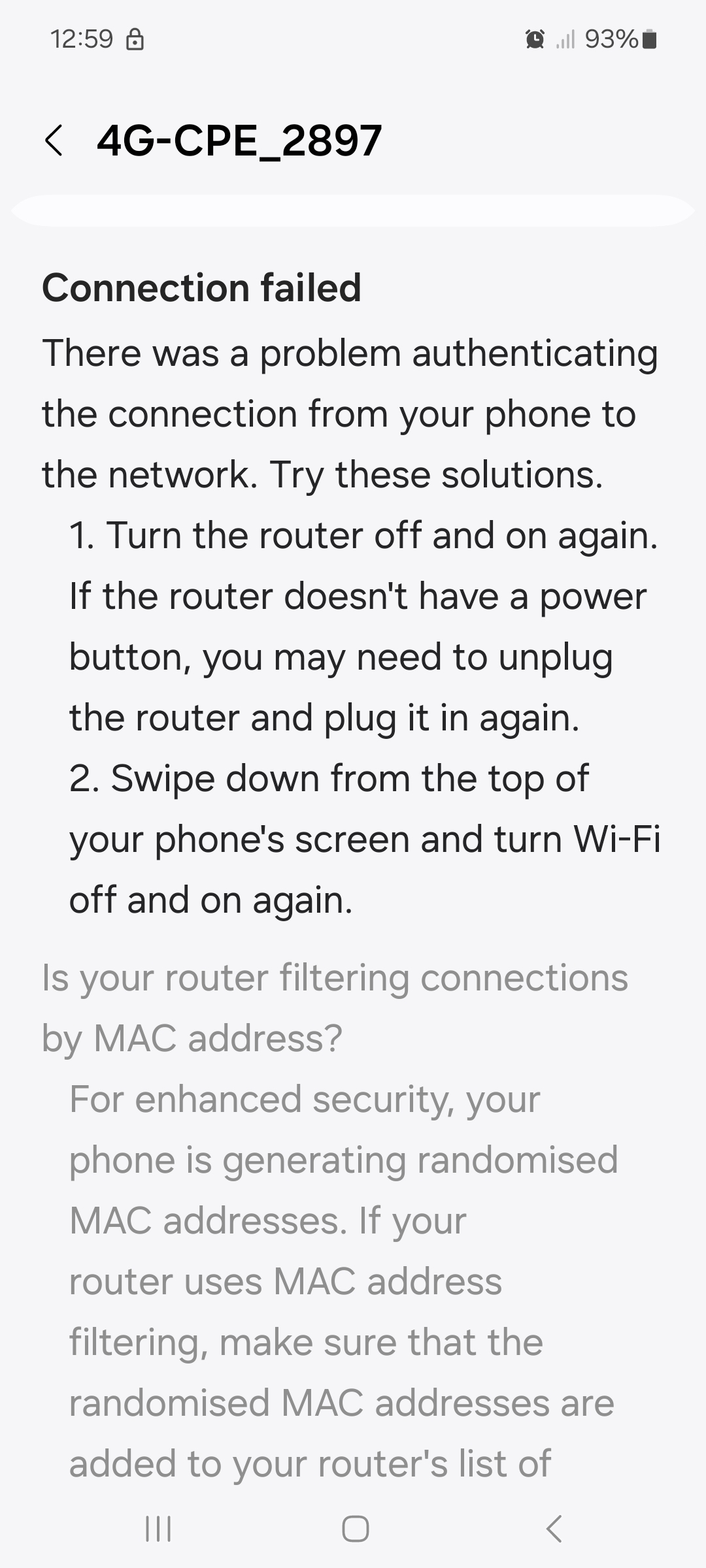Have got 2 ID mobile accounts one works ok the other won’t connect to the internet or WiFi! Can anyone advise on this?
Solved
unable to conect to wifi or data?
Best answer by Tyler
Hey there
We’re sorry to hear that. To confirm, is the issue that the phone won’t connect to Wi-Fi, or is the issue with data on your phone that you receive from us?
Have you tried restarting your phone and network settings also?
Thank you,
Tyler
Reply.
Rich Text Editor, editor1
Editor toolbars
Press ALT 0 for help
Enter your E-mail address. We'll send you an e-mail with instructions to reset your password.