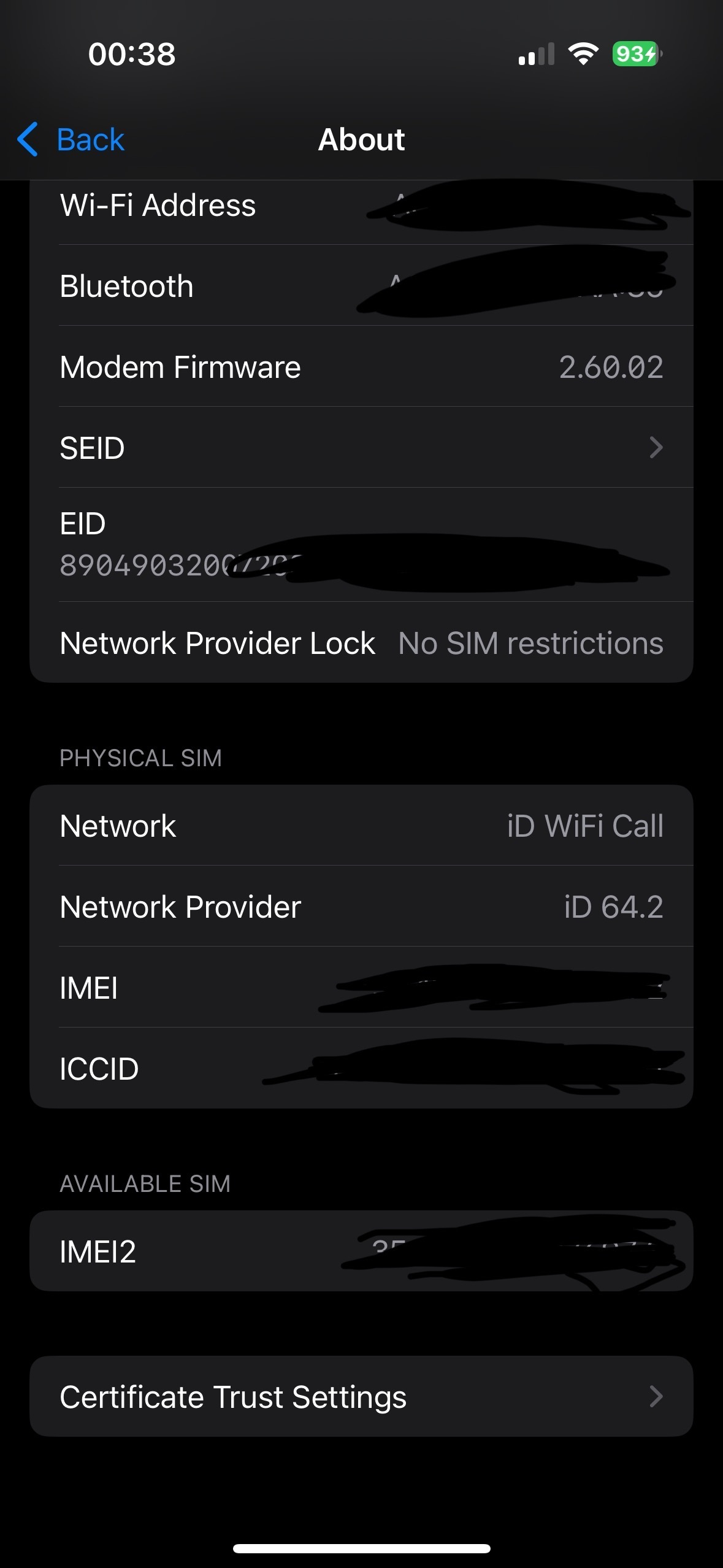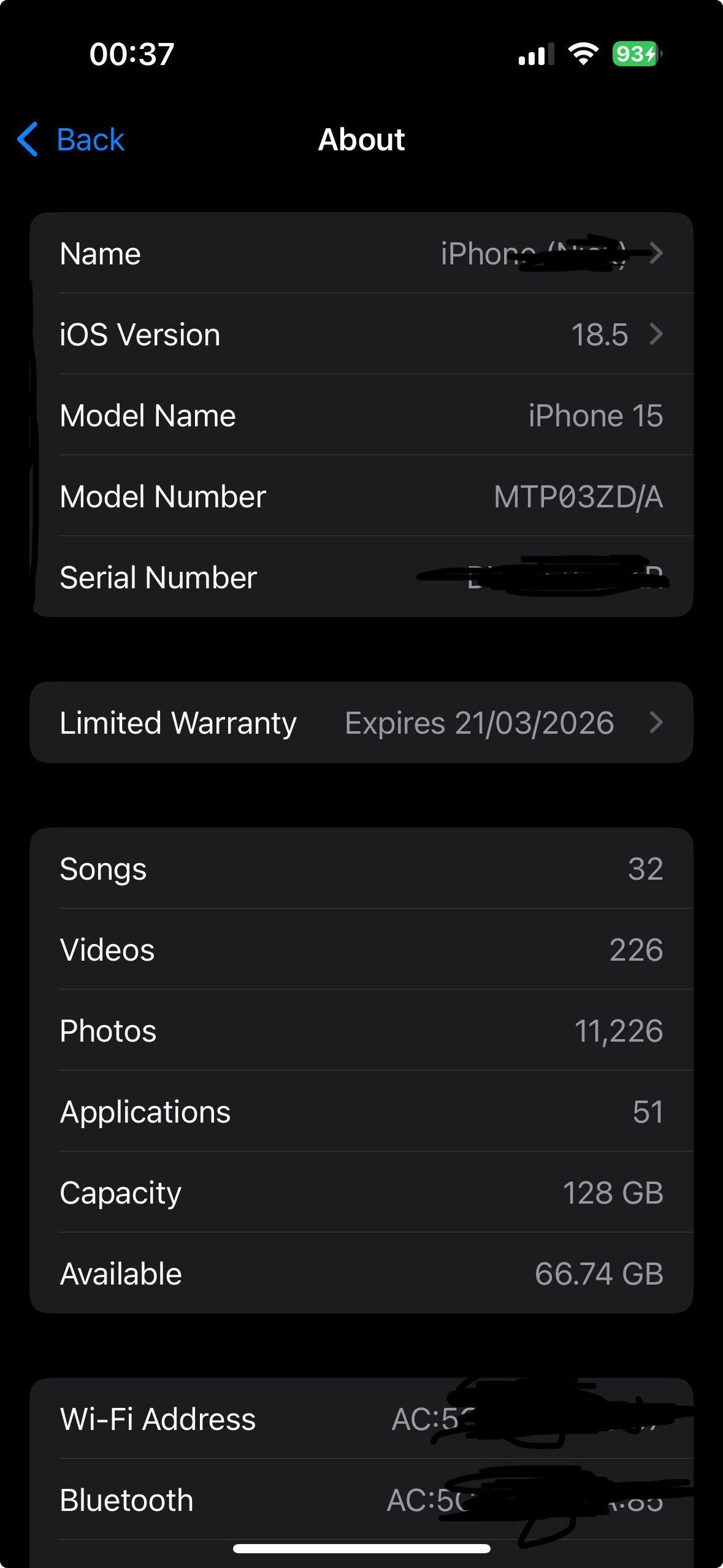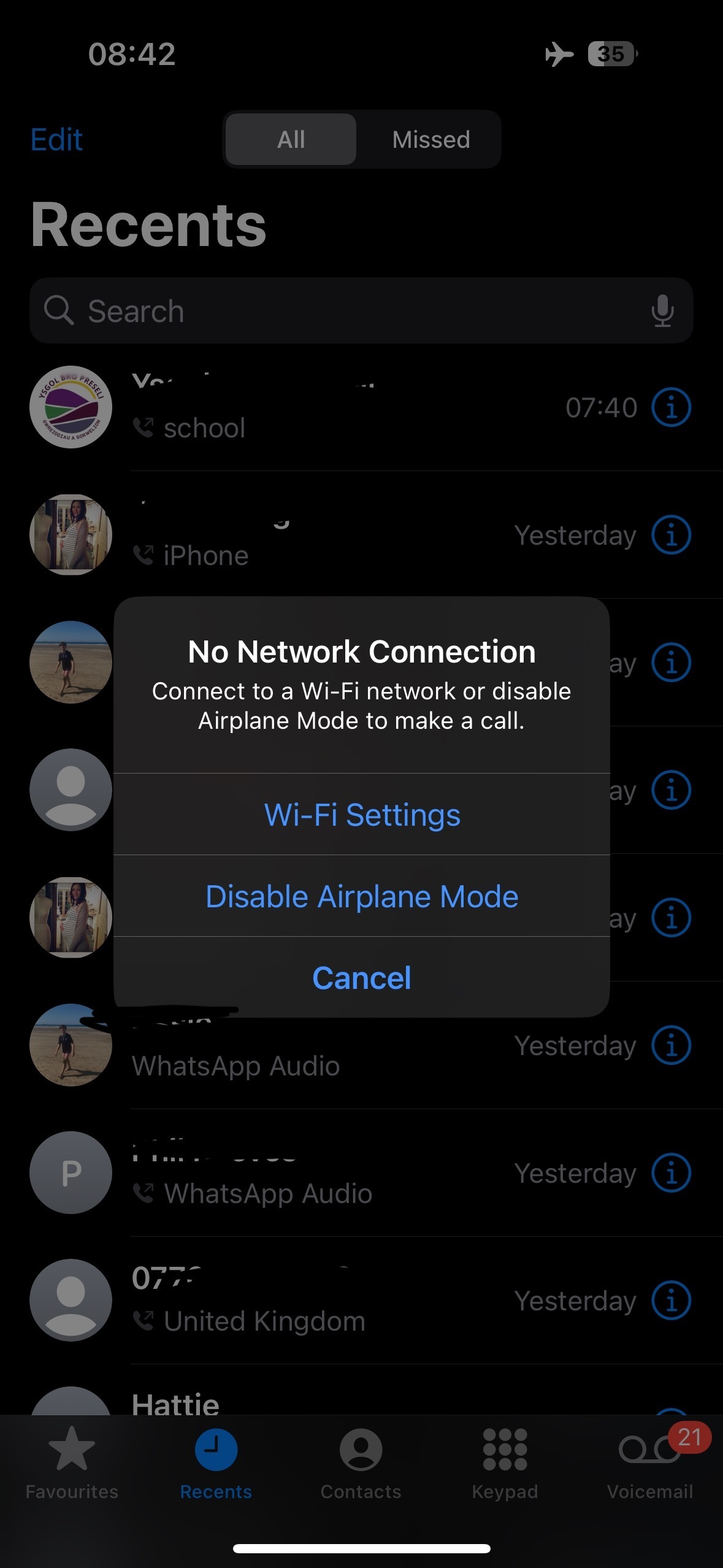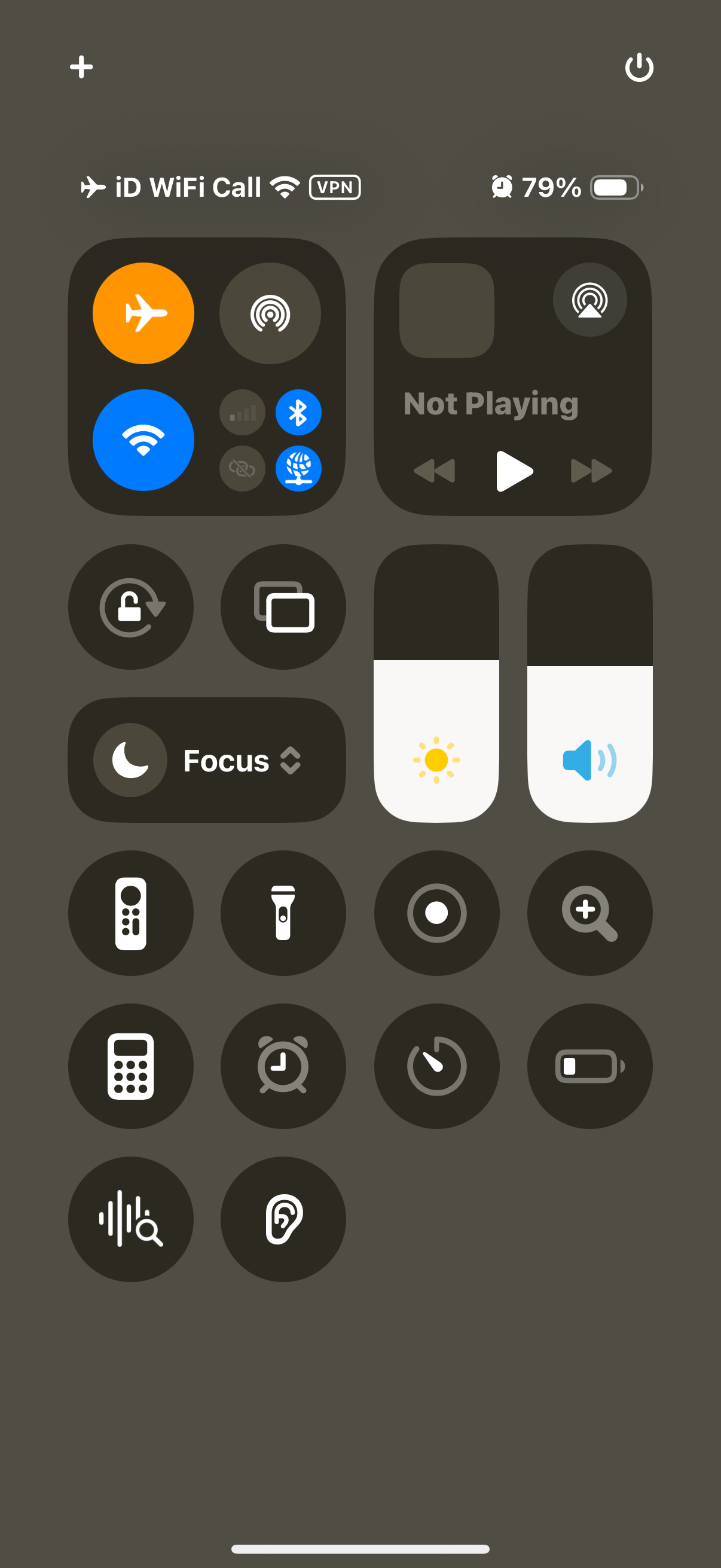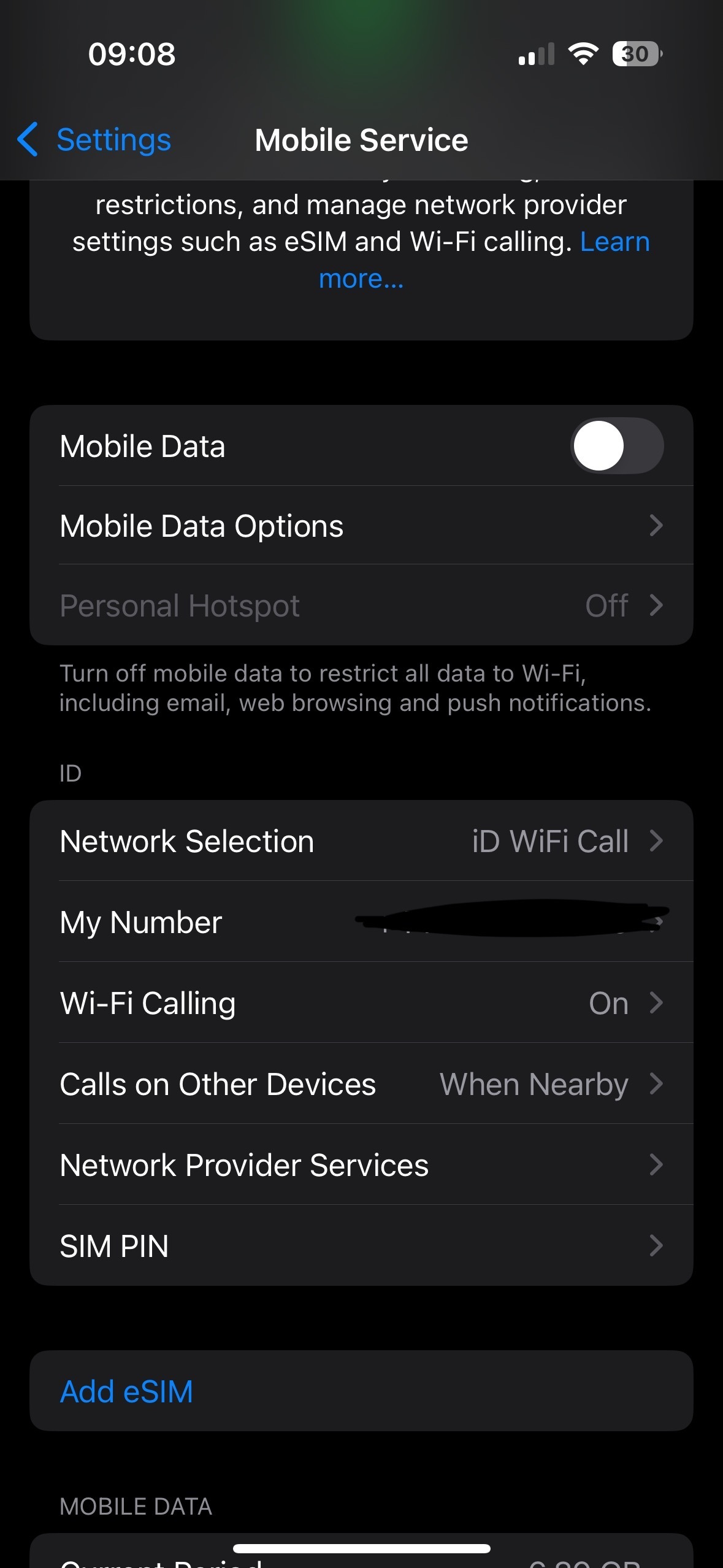My WiFi calling has stopped working. It’s fine for my partner on another network. I have no signal at home so it’s not that. Switched router and phone on and off. Toggled the wifi button. What else can I try?
Log in to the iD Community.
Not a member yet? Create an account
Please enter your email address. If it matches our records, we'll send you a password reset link.
Need help? Email CommunitySupport@idmobile.co.uk with your iD Community username.