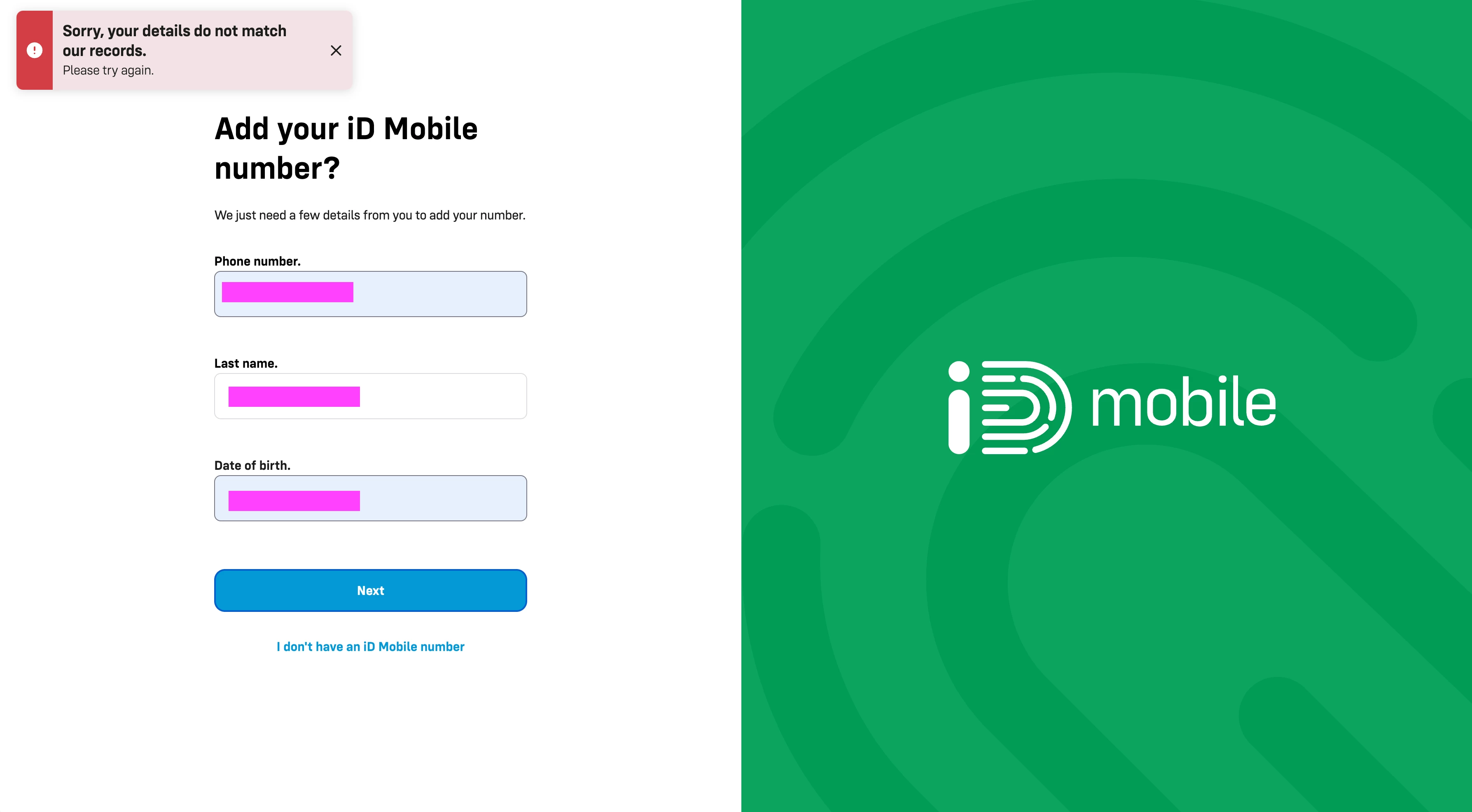Hi there, I am trying to access the app so I can raise my cap to make international calls.
I was previously logged into the app, but this time was prompted to re-register.
When trying to add my iD Mobile number, I get to the stage where I have entered my mobile number, last name and date of birth and it sends me a code, but every time I enter the code I get an error message saying ‘oops, something went wrong’.
I have tried multiple times and am entering the code correctly. Please advise as I currently can’t access anything.
Solved
Can't add my iD mobile number to access the app
Best answer by Kash
Hi
Welcome to the Community!
We were experiencing issues with the iD Mobile app and selfcare, however this as since been resolved.
Thank you for your patience and understanding during this time. Essential maintenance has been completed. The iD Mobile app and My Account online are back up and running for new registrations and existing users.
Want to leave feedback for the iD Mobile app? Click here.
Kash
This topic has been closed for comments
Enter your E-mail address. We'll send you an e-mail with instructions to reset your password.