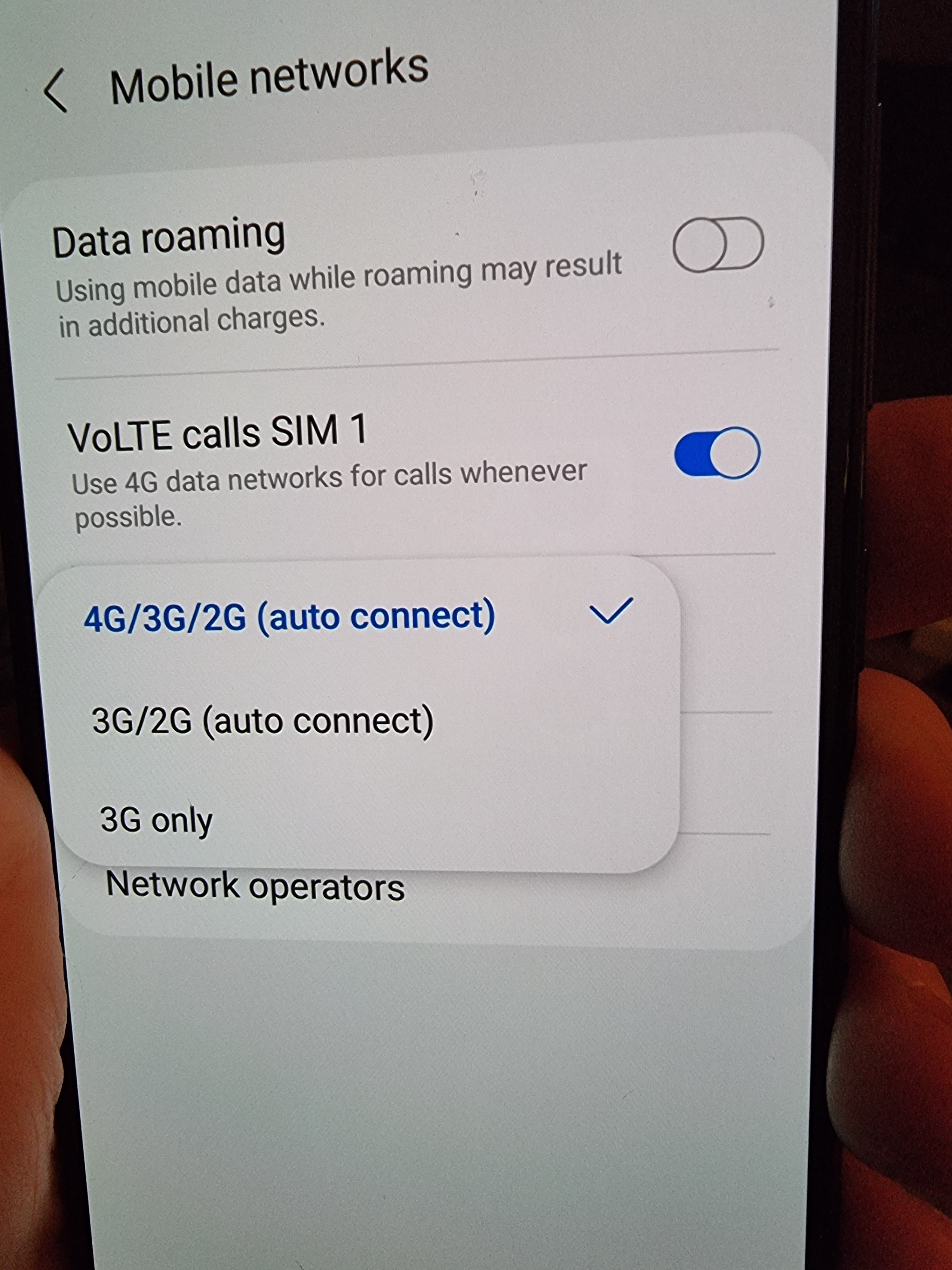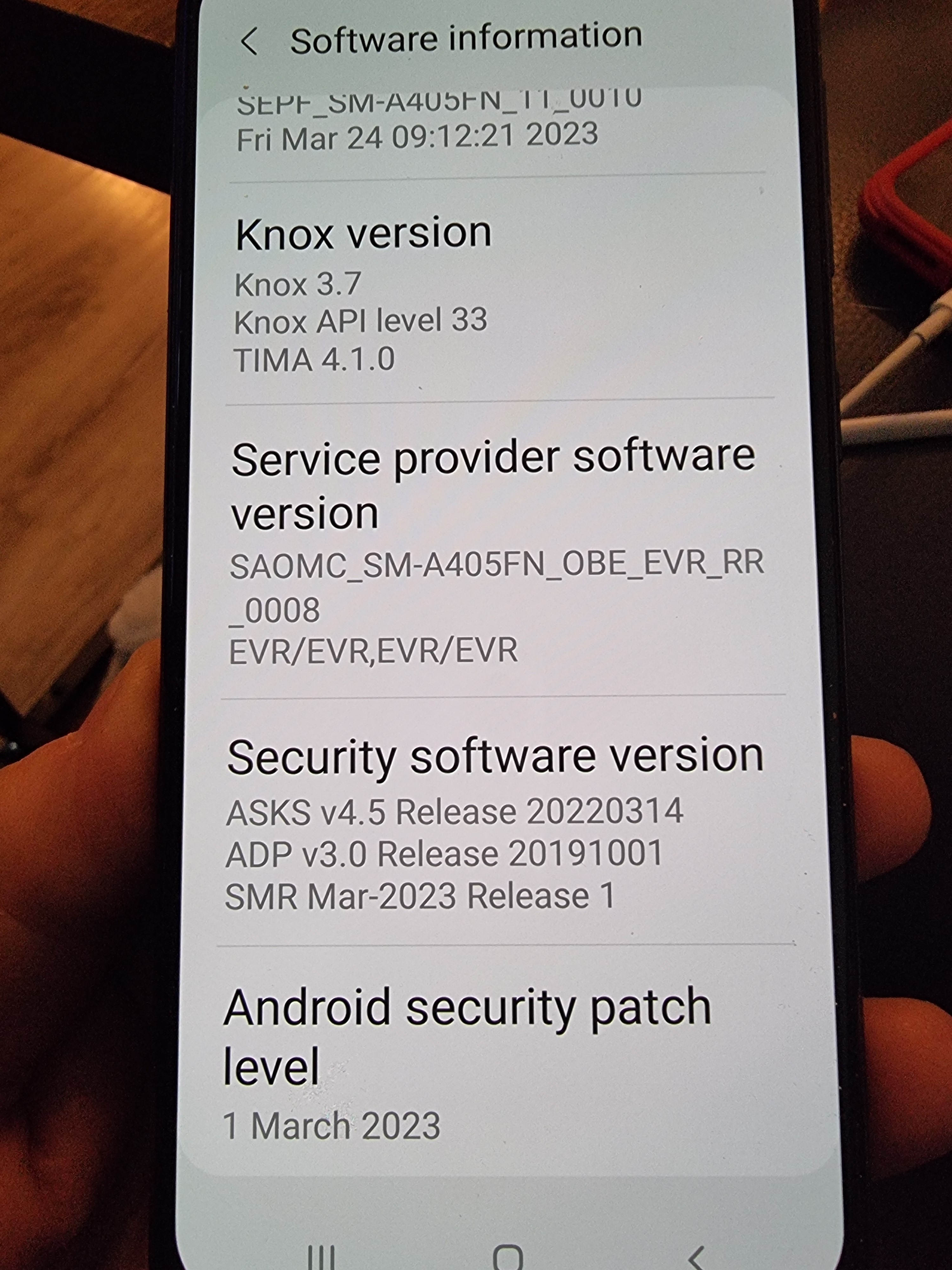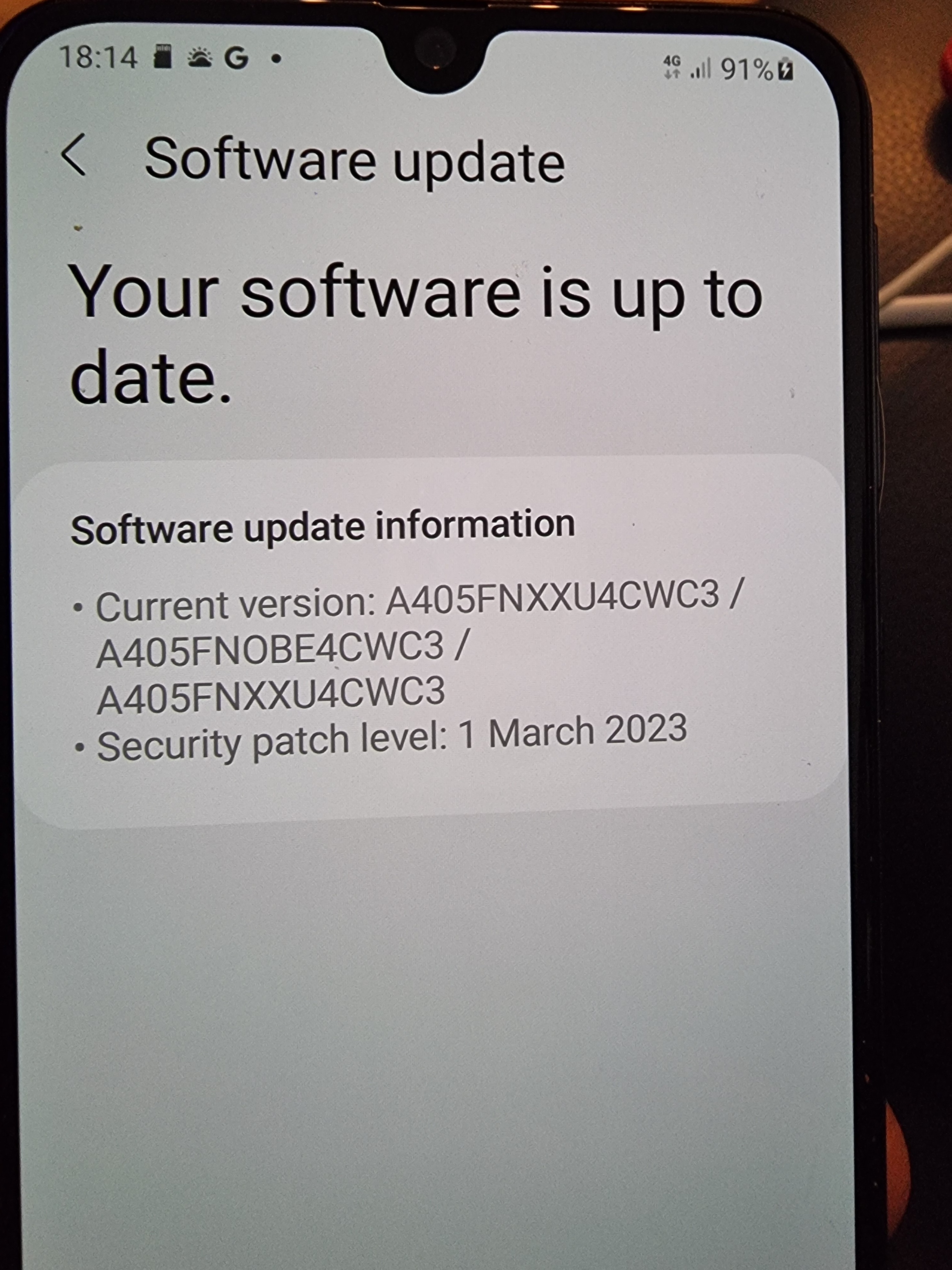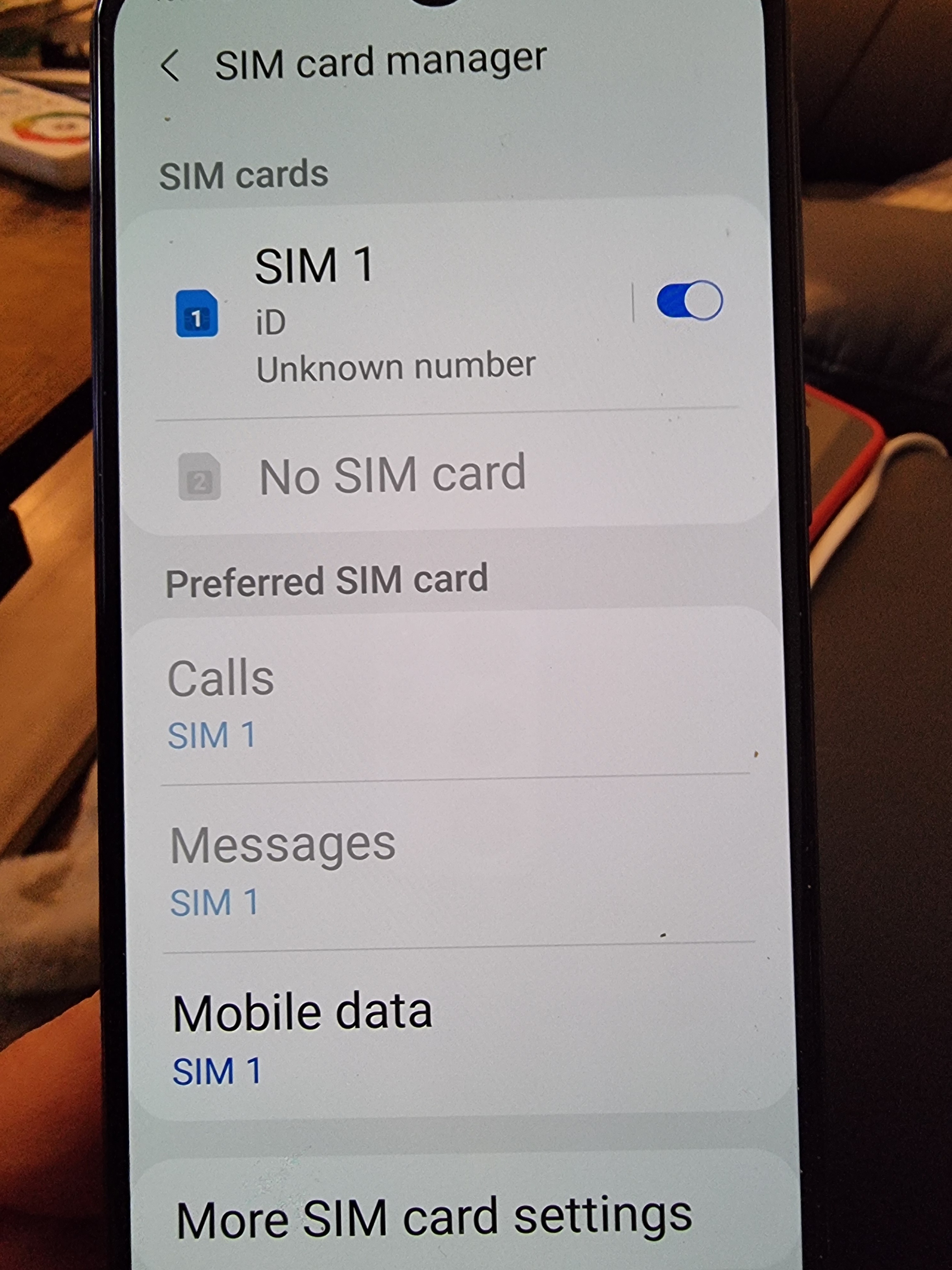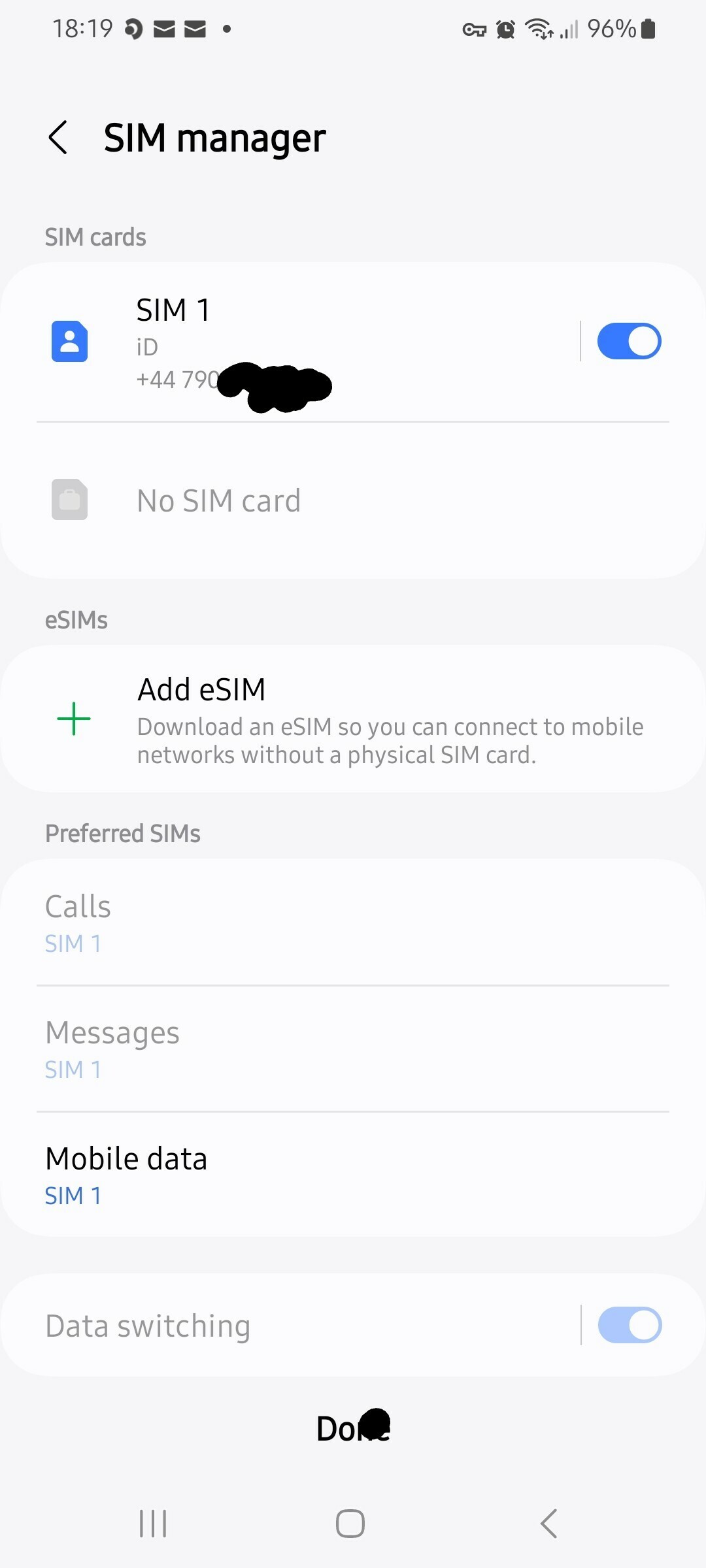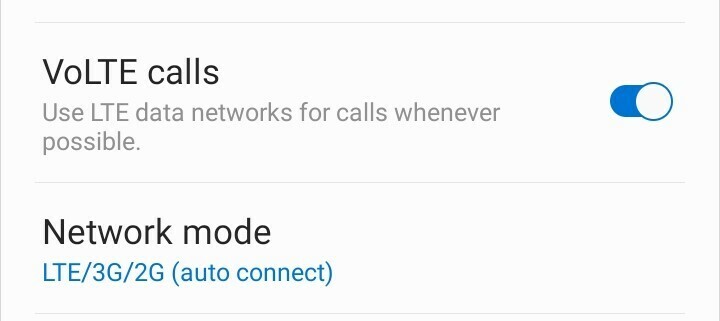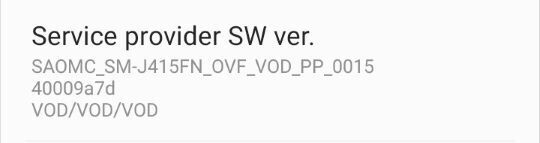Hi.
Just changed phone to a Samsung A40.
My original ID mobile sim wouldnt work for calls (in or out) so after going through setting with chat operator I was sent a new sim.
Still have same problem with new sim
I tried the following:
Lebara sim in the A40 and it works fine.
New ID mobile sim in a S21 Ultra and it works fine.
Another ID Mobil sim that currently works in an S24 Ultra, this works fine in the A40.
So why is the new ID mobile sim not working in the A40?
Please help before I pull any more hair out.