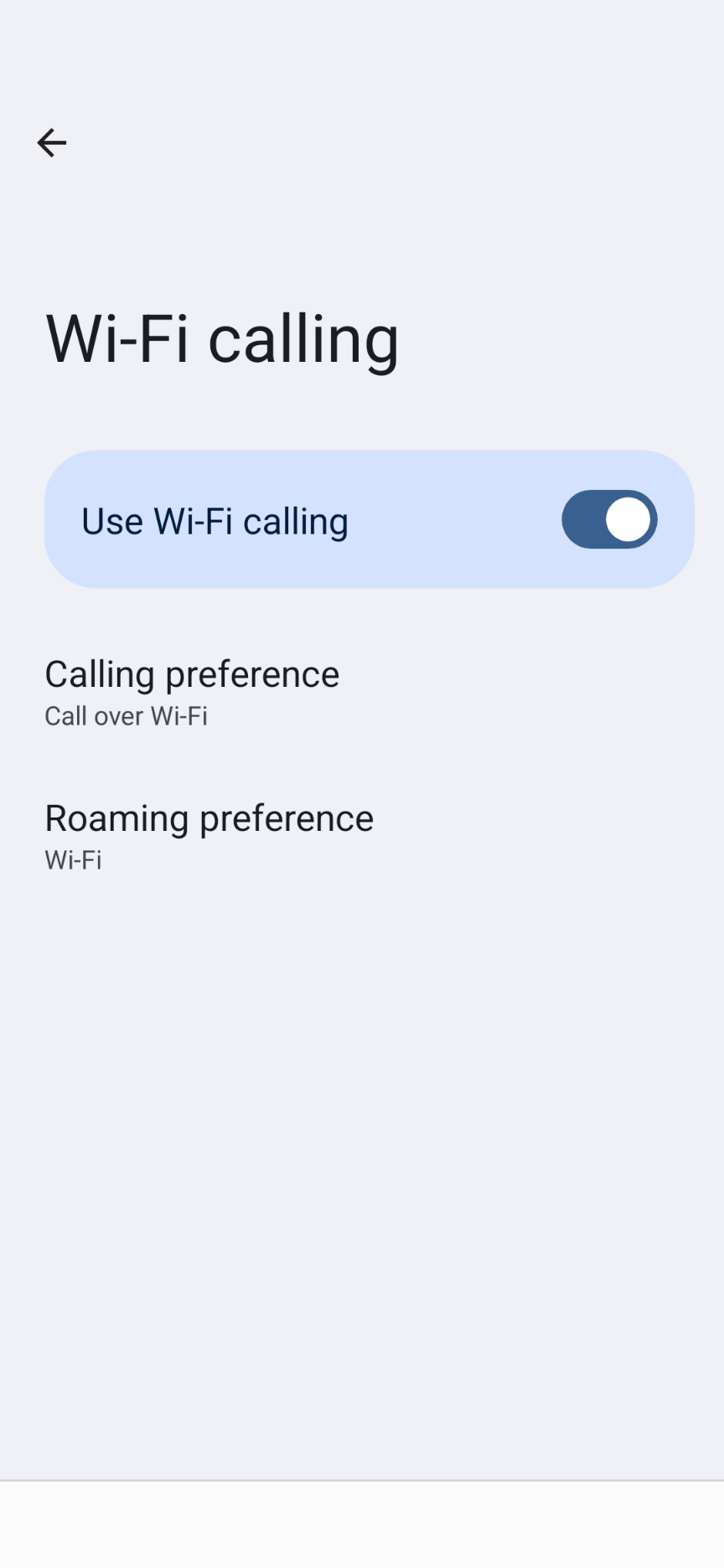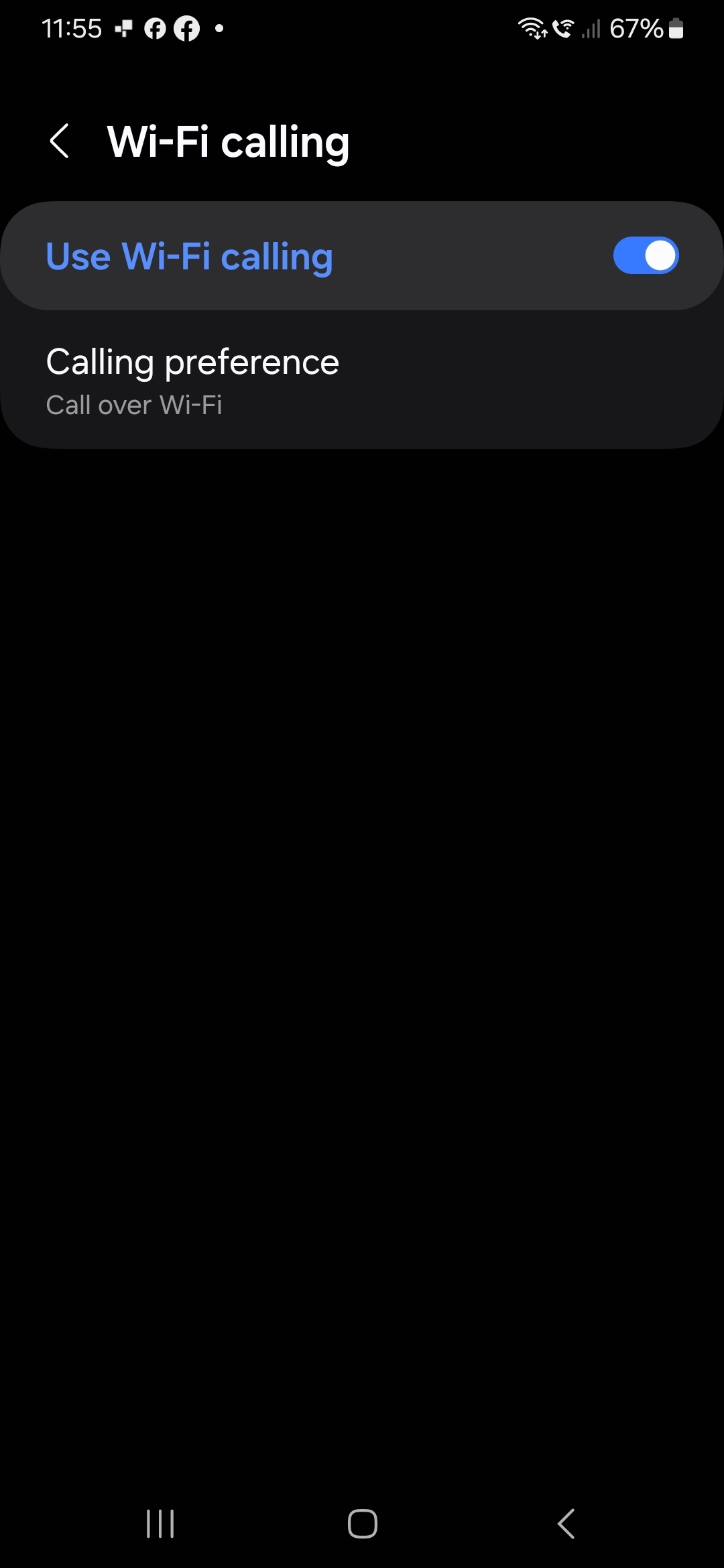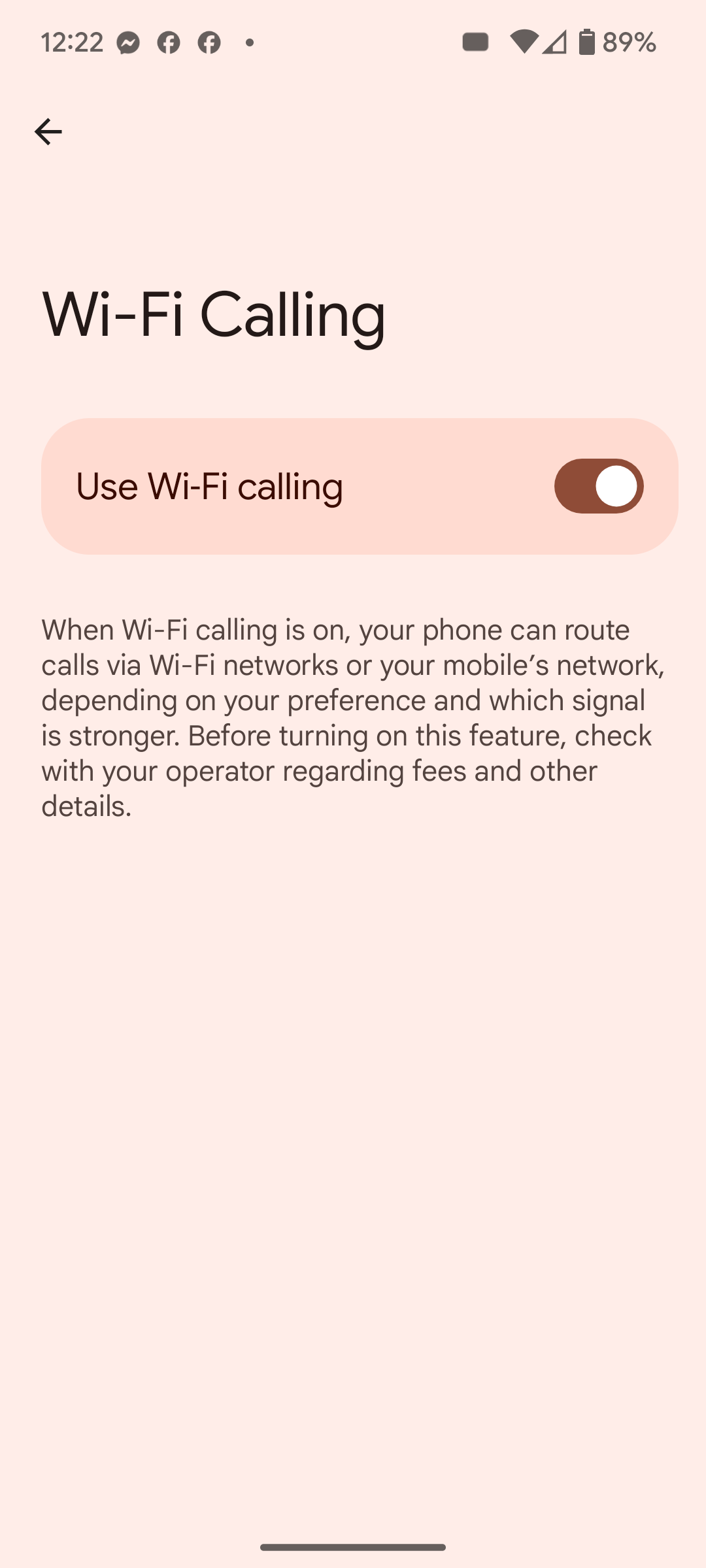Hi all!
I just joined iD Mobile with a brand new Samsung A34 5G 256GB/8GB phone on their unlimited everything package; it was an amazing deal, and so far, I am very impressed with both the mobile and iD support.
I have started this conversation because, having trawled the Internet, the most relevant question/answer I found was on this very forum about a year ago; however, the 'solution' was a workaround as opposed to a proper fix, and, as an engineer, I like to find the best possible solution to a problem.
WiFi calling, together with a solid WiFi signal linking you to a high bandwidth Internet connection, should be the most brilliant solution to a poor cellular signal at home or work, but unless you can keep it locked on when needed, chocolate teapots and fireguards come to mind 😉.
For those not familiar, by default, when you activate WiFi calling, it is in 'prefer cellular' as opposed to 'prefer WiFi' mode. What does that mean? Well, prefer cellular means that if there is even the tiniest sniff of a cellular signal, the phone will try to use that instead of routing the call over WiFi. If, like me, you live somewhere where mobile signal is terrible to non-existant in the house, that means the icon on the phone indicating that calls will/are being routed over WiFi goes on and off like a belisha beacon with changing atmospheric conditions, and call quality alternates between excellent, terrible and non-existant at random.
I am very grateful to
However, the reason I say 'workaround' is because there is a proper solution: on my new mobile, as with most modern phones, there is a sub-menu under the WiFi calling setting to select preference for cellular (the default) or WiFi calling; if you change the setting to prefer WiFi, the phone will always use WiFi to route the call when the phone is attached to a good WiFi network irrespective of cellular signal strength. This is the proper 'fire and forget' solution because there is no faff to enable/disable flight mode when entering/leaving work/home and the risk of forgetting and missing calls [albeit, I accept that a digital assistant can remind you to switch flight mode off when you leave the home].
Well, I hear you say, what is your problem... switch to 'prefer WiFi' mode! Well, I would love to, but... I cannot get to that sub-menu on my phone. Why? Because the Three network, which iD Mobile use as the carrier, disable it for some unknown reason. I rang Samsung because I thought there was a problem with my phone, and they told me that the visibility of those menu options are totally controlled by the carrier, and if a carrier does not support WiFi calling, I would not even see the button to toggle it on or off; they told me to contact my carrier to ask them to enable it. Incidentally, I tried a friend's SIM (which is a different carrier, not Three) in my mobile and, as if by magic, I can see the sub-menu and select 'prefer WiFi'. My friend is very grateful to me for pointing out the fix for him, but that does not help us, so...
I called iD Mobile support, and they told me to visit a Currys PC World branch (iD Mobile is owned by Currys) and ask them to sort the issue. I did so, and their mobile guru had no idea what to do, so he called iD who raised a support ticket with Three. Three came back after a few days with a robotic answer telling iD to make sure the customer had WiFi calling enabled and to check the quality of my WiFi signal... not helpful at all! ID have kindly sent another [more bluntly-worded] support ticket into Three, and I will update on that when I hear back. My company also use the Three network for our work mobiles, so in parallel, our IT team have also raised a support ticket with Three to ask for either the phone menu to be made available or, if they refuse, to change the default mode to 'prefer WiFi' their end. Again, I will report back.
Sorry for the long message, but I hope it helps some people and, at the very least, sparks some debate 🙂
P.S. I did explore using one of the WiFi calling apps which proport to 'force' the two options to prefer cellular or WiFi, and they even claim to make the WiFi calling feature available even if you have an older phone/firmware that does not support it, but I was put off because reviews gave poor feedback, and the apps themselves did not seem to come from professional/reliable developers.