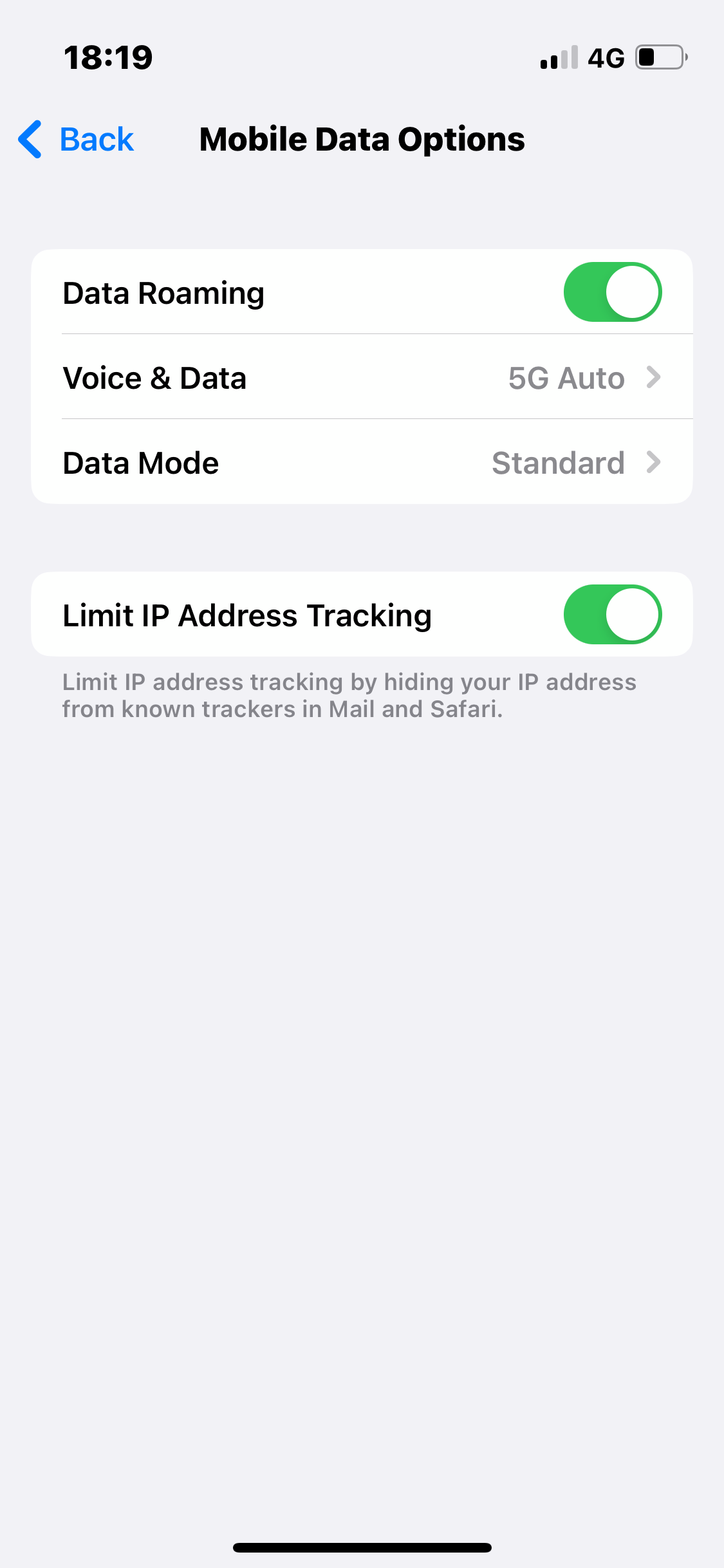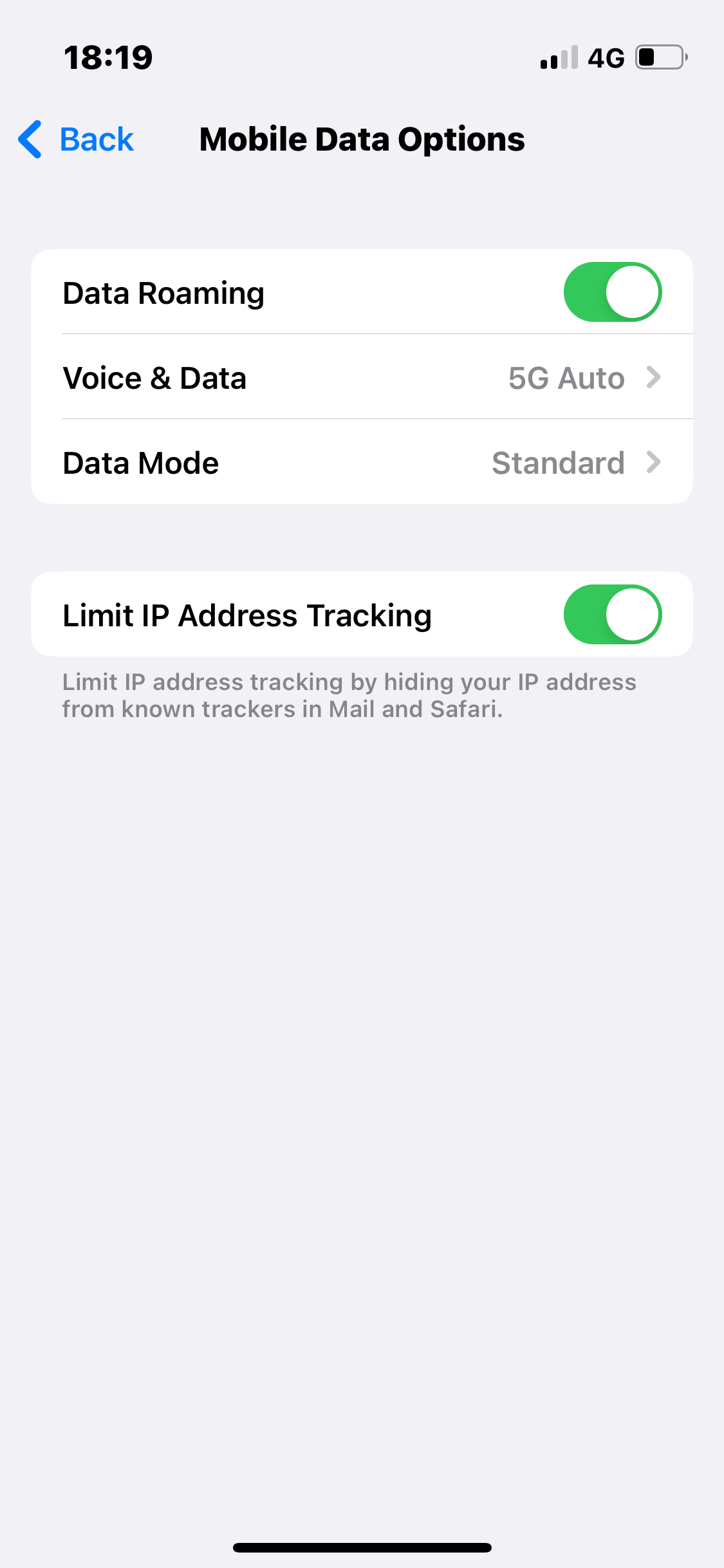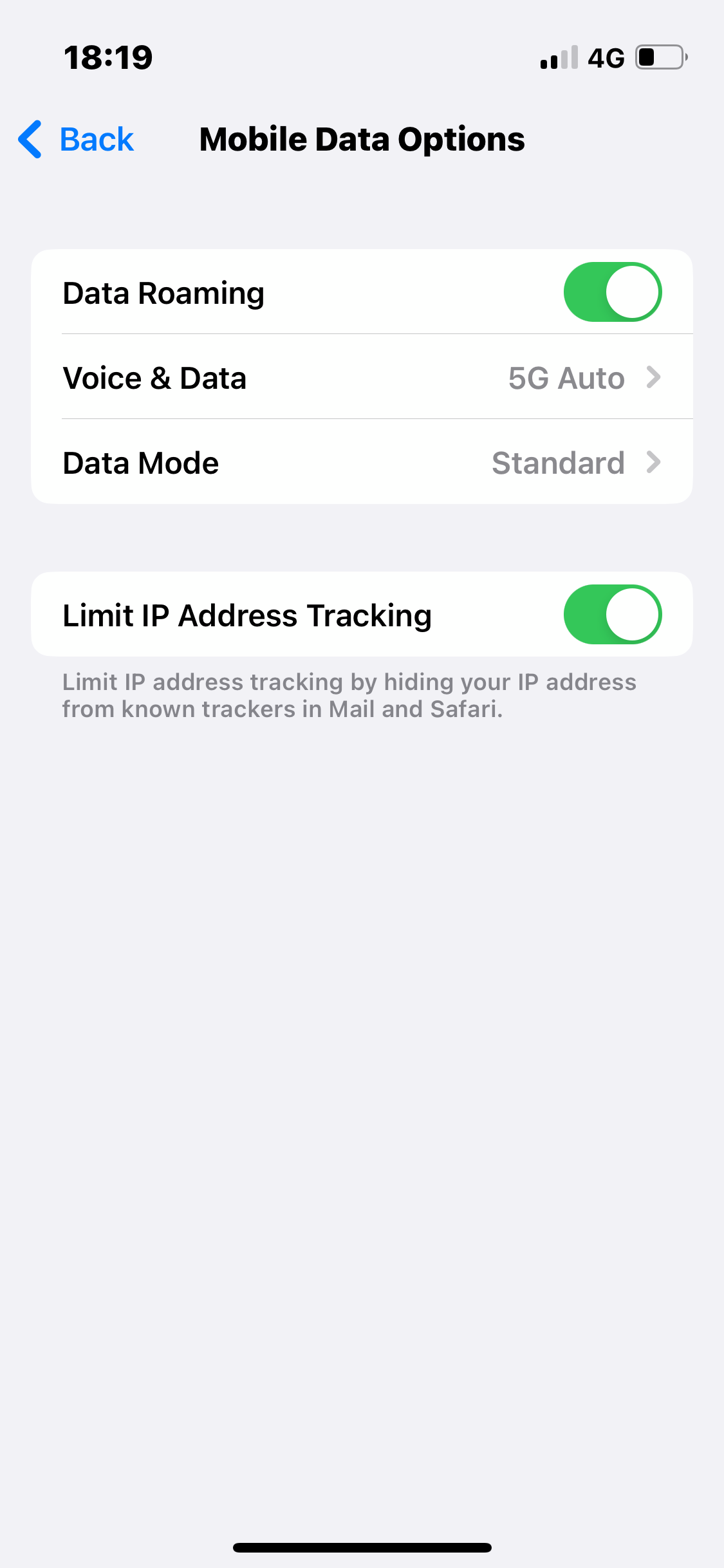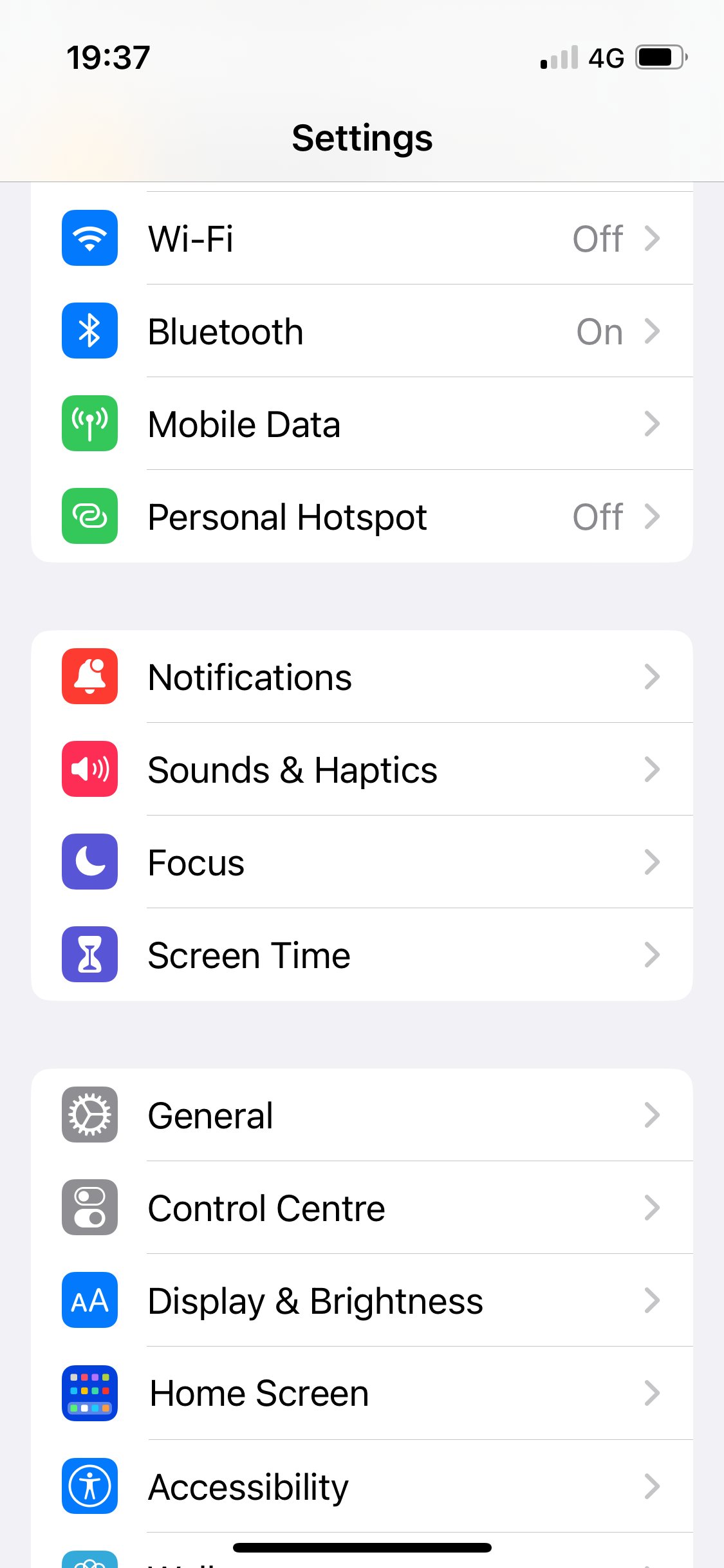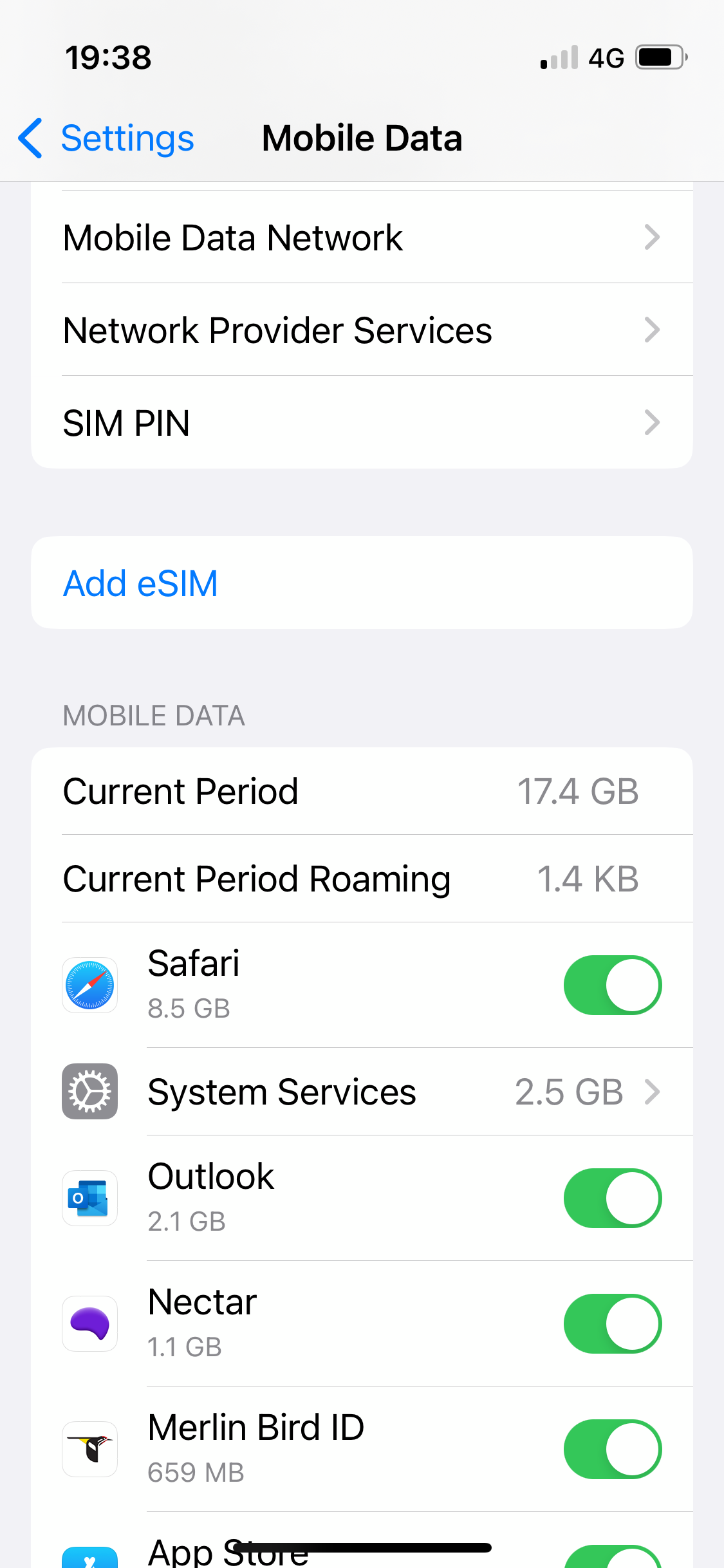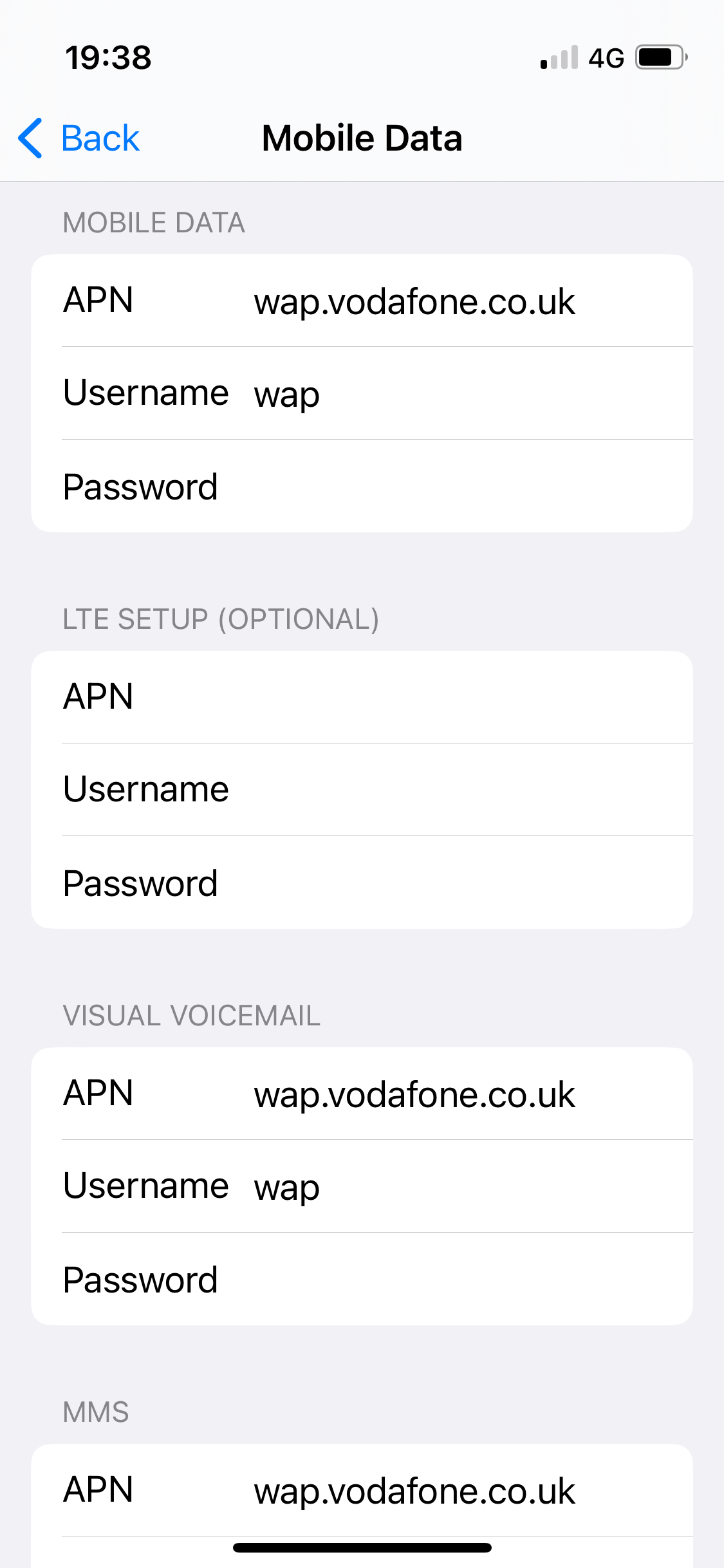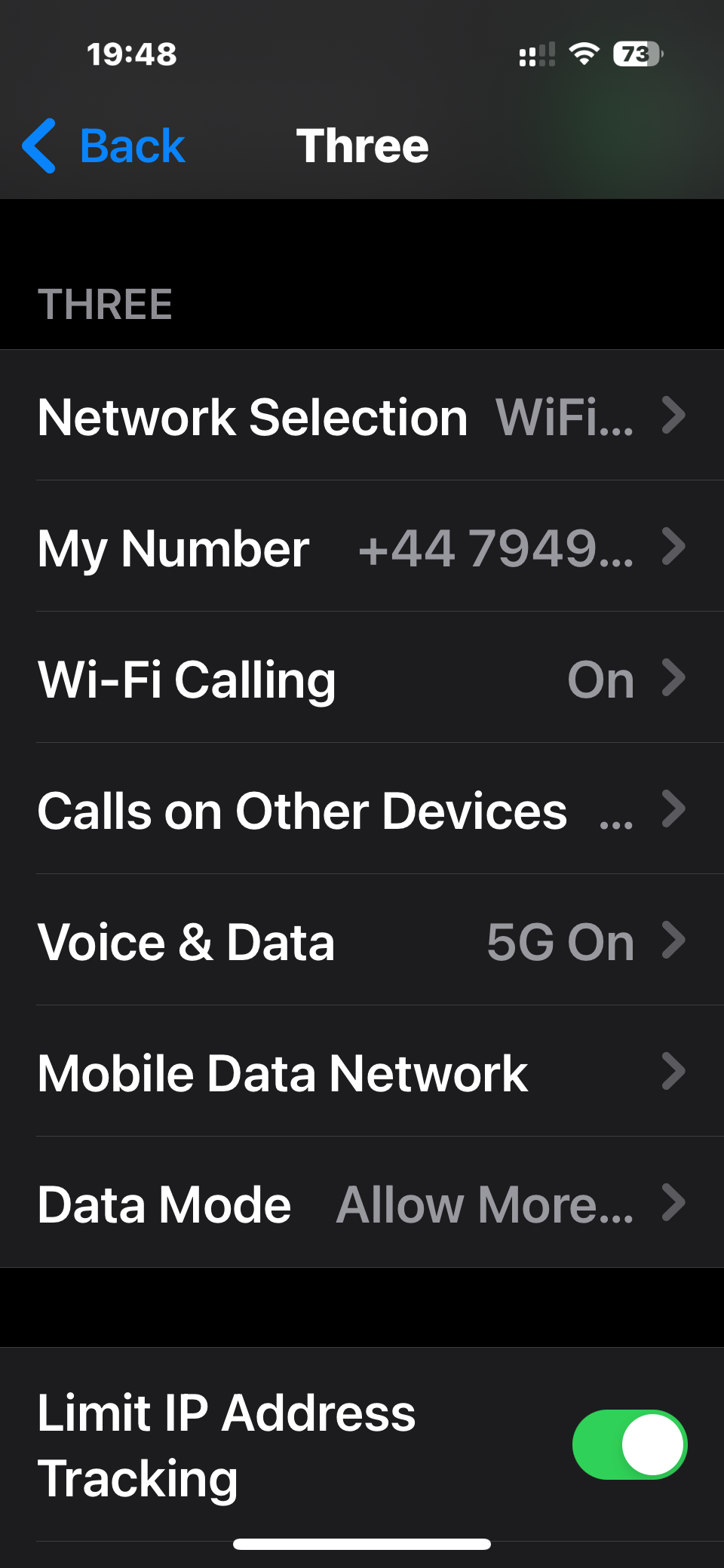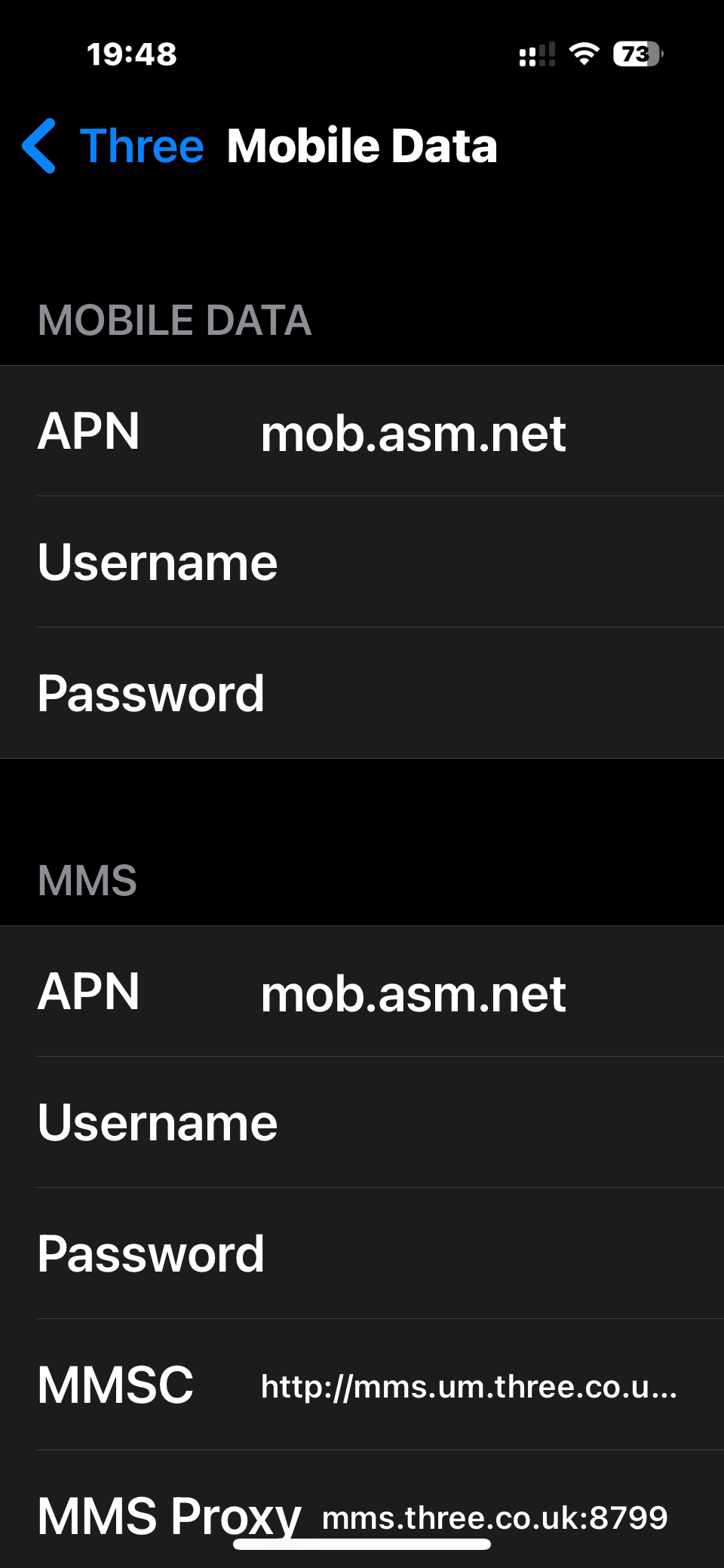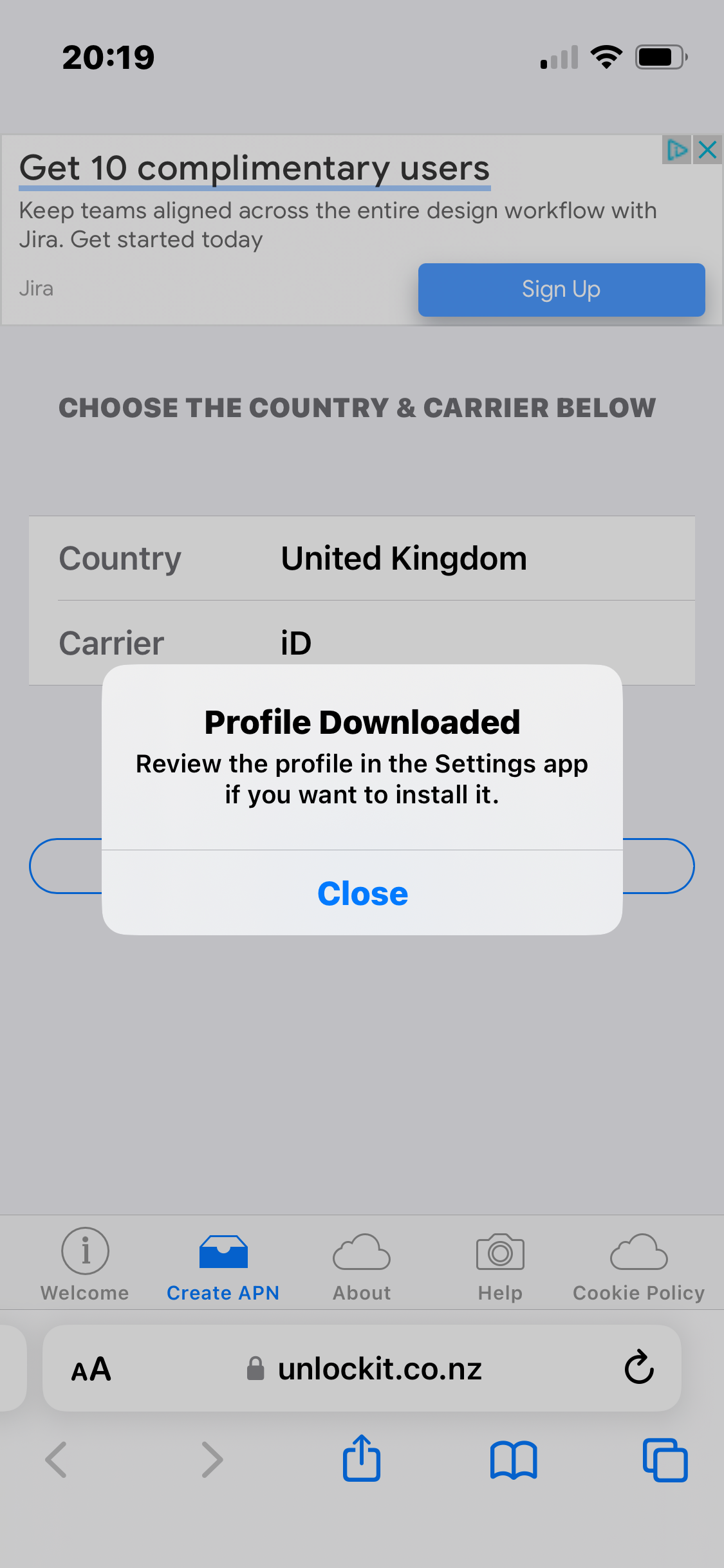I cannot access APN Settings. I can connect to European networks and can successfully make and receive phone calls but cannot access data.
I have contacted Apple who say that IF my network operator allows it then I can access APN Settings at, “
- Settings > Cellular > Cellular Data Network
- Settings > Mobile Data > Mobile Data Options > Mobile Data Network
If your device doesn't have either option, contact your carrier.”
Mobile Data Network nor Cellular Data Network show up under my phone at Settings > Mobile Data > Mobile Data Options
I have contacted ID Mobile numerous times via chat. They repeatedly say that their technical team will call me but they never do.
I have raised a complaint and spoken to the complaints team twice by telephone. They say that the technical team will contact me. But they haven’t.
PLEASE HELP!