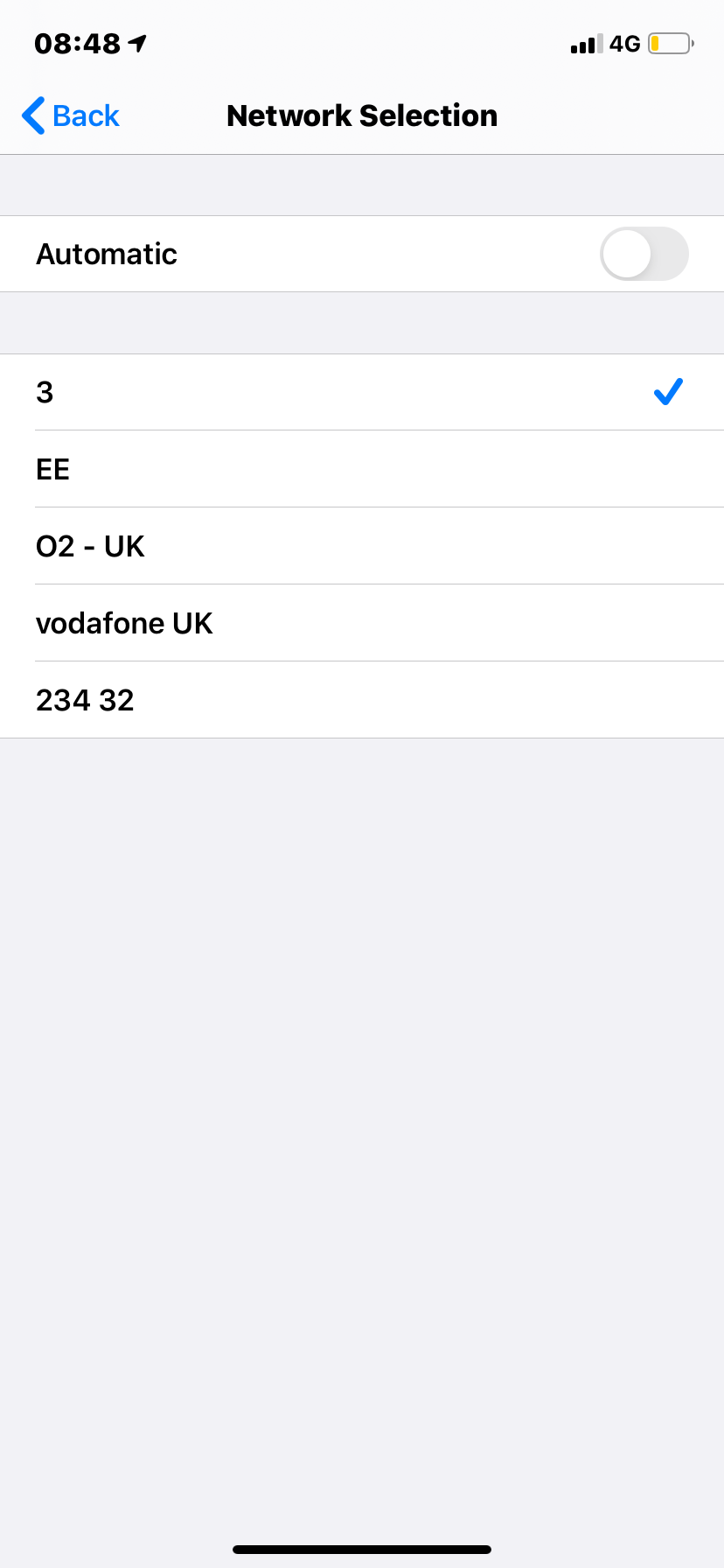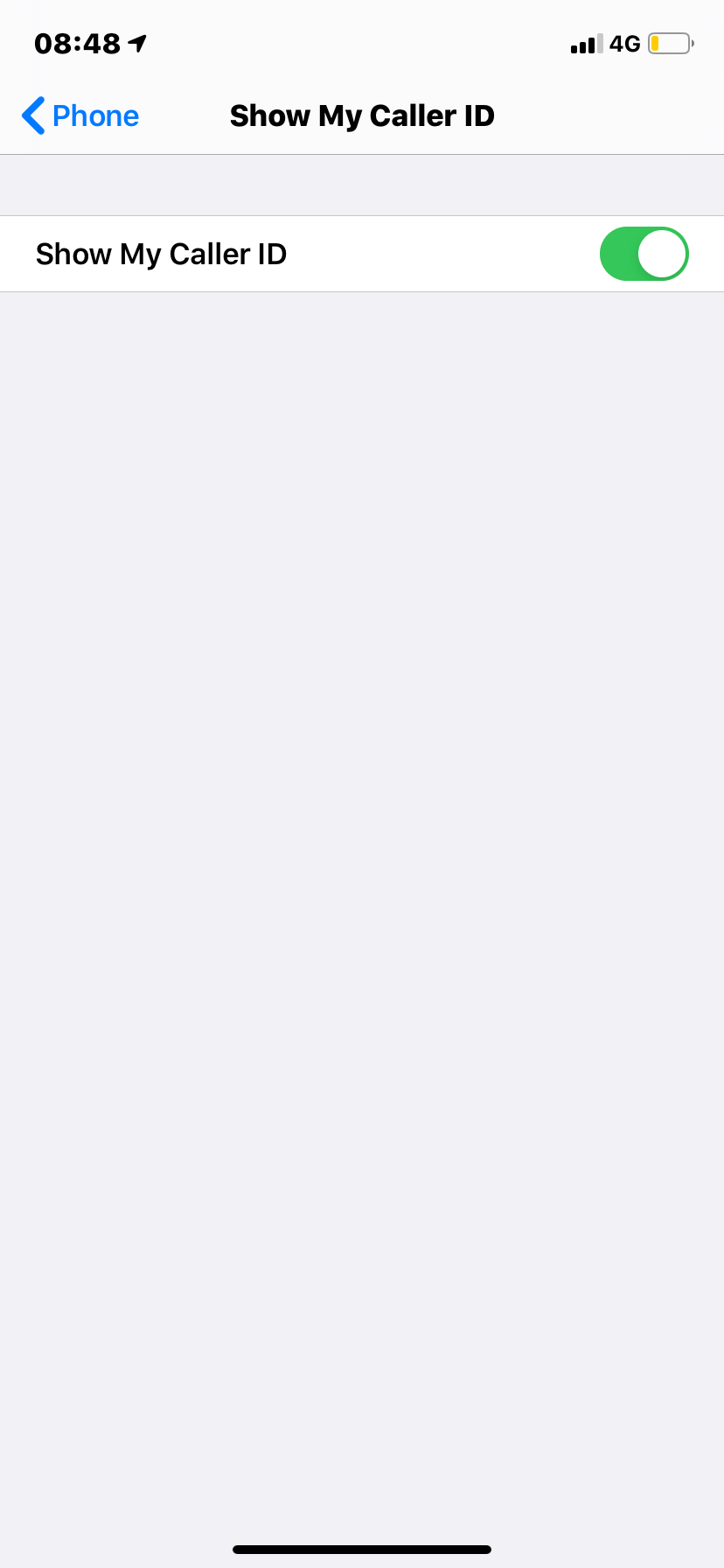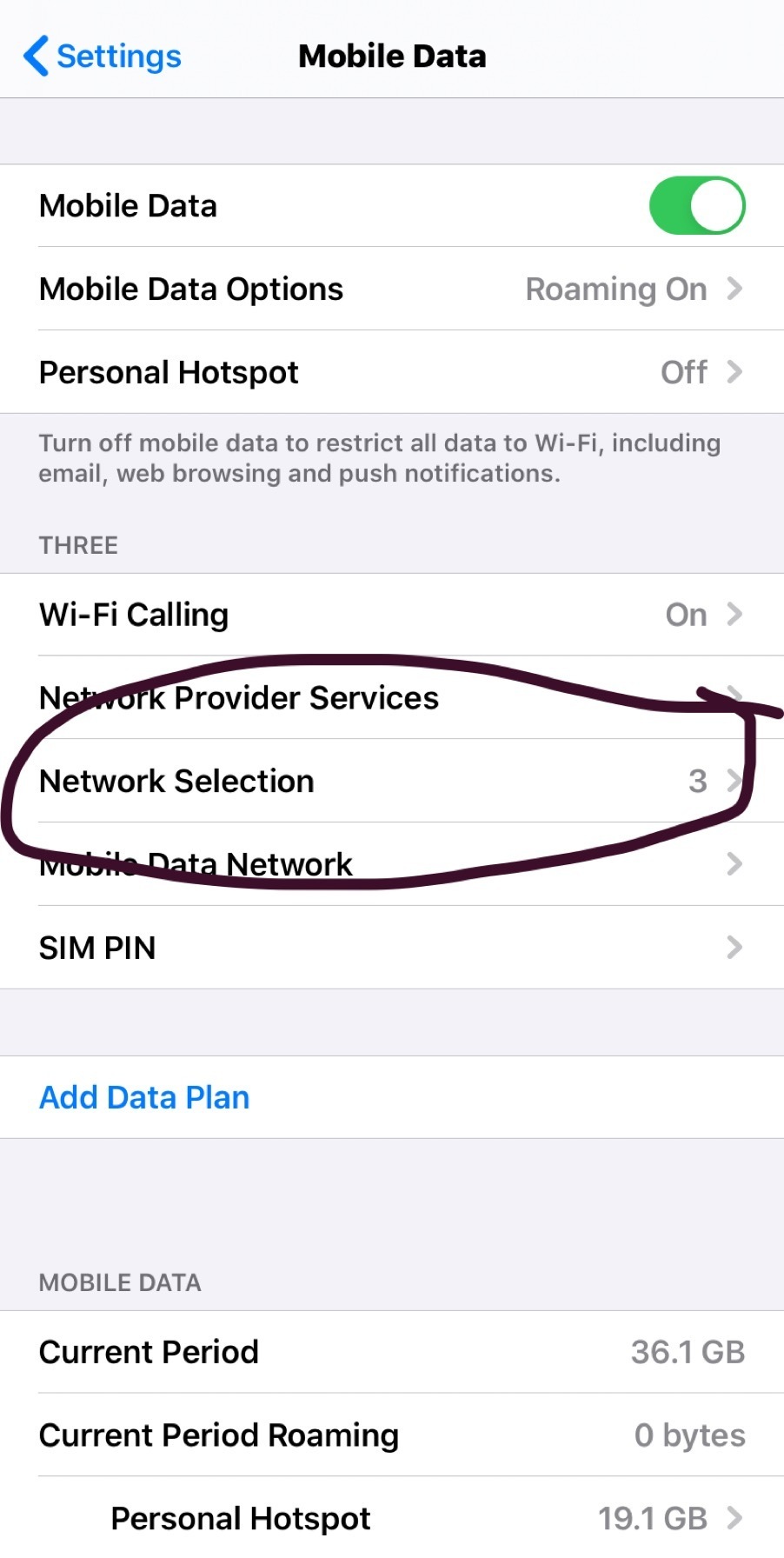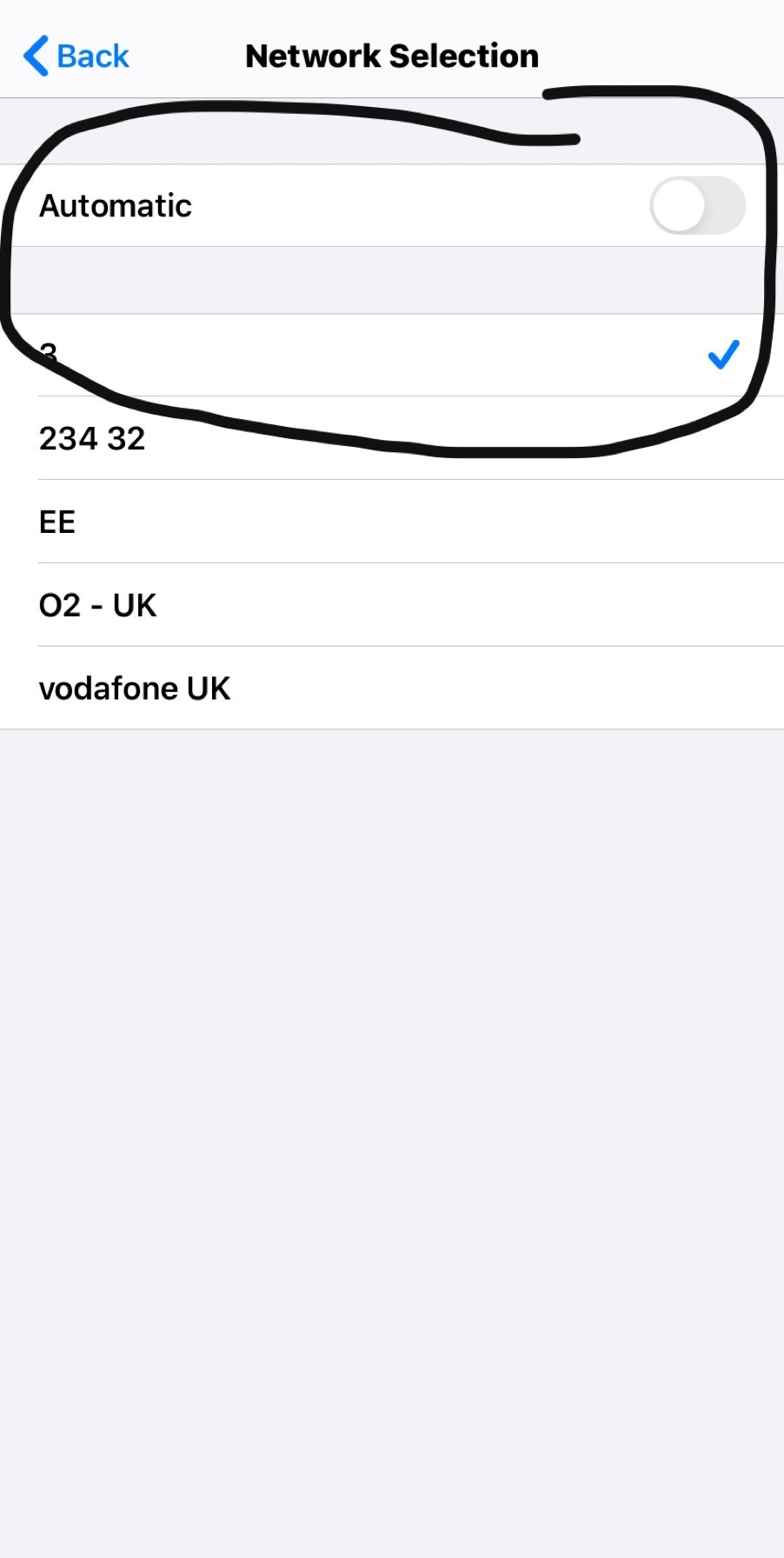Hi, I have an iPhone 7 and when I click on show caller ID, it just shows a spinning wheel. Usually I turn my phone on and off and it goes away, I have tried turning it on and off, soft reset, network reset, closed all apps, enabled Siri etc and nothing seems to be working. Does anyone have any suggestions?
Solved
How do I toggle to show my caller ID?
Best answer by Lloydy.1
This works on iPhone 11 plus with the same issue. Tried all of the above then decided to toggle the call waiting and call forwarding buttons…… result - the caller ID toggle appears. Hope this helps 😉
This topic has been closed for replies.
Log in to the iD Community.
Not a member yet? Create an account
Please note: Log in with Facebook is no longer available. If you used this service, you'll need to create a password to keep using the iD Community. Click 'Forgot Password?' to get started.
Please enter your email address. If it matches our records, we'll send you instructions to reset your password.