Please note: This article has been archived. For more information, click below.
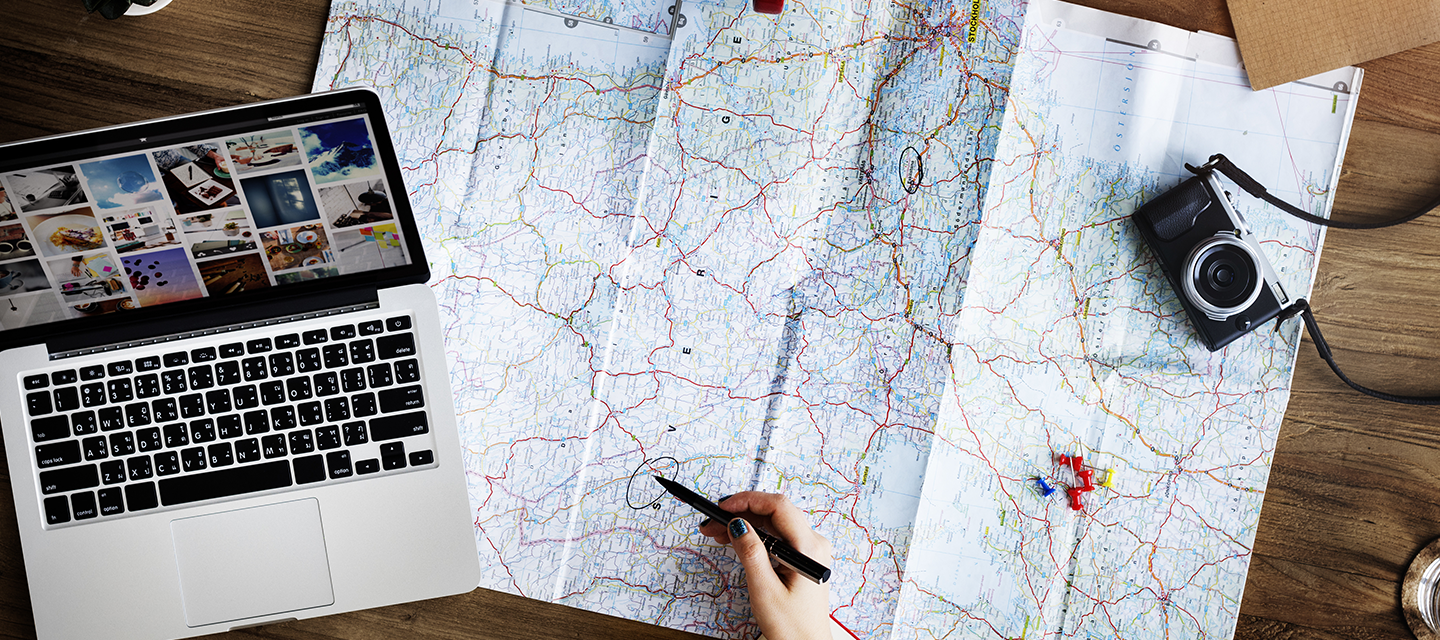
Please note: This article has been archived. For more information, click below.
Create a new topic and ask a question to the iD Community.
Enter your E-mail address. We'll send you an e-mail with instructions to reset your password.
Sorry, we're still checking this file's contents to make sure it's safe to download. Please try again in a few minutes.
OKSorry, our virus scanner detected that this file isn't safe to download.
OK