You can easily manage optional services, including Adult Content, International calls, Roaming, Premium numbers, and Voicemail, directly in the iD Mobile app. Not registered yet? Check out this Community article to get started.
How to enable or disable services.
To change your settings in the iD Mobile app or on my.idmobile.co.uk:
- Open the iD Mobile app or log in to my.idmobile.co.uk.
- Tap Plan.
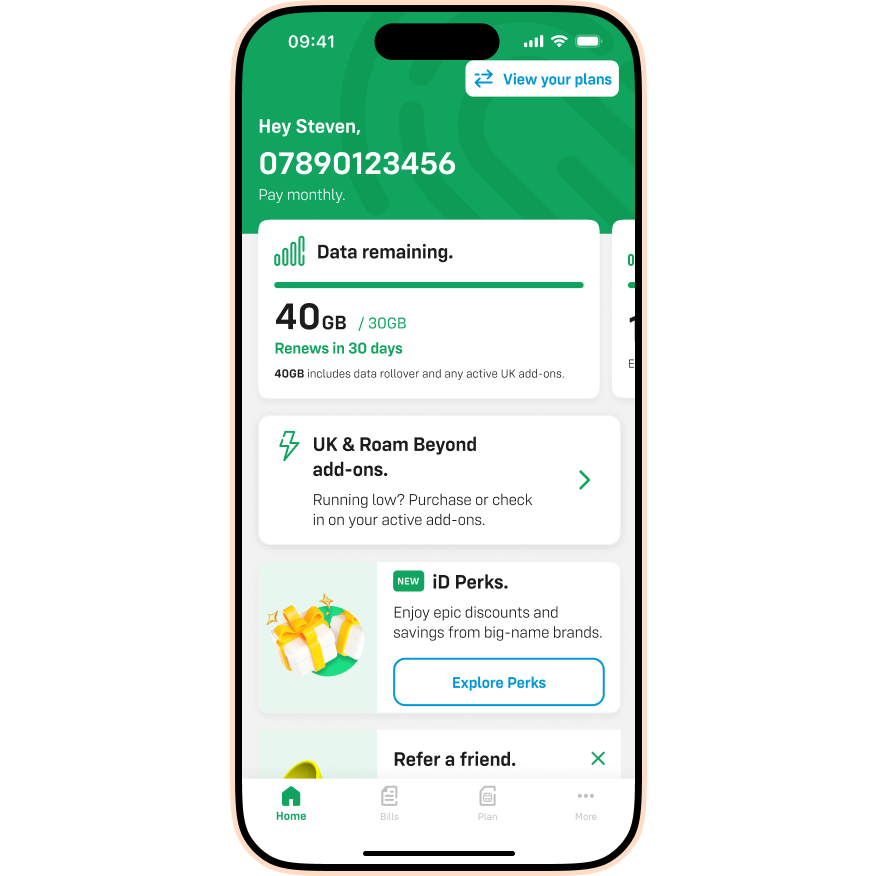
- Scroll down and tap Manage your iD services.
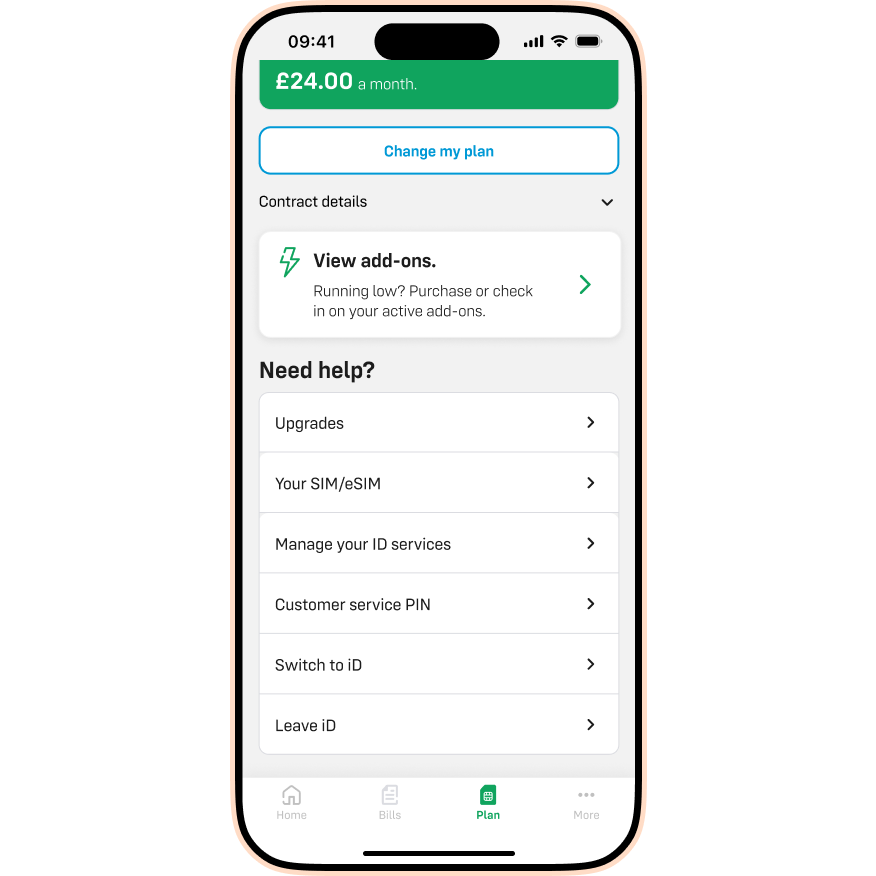
- Tap the toggles to Enable or Disable services. Tap Save to confirm your changes.
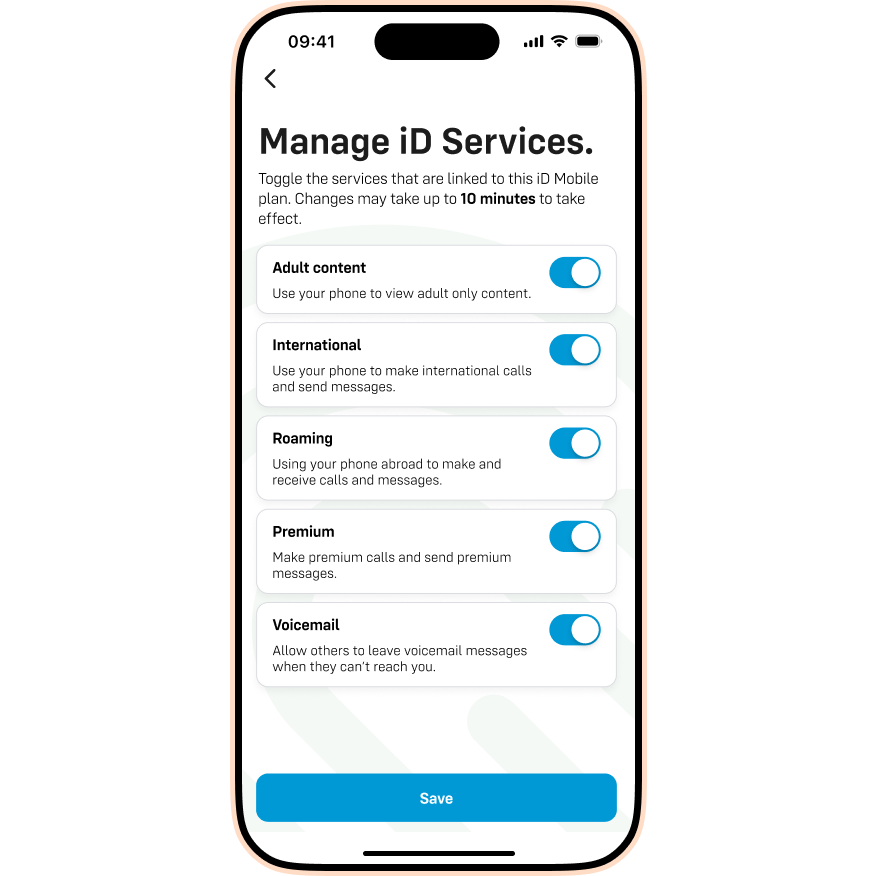
I can’t access the iD Mobile app or my.idmobile.co.uk. What should I do?
If you’re unable to log in to change your settings, simply contact us and our team will help.

