Here’s how to create your account for the iD Mobile app:
How to register for the iD Mobile app.
To register, simply open the iD Mobile app or visit my.idmobile.co.uk:
- On the login screen, tap Get started.

- Enter the email address you'd like to use for your account and tap Next.
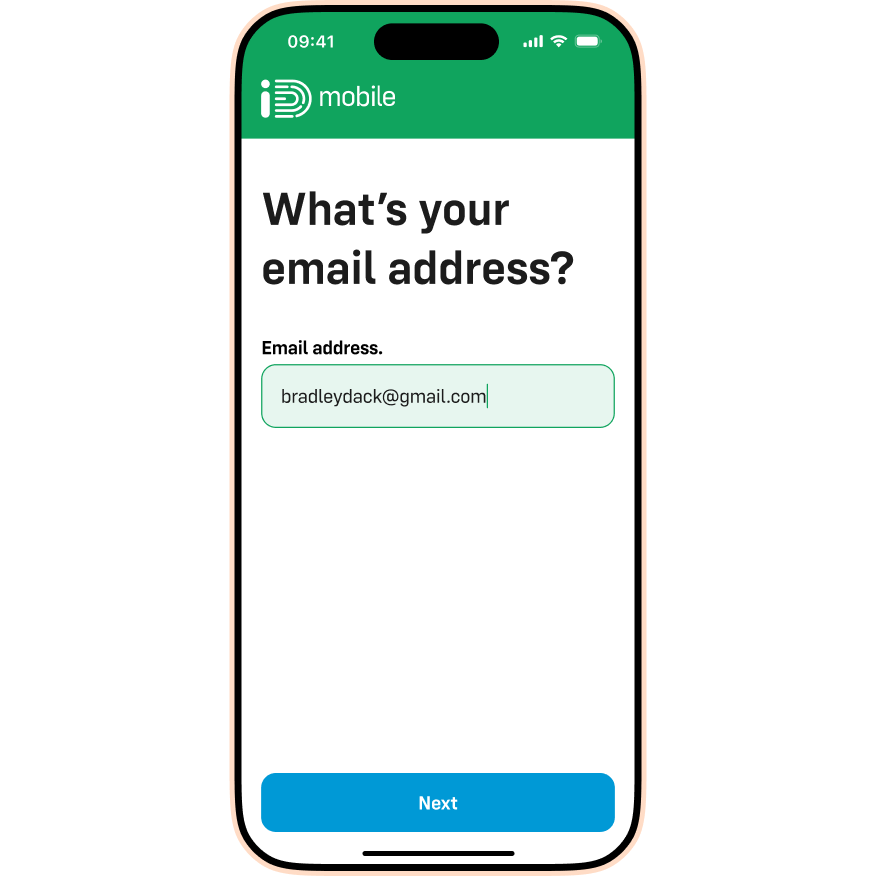
- Tap Continue.
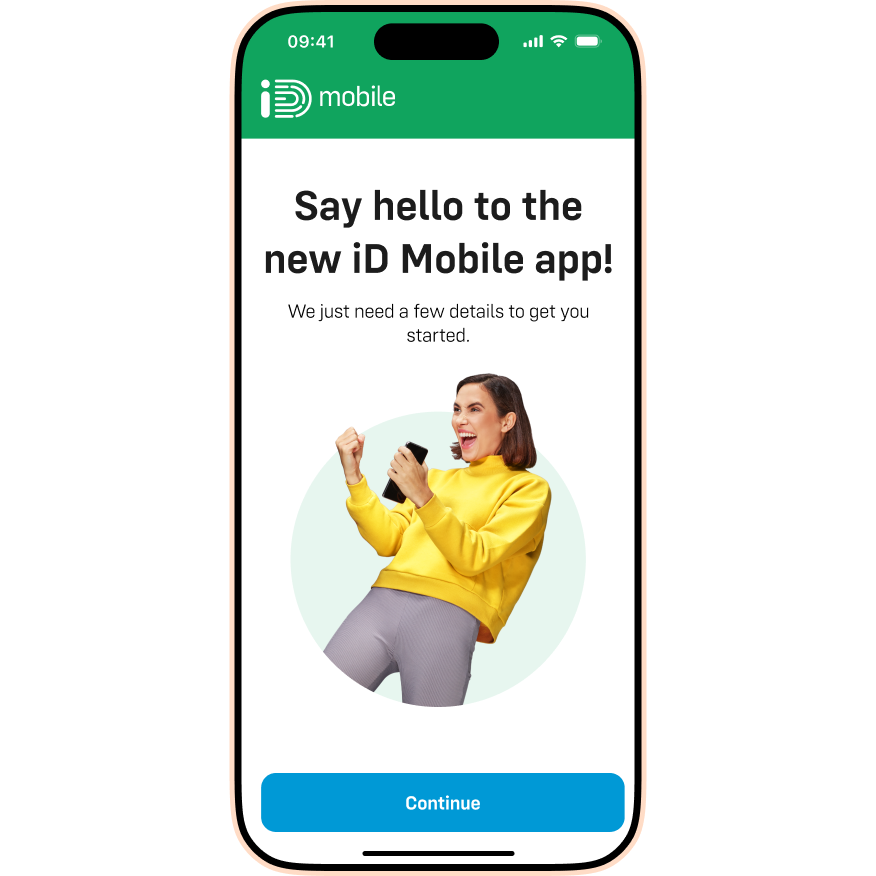
- Enter your first and last name, then create a password. Tap Create.
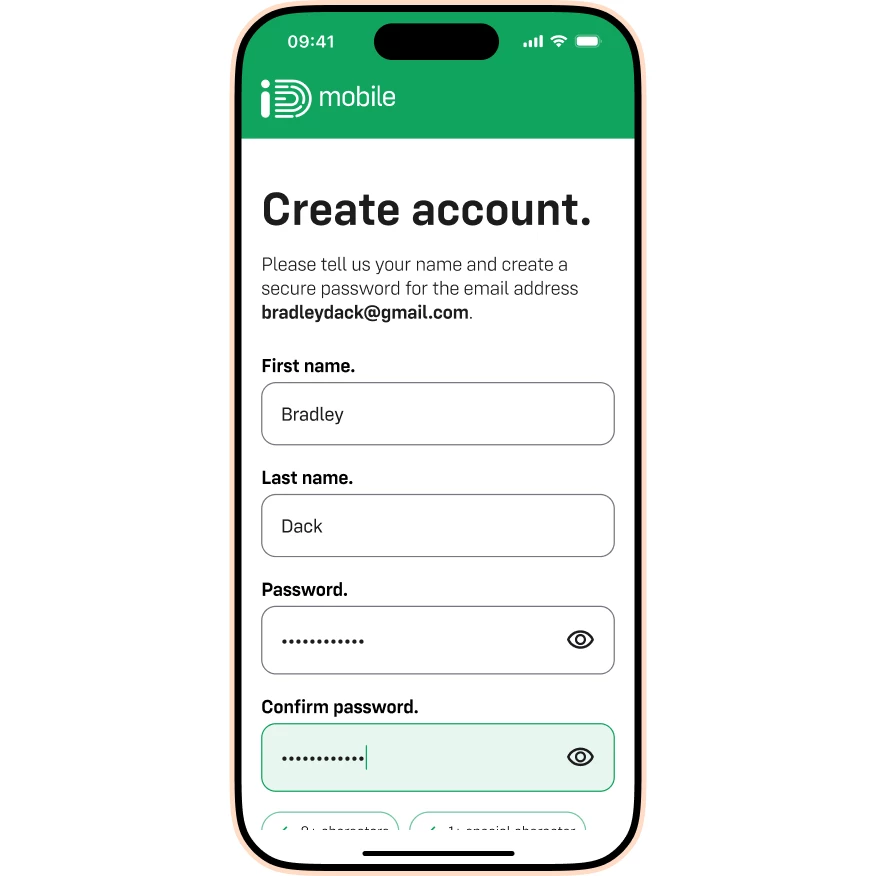
- We'll email you a 6-digit code. Enter this code into the app to verify your email.
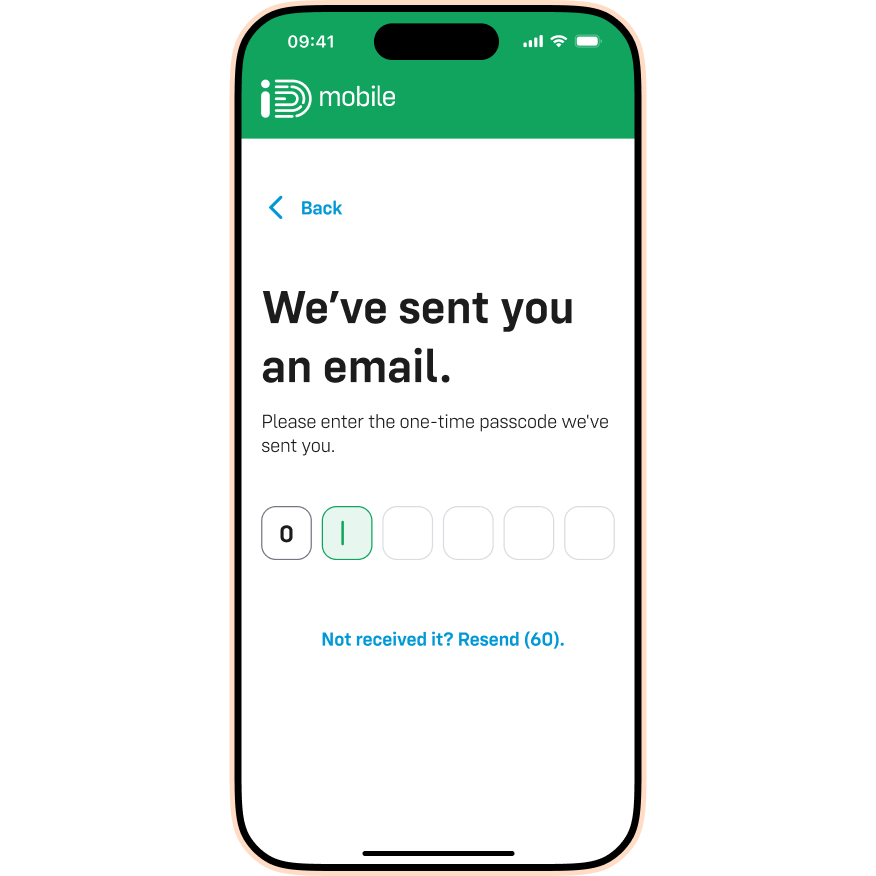
- If you want to log in quickly next time, tap Enable Face ID (or Touch ID/Biometrics).
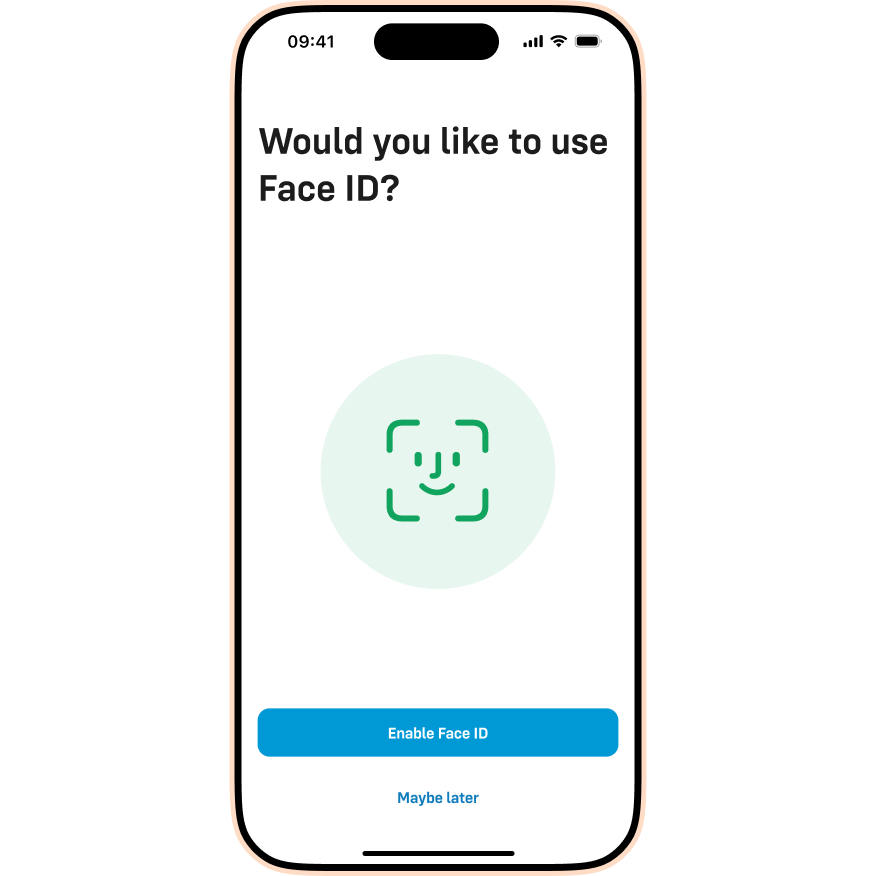
- To stay updated with your plan, tap Enable notifications.
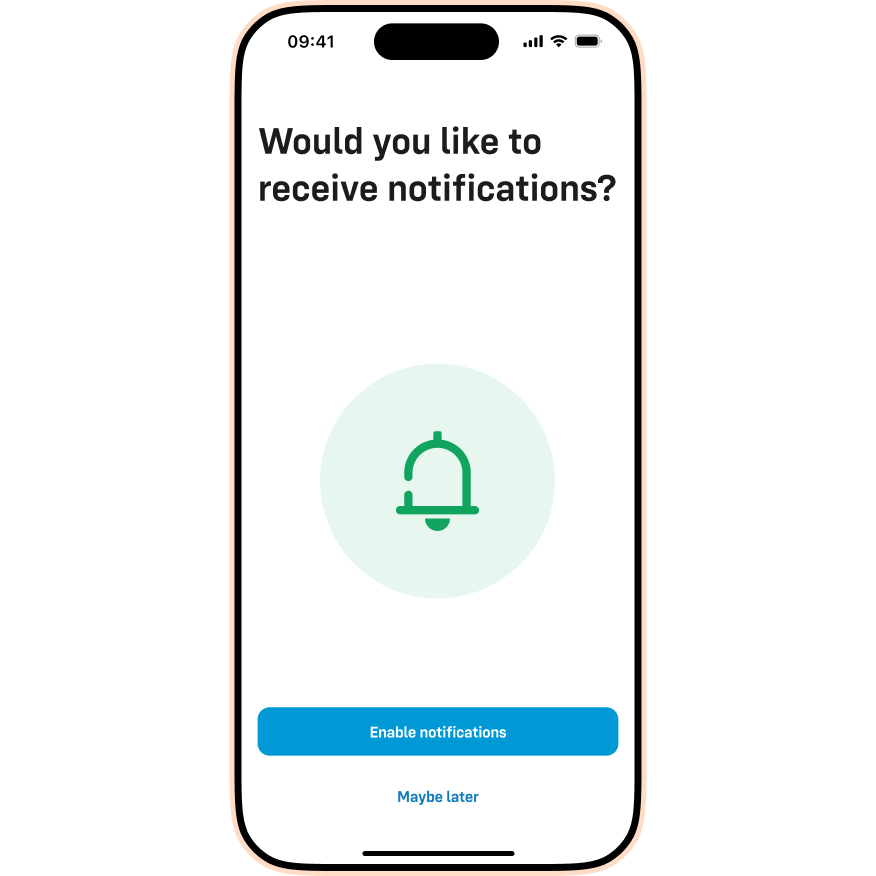
- You're all registered!
Now that you have an account, the next step is adding your plan to it. Check out the article below to find out how:


