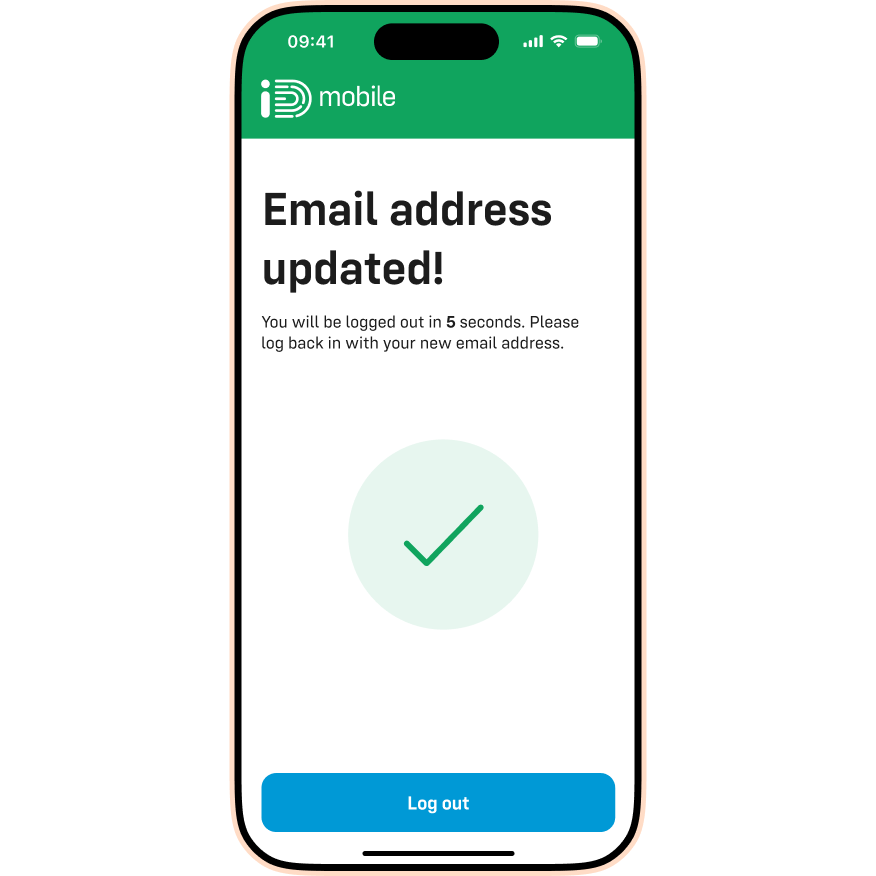Here you’ll find out how to change your login email for the iD Mobile app. Not registered yet? Check out this Community article to get started.
Please note: Updating your login email will not update the email associated with your plan. If you’d like to update this, check out this Community article for more helpful information:
How to change your login email in the iD Mobile app.
To change your login email in the iD Mobile app or on my.idmobile.co.uk, you can:
- Open the iD Mobile app or log-in to my.idmobile.co.uk.
- Tap ‘View your plans’.
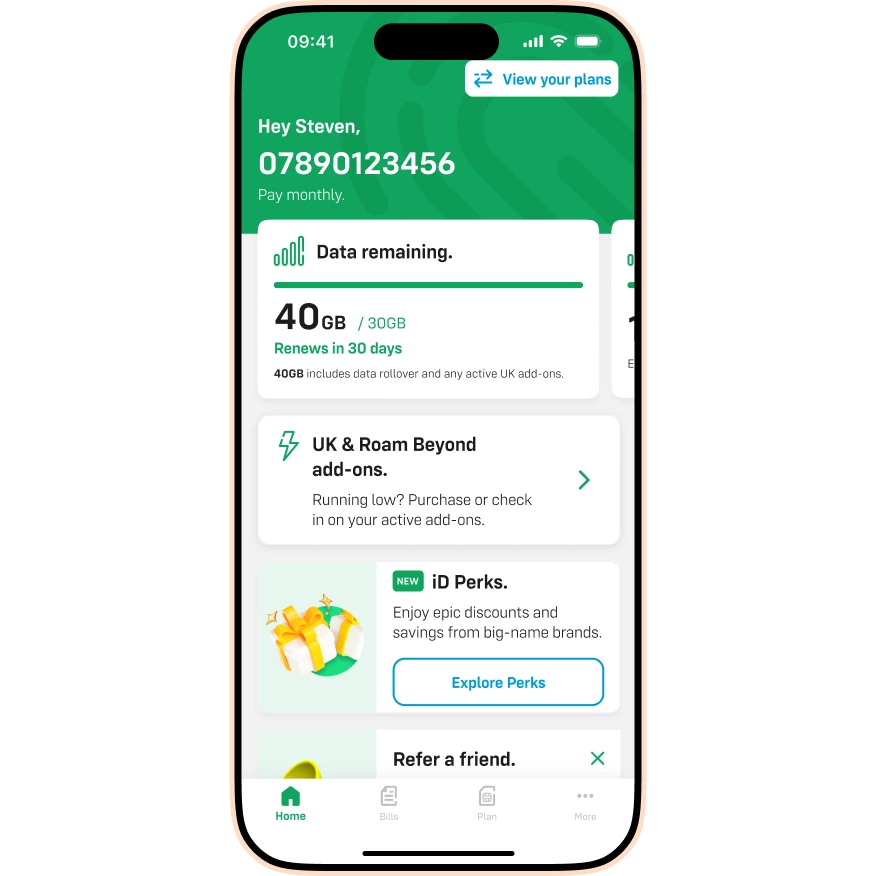
- Tap the green pencil for the plan you’d like to edit.
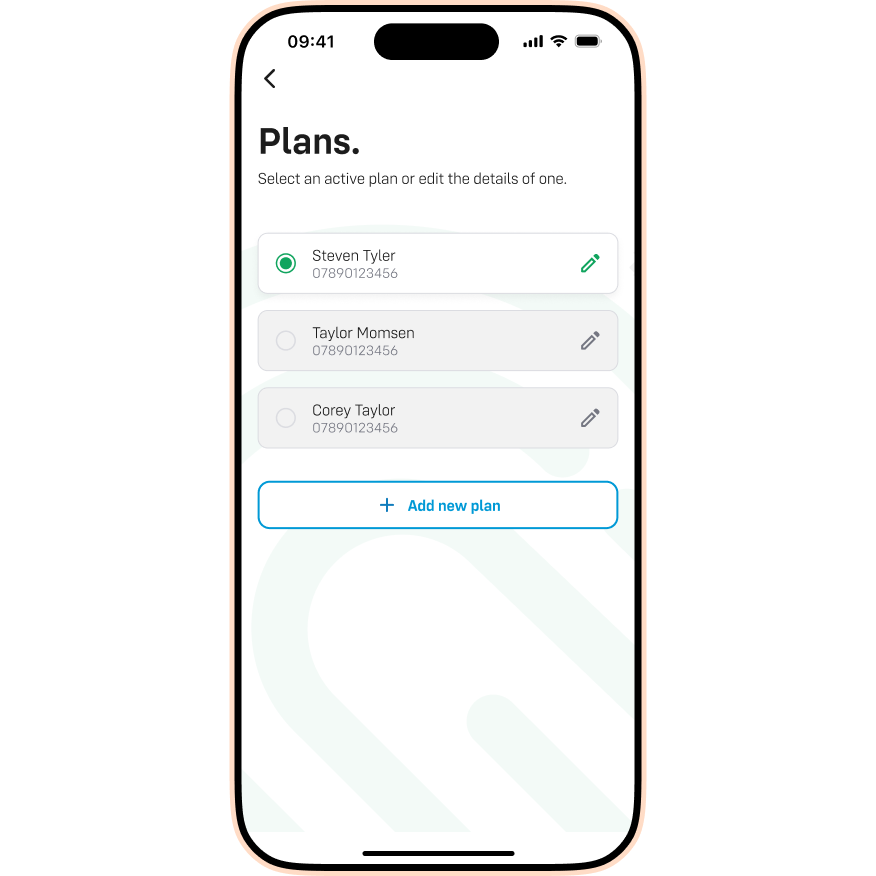
- Tap on ‘Edit login details’.
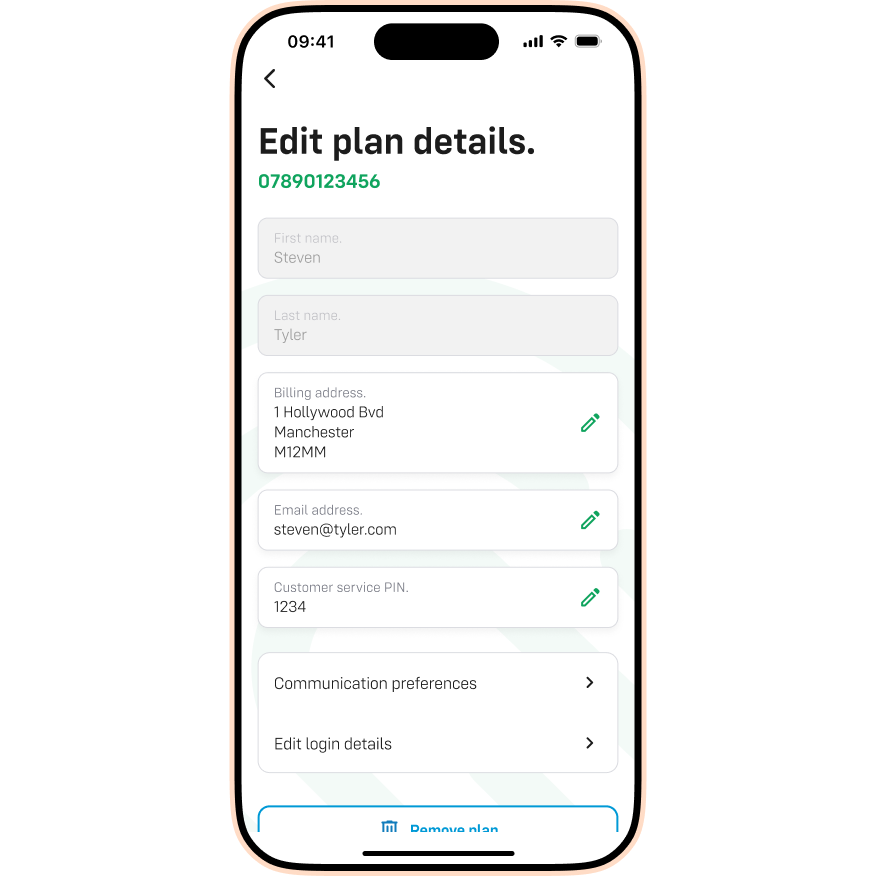
- Tap on the green pencil in the ‘Login email’ section.
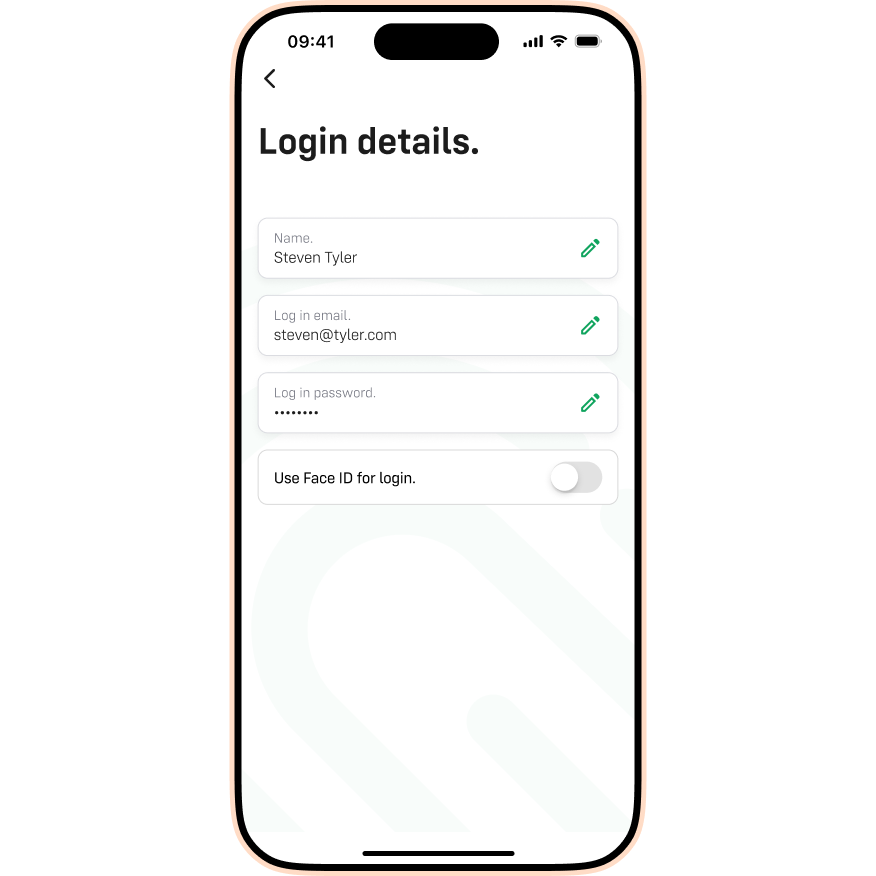
- Enter the email address you'd like to use for the iD Mobile app. Tap ‘Save changes’.
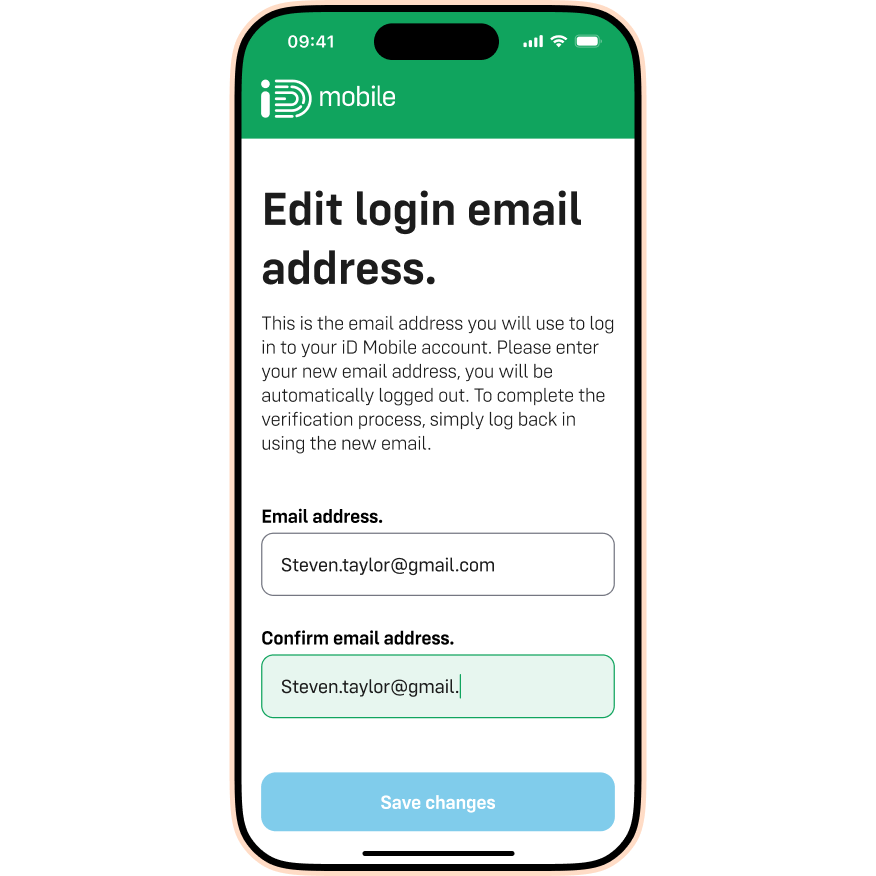
- Tap ‘Log out’.