Here you’ll find out how to log-in to the iD Mobile app. Not registered yet? Check out this Community article to get started.
How to login to the iD Mobile app.
You’ll need to use the email address and password you set when registering. To login to the iD Mobile app or my.idmobile.co.uk, you can:
- Open the iD Mobile app or open my.idmobile.co.uk.
- Tap 'Get started'.

- Enter the email address you used to register for the iD Mobile app. Tap 'Next'.
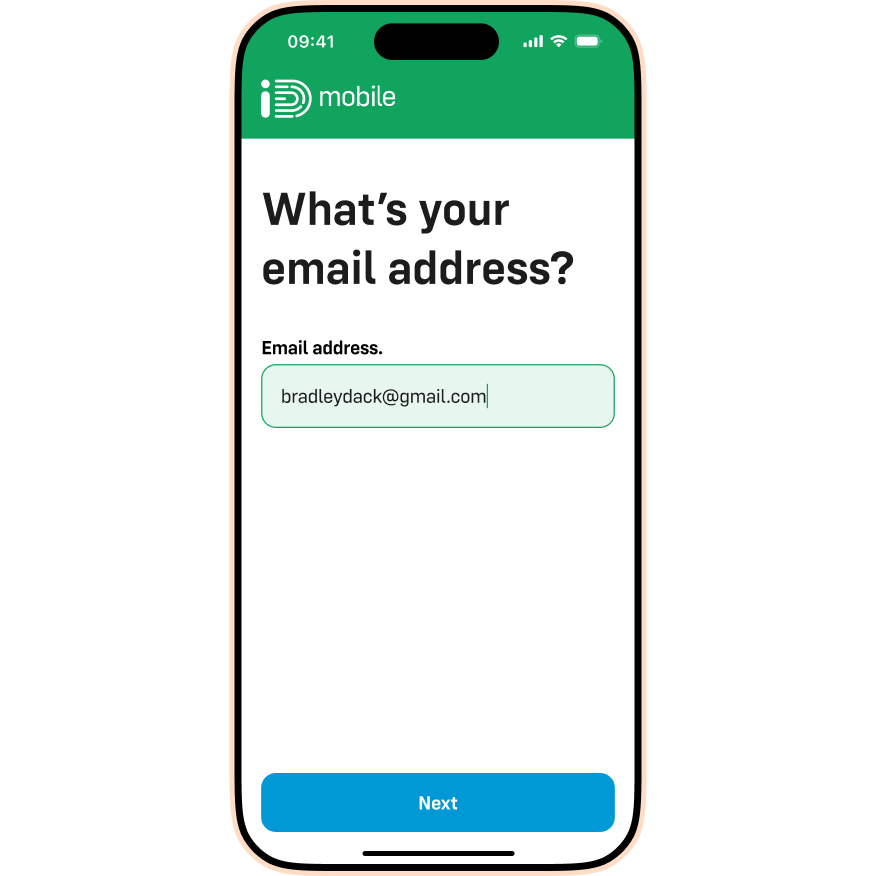
- Enter the password you created when registering for the iD Mobile app. Tap ‘Login’.
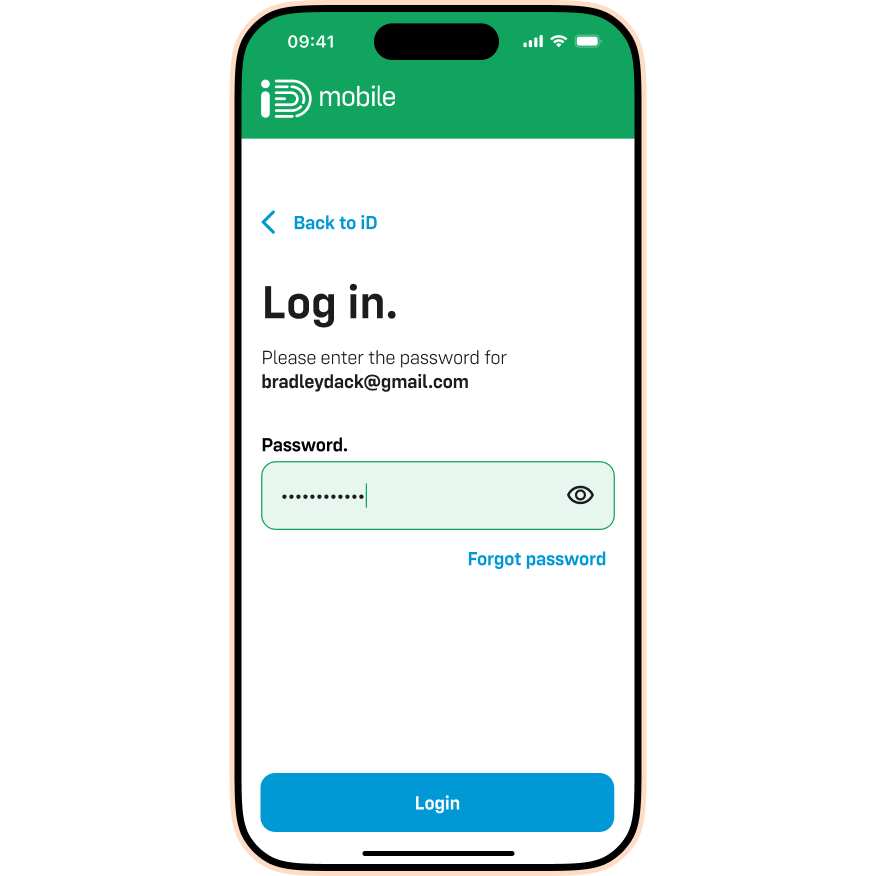
I’ve forgotten my password for the iD Mobile app. What should I do?
No problem—it happens to all of us! Check out the Community article below for more helpful information:

