I have travelled to Rome and can't access my mobile data. International roaming is enabled in the id app but my phone won't let me turn on roaming. The option is greyed out.
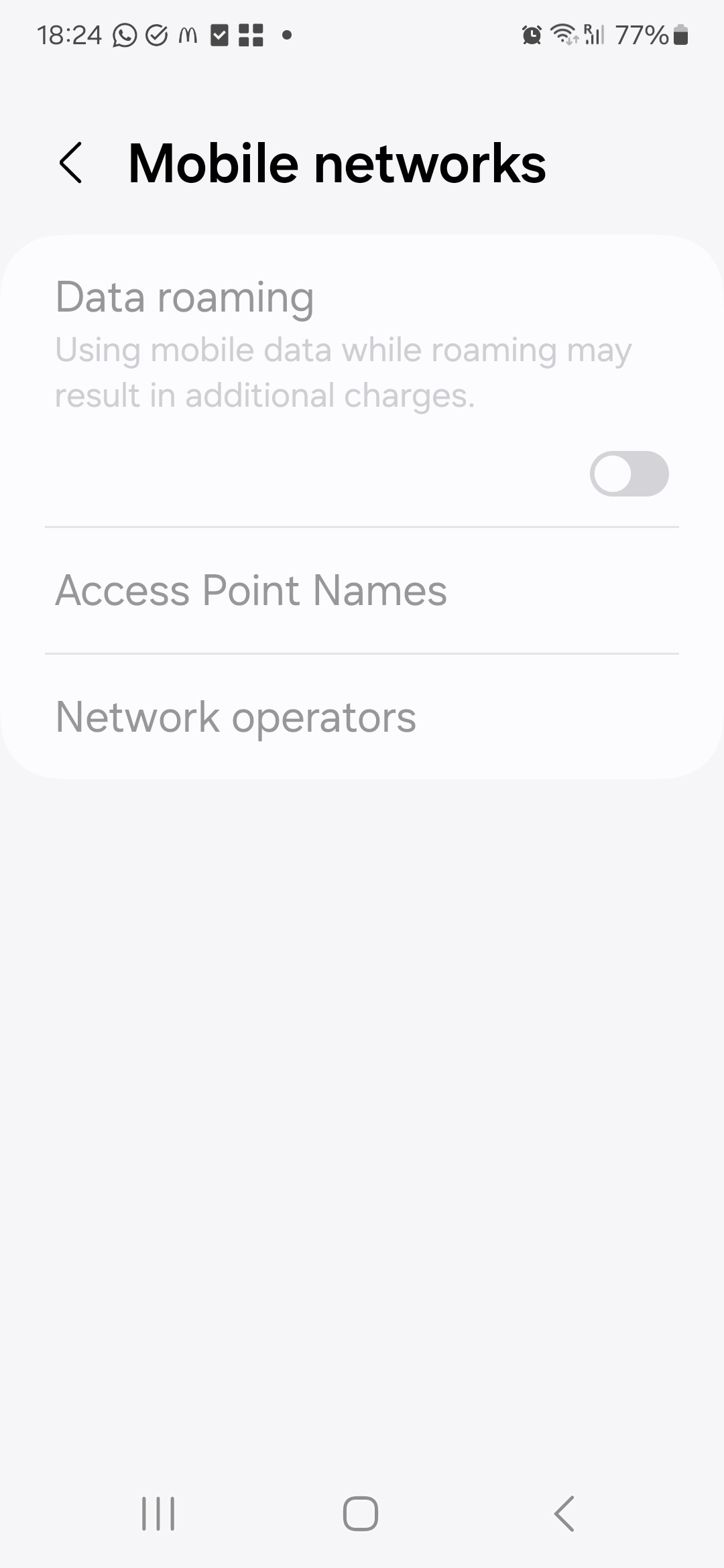
I have travelled to Rome and can't access my mobile data. International roaming is enabled in the id app but my phone won't let me turn on roaming. The option is greyed out.
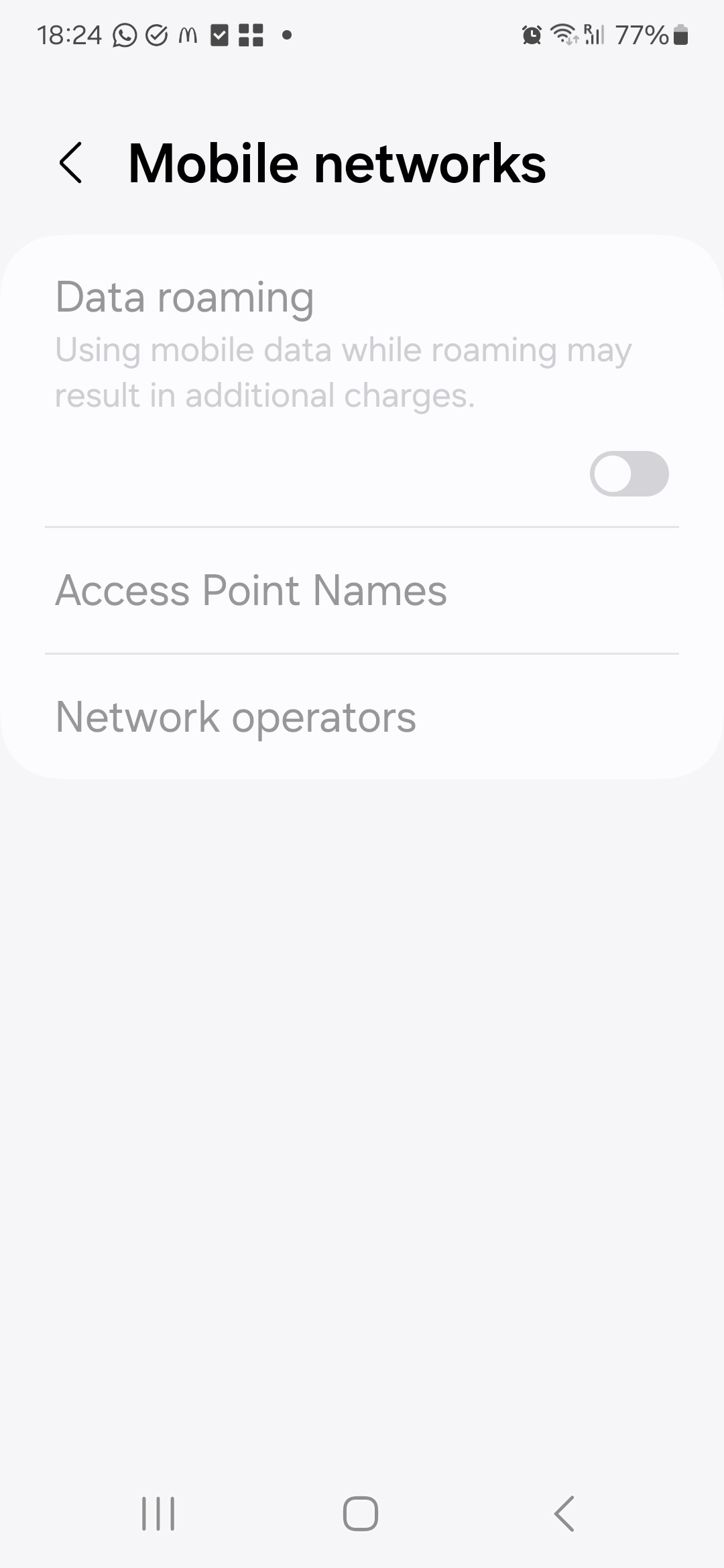
Best answer by JP7
Check this out:
Please note: If the Data Roaming switch is greyed out, check that Mobile data is activated. Go to Settings > Connections > Data usage > Mobile data.
It’s a Samsung android setting, did this work?
Enter your E-mail address. We'll send you an e-mail with instructions to reset your password.