You'll need your transaction number to complete certain tasks, like submitting your PAC/STAC via our website, or when you contact us for help with your order. Here’s everything you need to know to find it quickly and easily:
Where can I find my Transaction Number?
The quickest way to find your 9-digit transaction number is in the iD Mobile app or my.idmobile.co.uk. You can also find it in your ‘Thank you for your recent purchase’ email, your ‘Order Complete’ email or on your paper invoice. Here are a few examples of where you can find your Transaction Number:
Please note: Your Transaction Number starts with 4.
In the iD Mobile app or on my.idmobile.co.uk.
- Open the iD Mobile app or log in to my.idmobile.co.uk.
- Tap ‘Plan’.
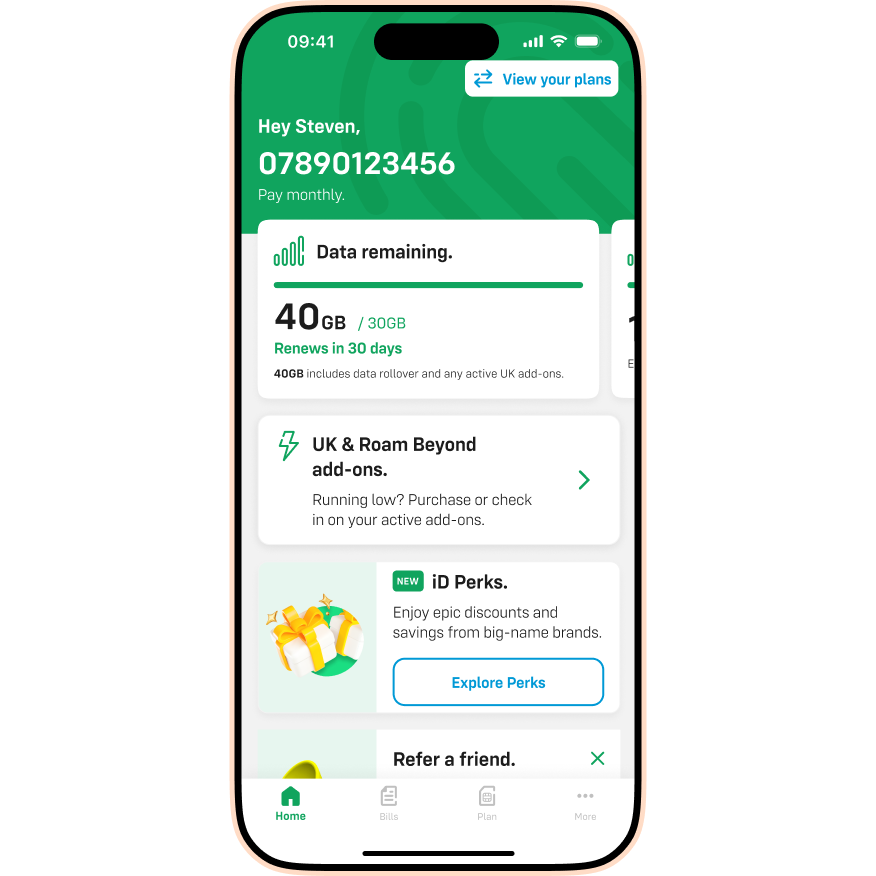
- Tap the ‘Contract details’ dropdown.
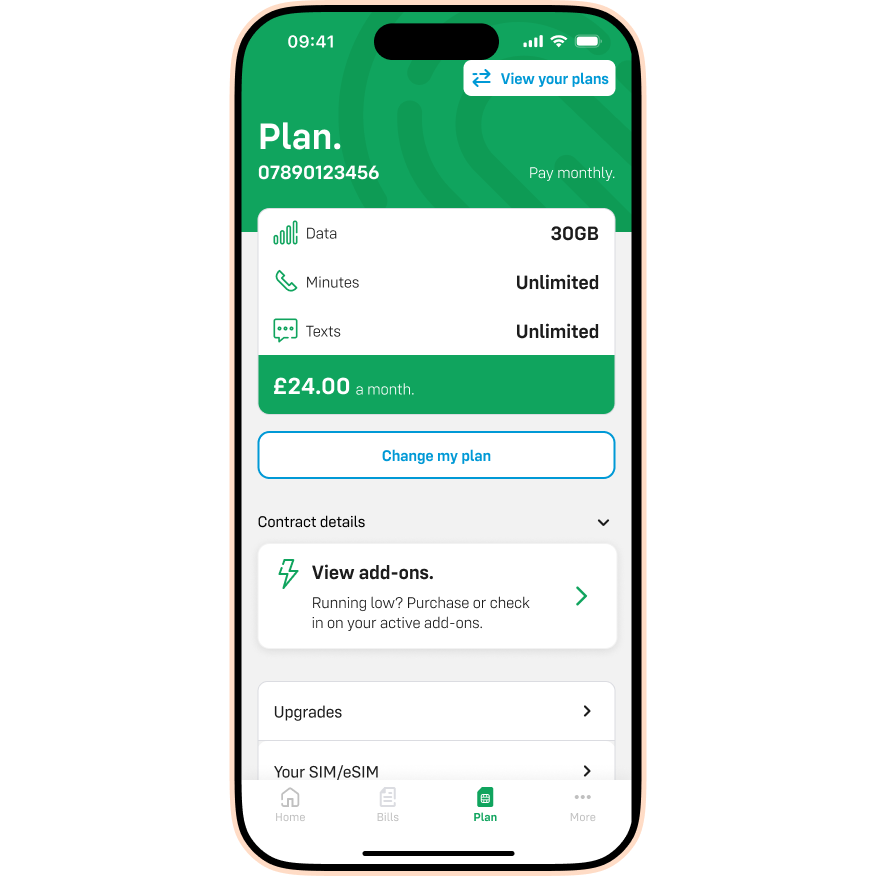
- View your Transaction Number.
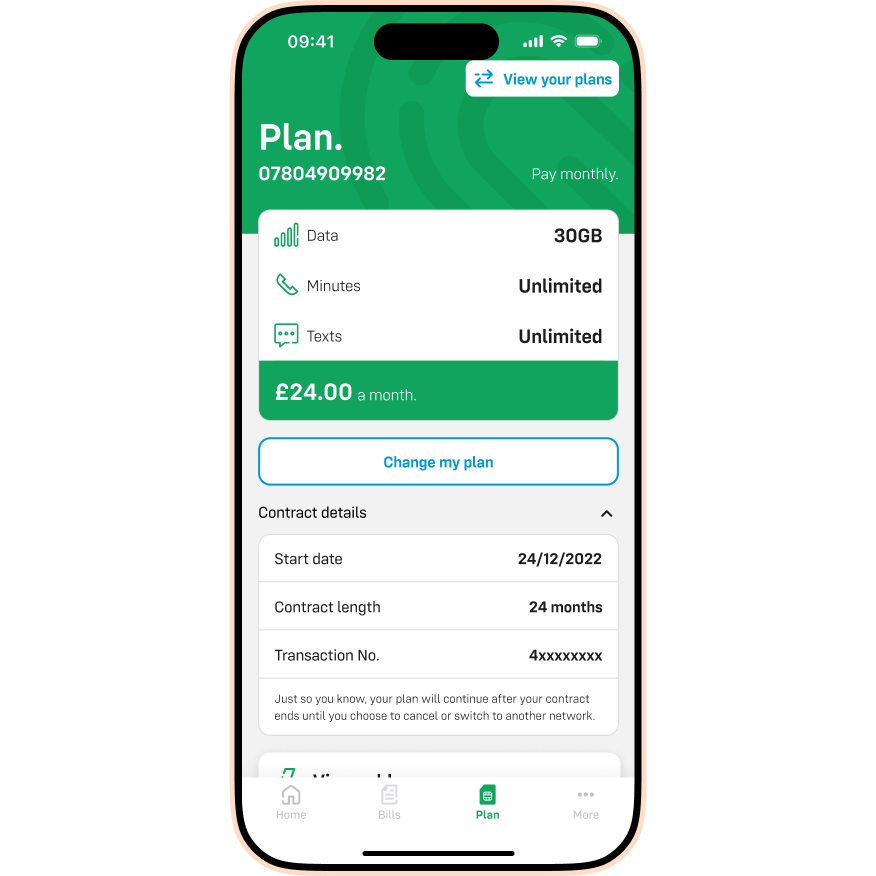
Purchased from idmobile.co.uk:
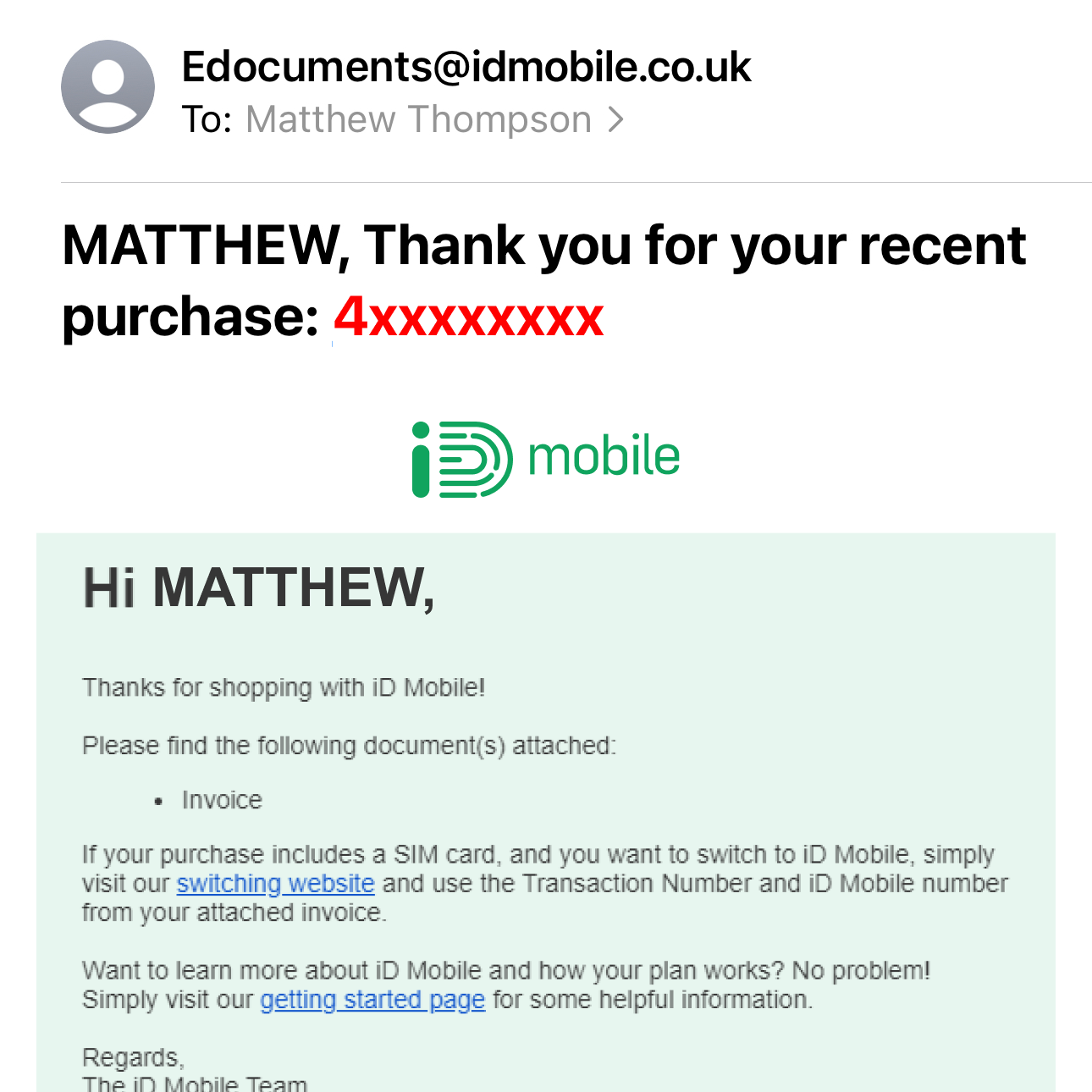
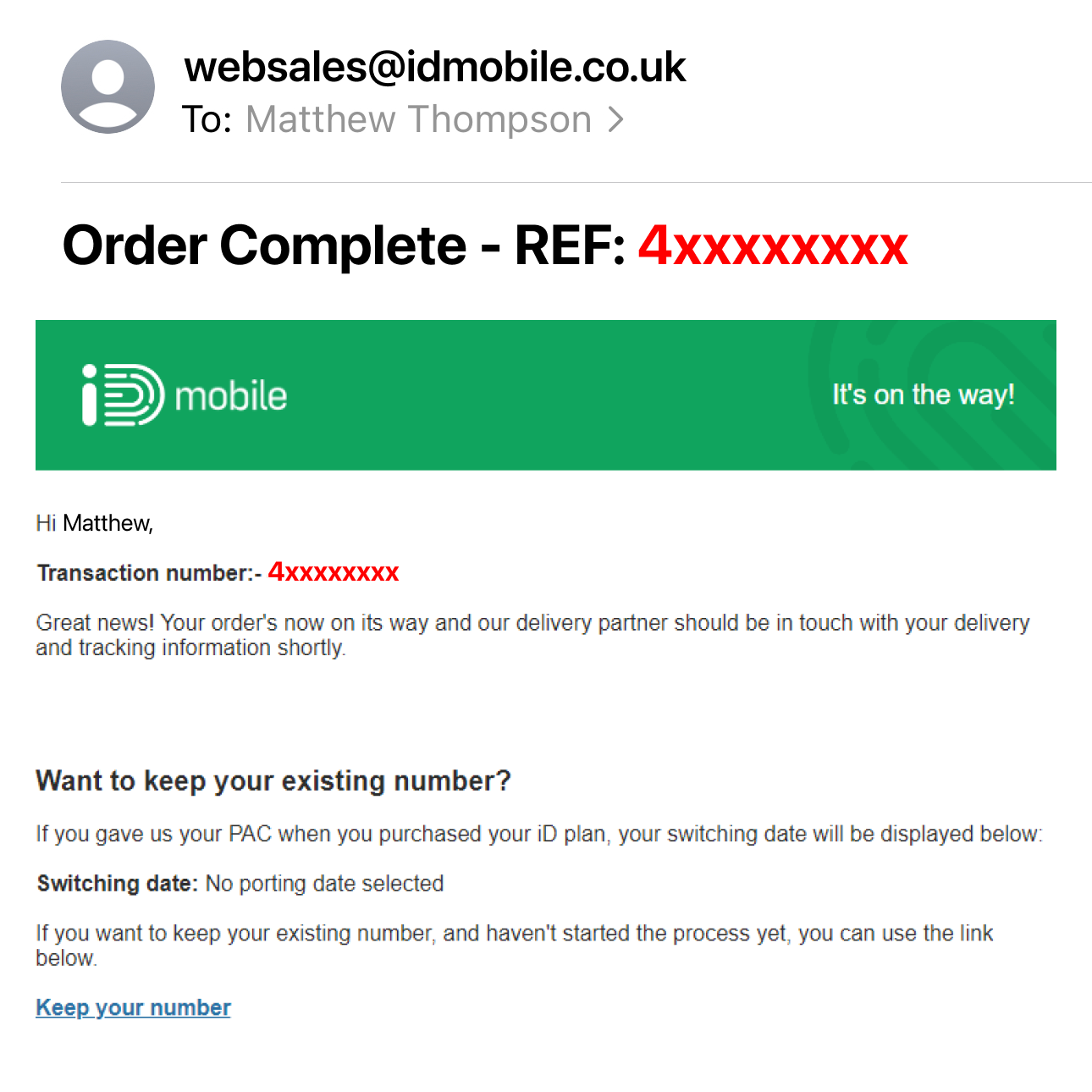
Purchased from Carphone Warehouse:
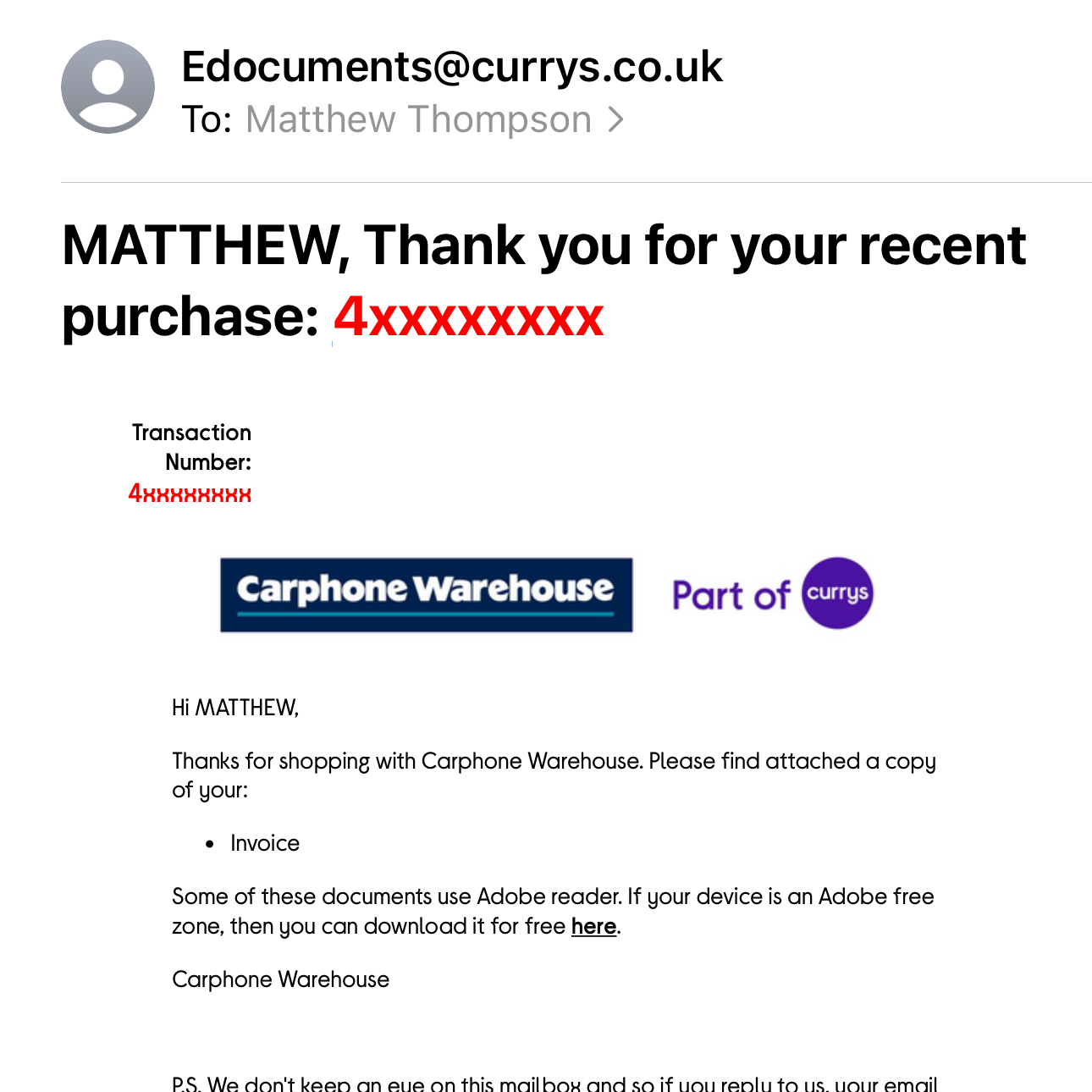

Purchased from Currys (in-store):
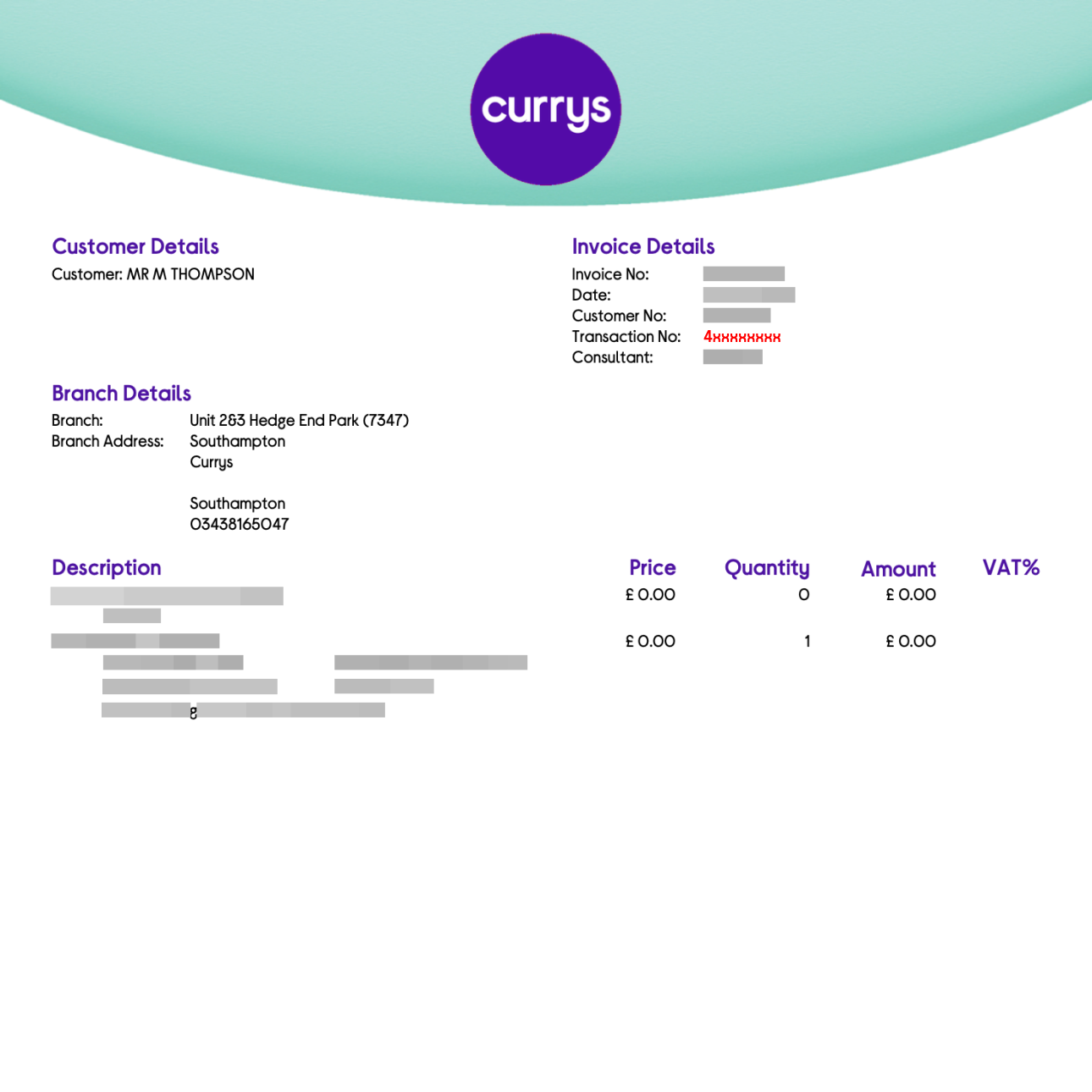
Purchased from e2save:
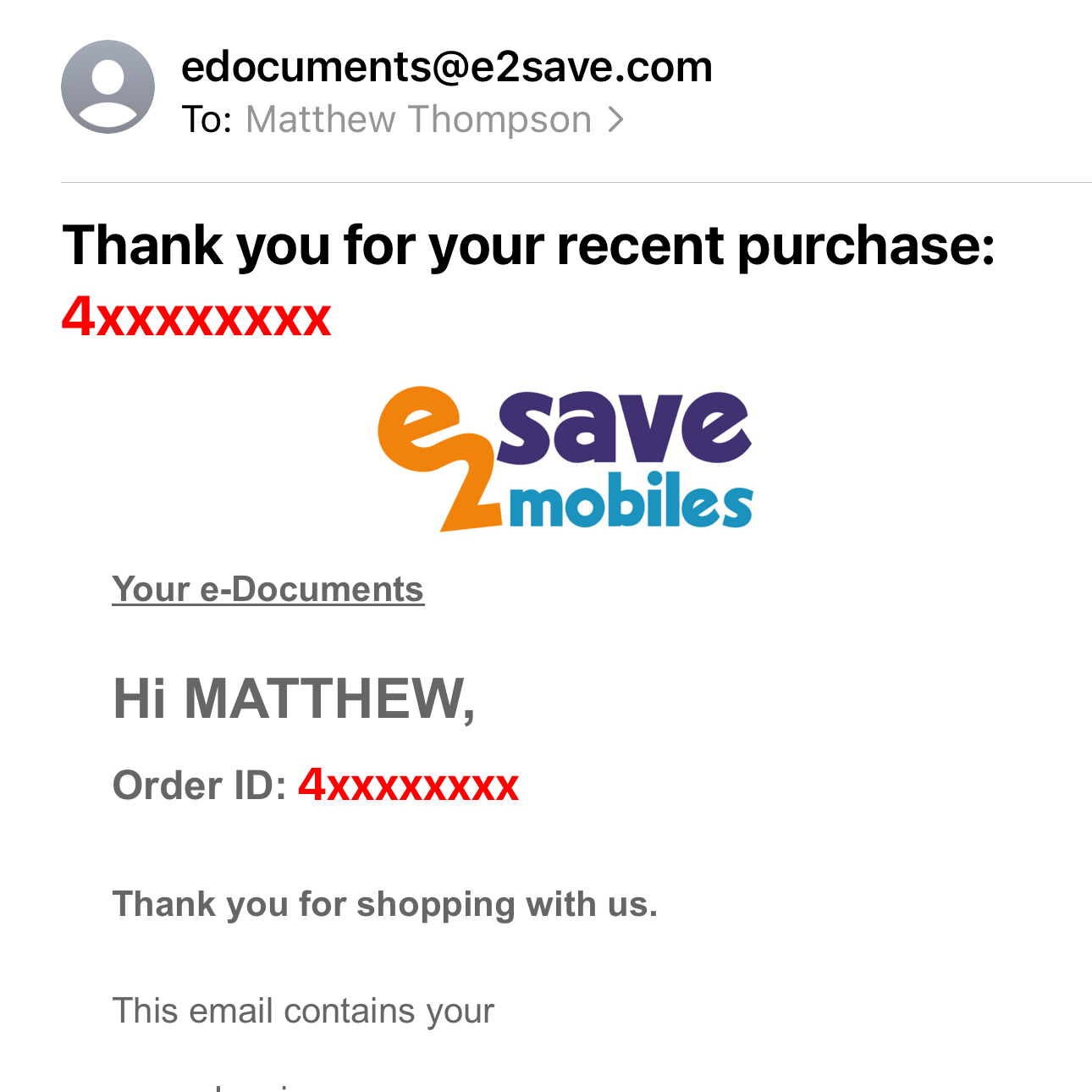
Purchased from mobiles.co.uk:
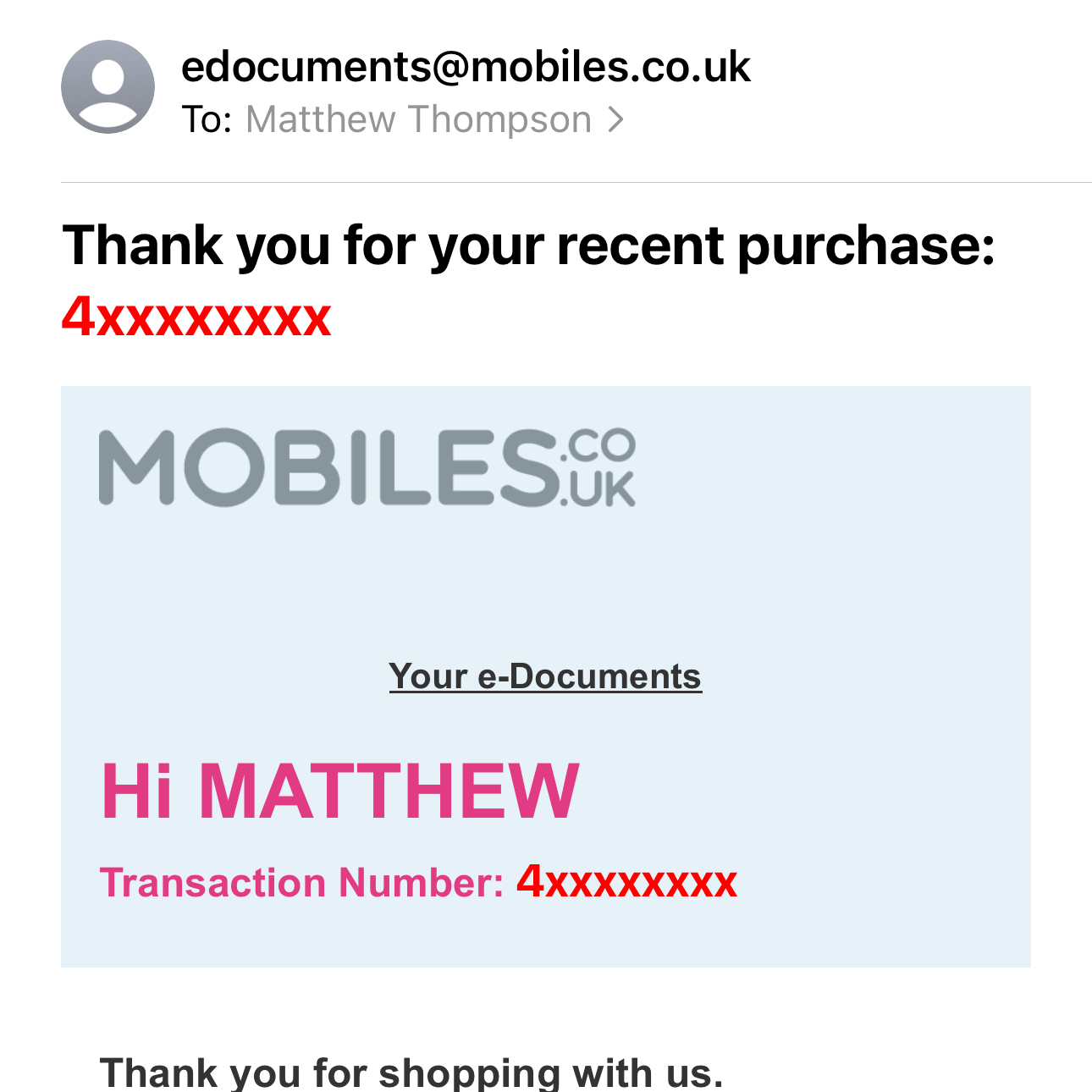
I still can’t find it. What should I do?
You can also find your Transaction Number at the bottom of your ‘Welcome to iD’ email. If you still can’t find it, simply contact us. Please have your personal details (like your full name, address, and mobile number) ready. This will help our team to find your transaction number securely and quickly.


