You can change your billing preferences to receive paper bills by post via the iD Mobile app or my.idmobile.co.uk.
How to request a paper bill.
To set up paper billing via the iD Mobile app or my.idmobile.co.uk:
- Open the iD Mobile app or log in to my.idmobile.co.uk.
- Tap Bills in the navigation bar.
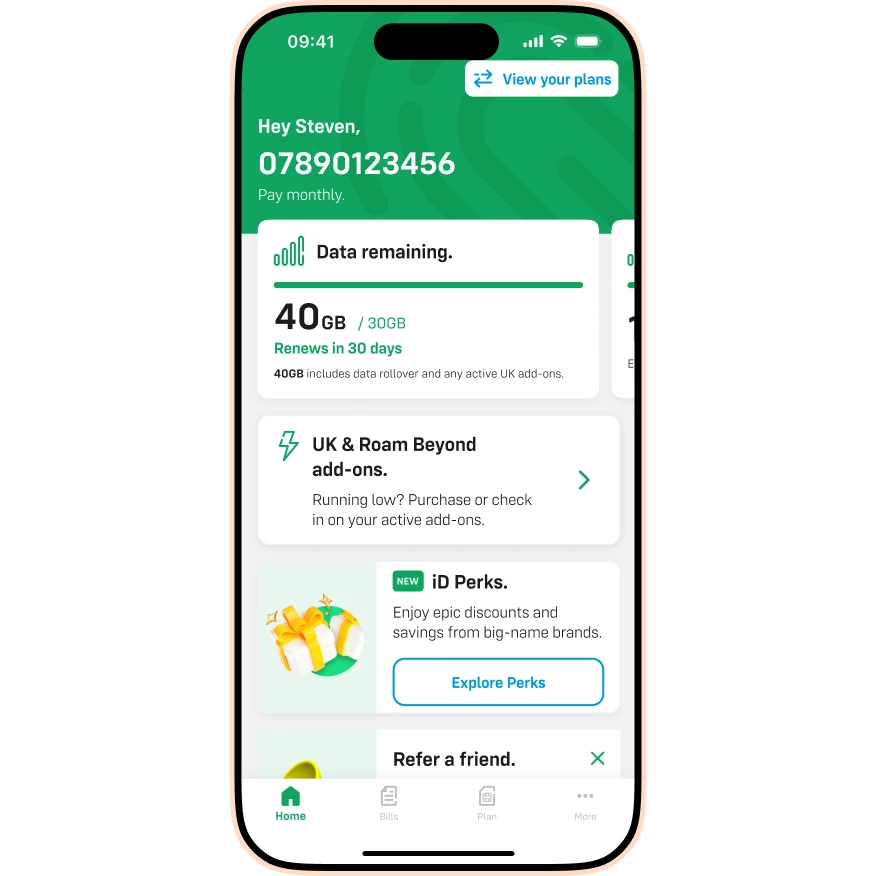
- Scroll down to the bottom of the page.
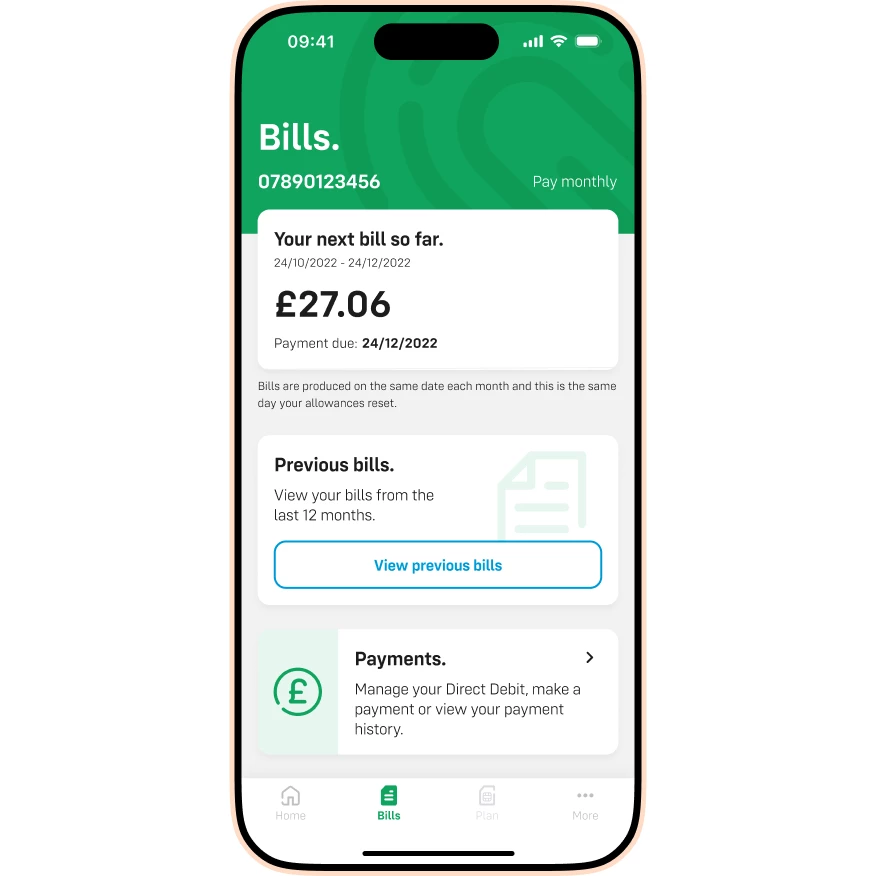
- Tap Billing method.
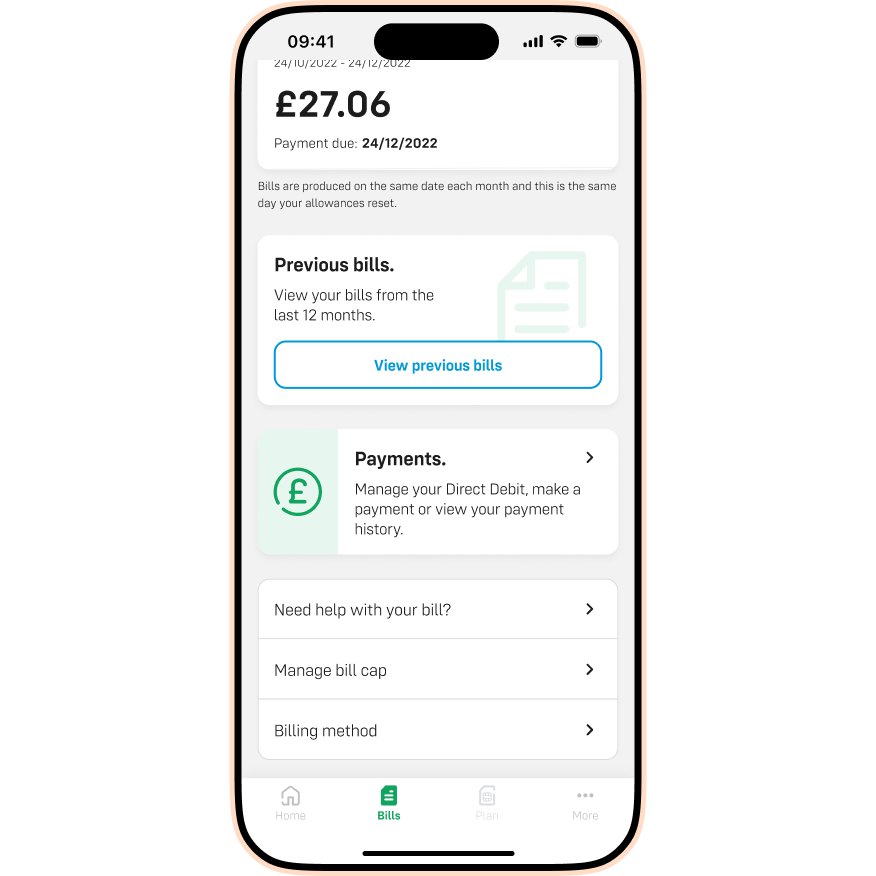
- Select Paper bill, then tap Update to confirm.
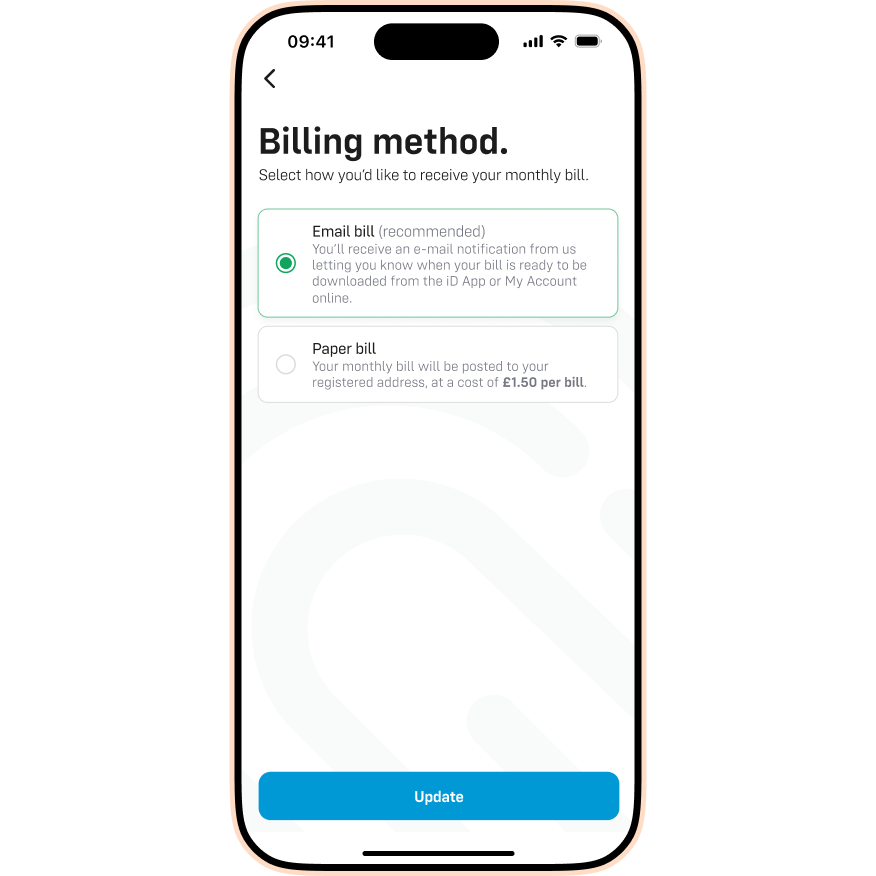
Please note: Paper billing costs £1.50 per month. This charge will be automatically added to your monthly bill. If you need a copy of a previous bill posted to you, please chat to us here.
I can’t access the app or website.
If you are unable to access the app or website to make this change yourself, please contact us so our team can assist you.


