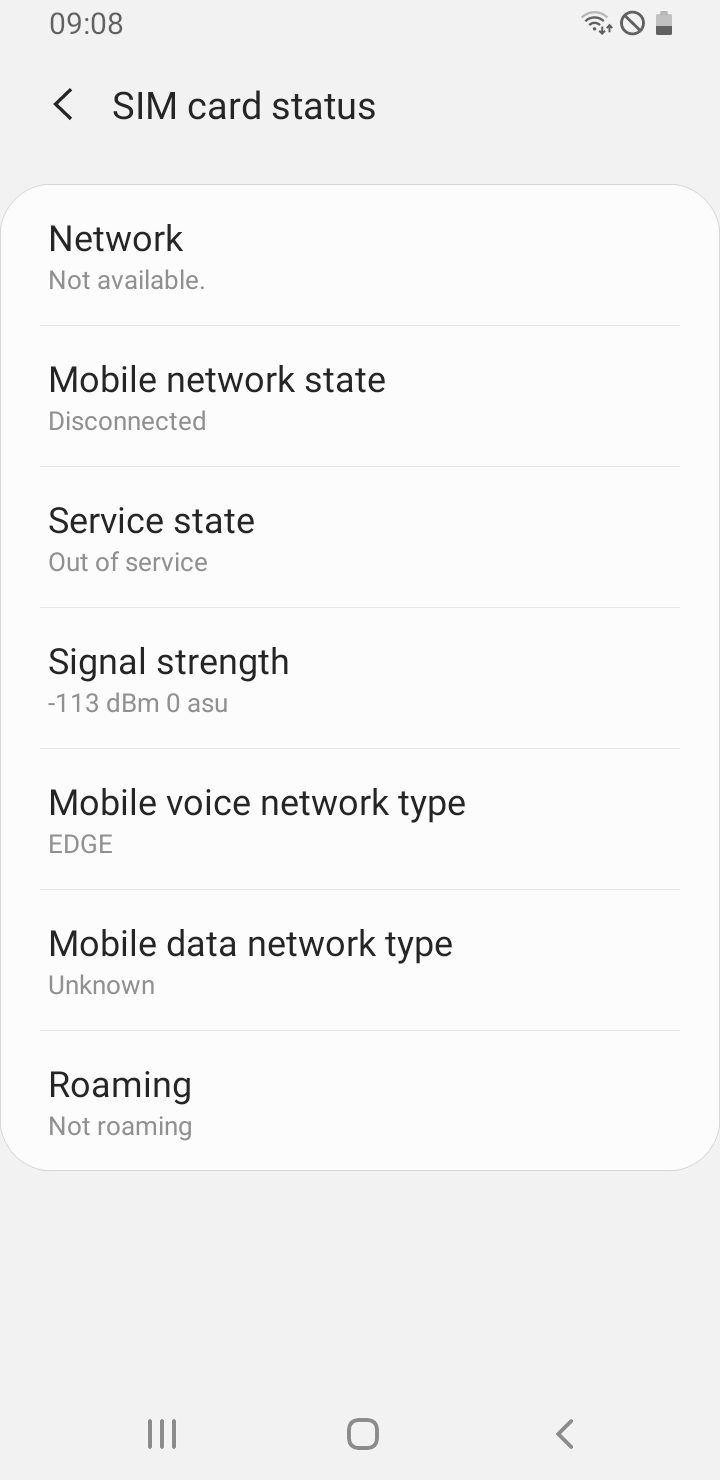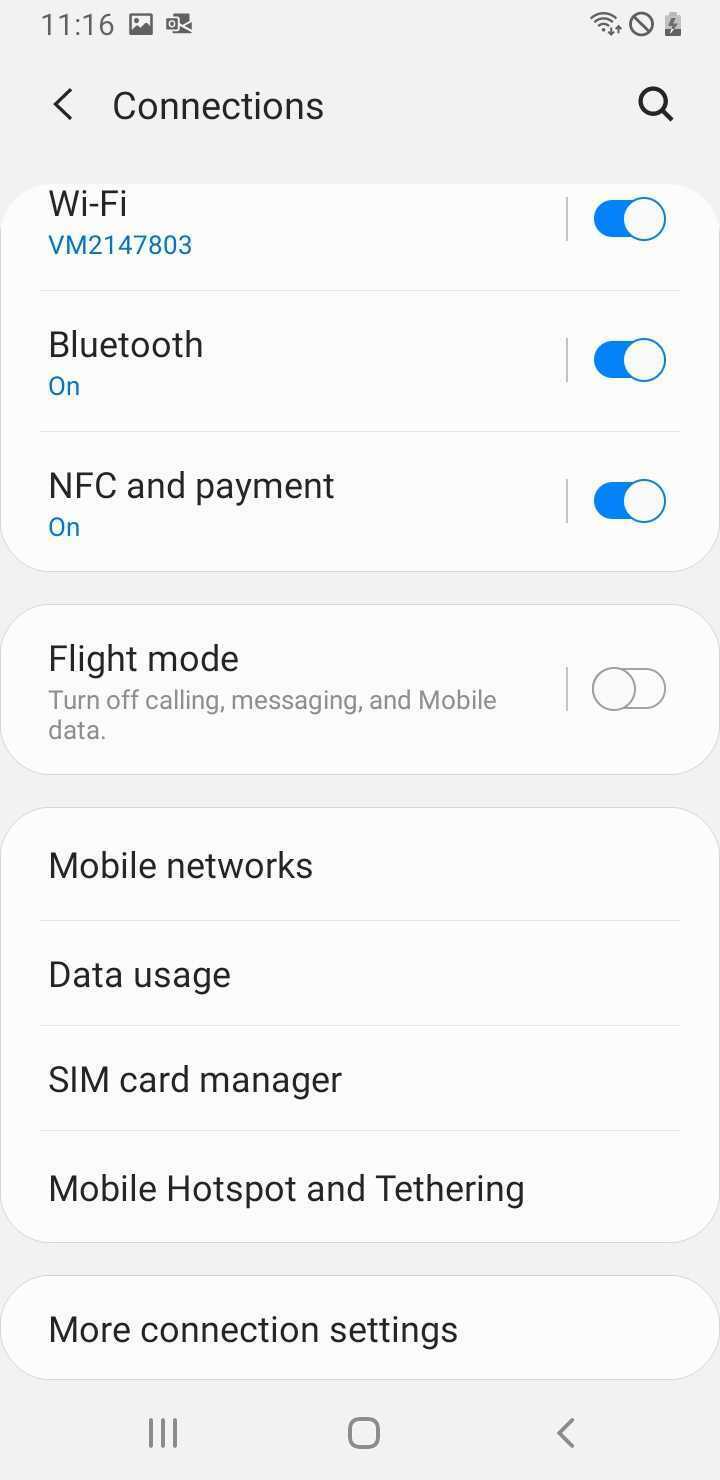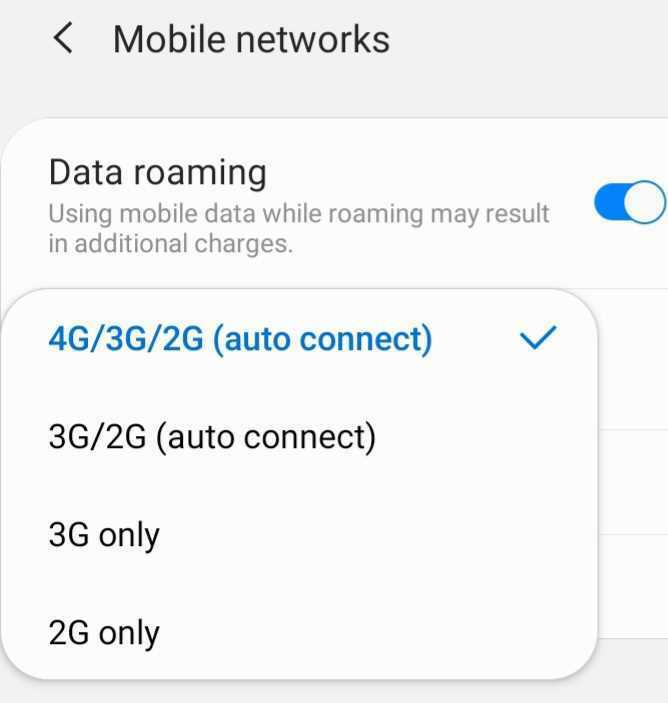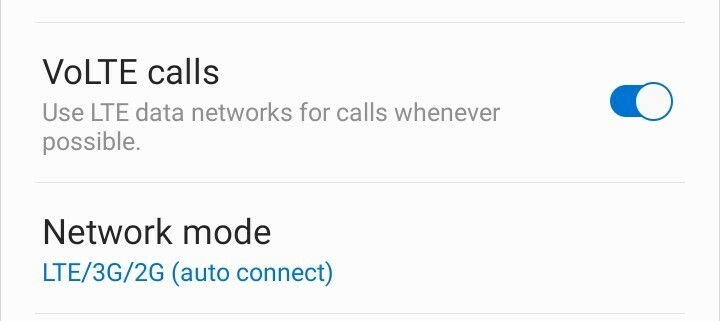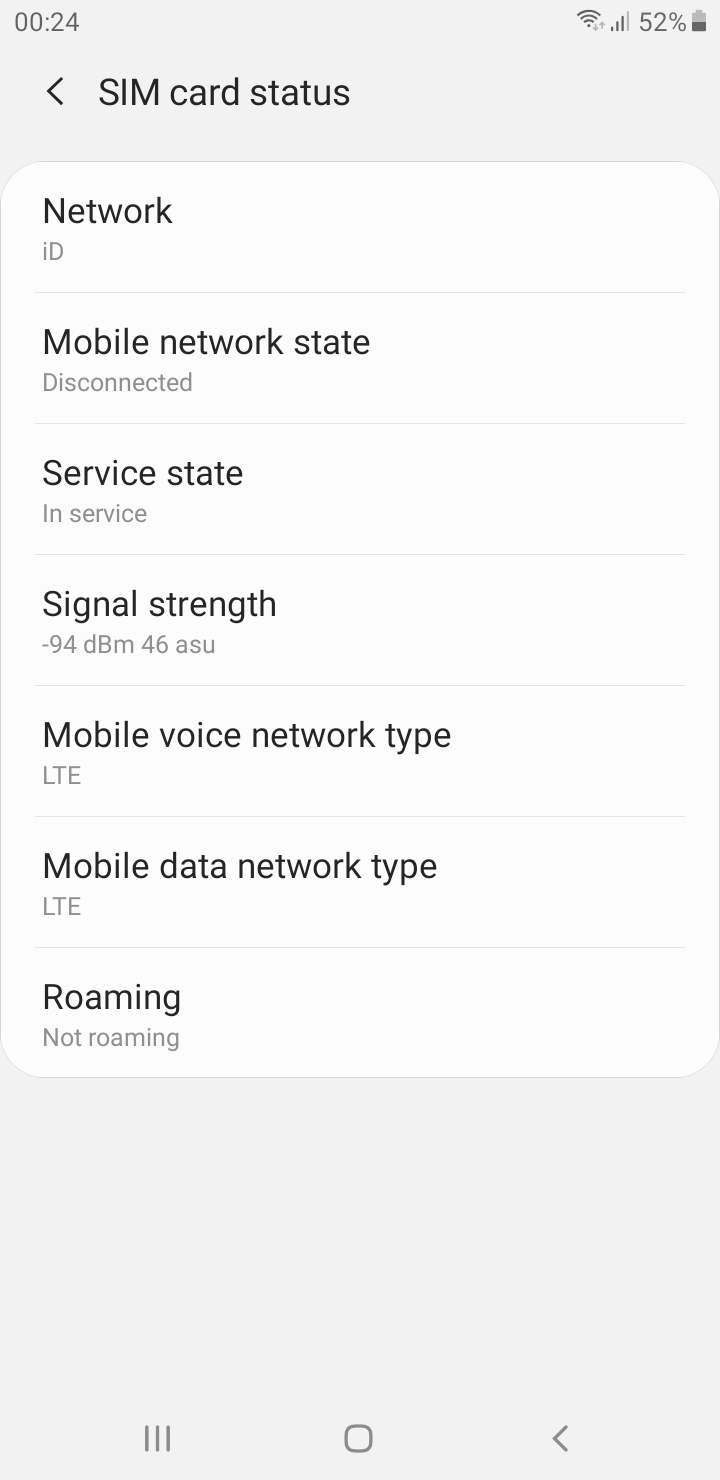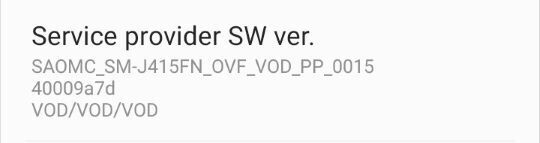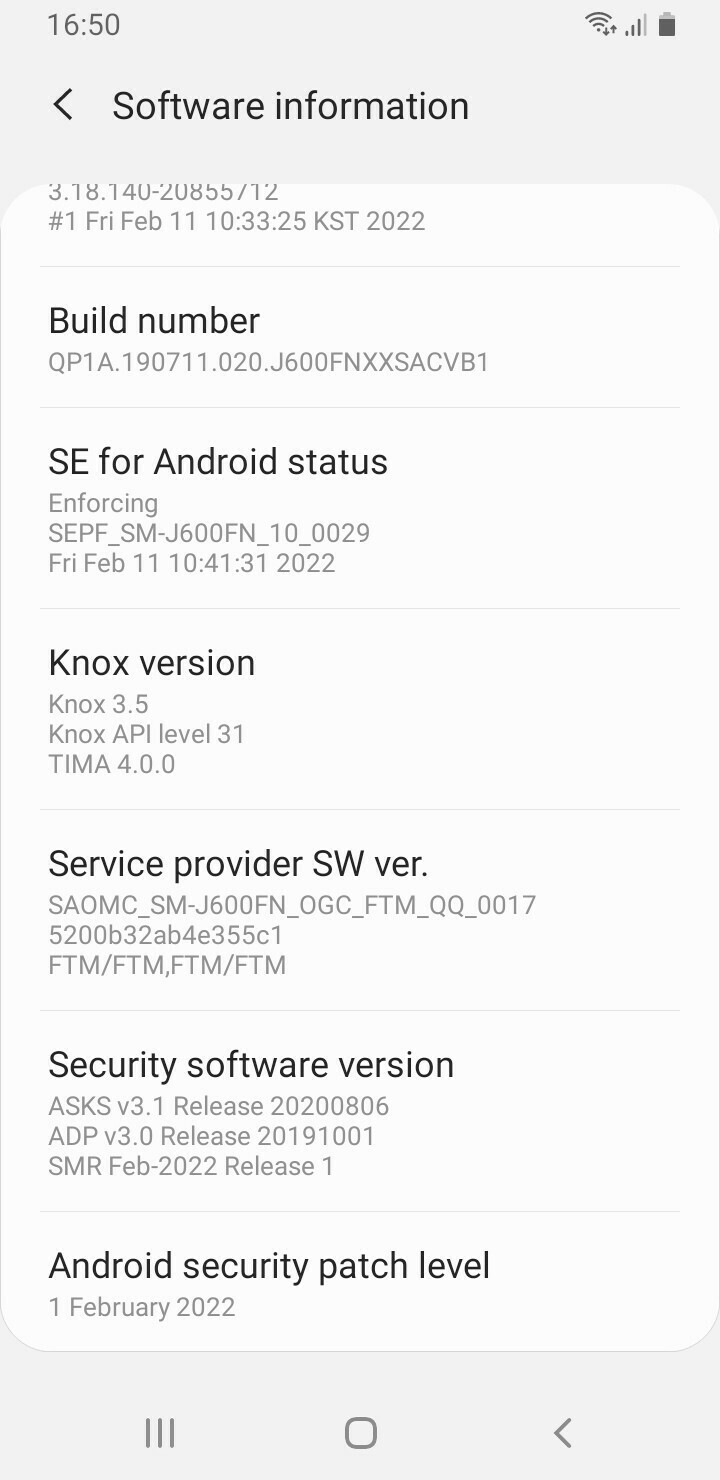Phone showing emergency calls only although I am sitting next to wifi hub and 4G “auto connect”. I have followed all online suggestions, new SIM card and gone back to factory settings and now at a complete loss as to what else I can do. I am an “older” smart phone user and the language is a bit confusing but I have spent the last couple of days trying to sort this out but seem to be going roand and round and getting no where.