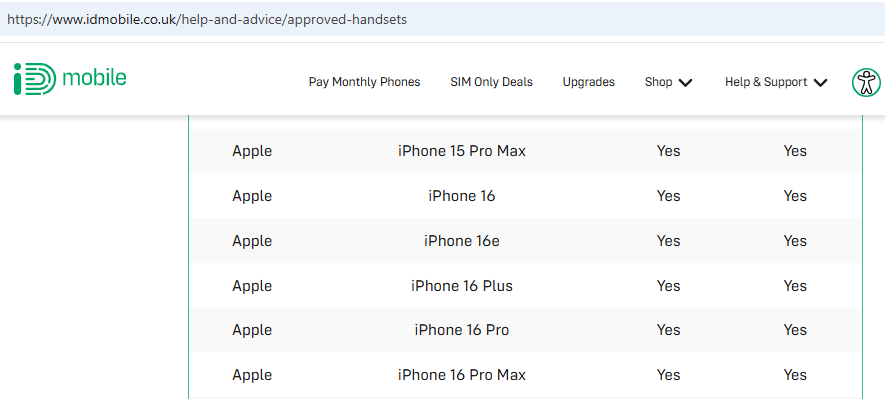I am unable to make or receive calls, when doing so there is no ringing and message network busy pops up, when others are calling me the phone rings out and goes to voicemail. I don't get notifications for voice mail to to say I've had missed calls.
I am still able to send and receive text messages provided there is WiFi internet available.
I have followed the steps on the help pages but still nothing.
My phone is 4g compatable being a balckview wave 6c
This problem has occured in the last 2days
Help please, do I need a new SIM card? Or is there something else