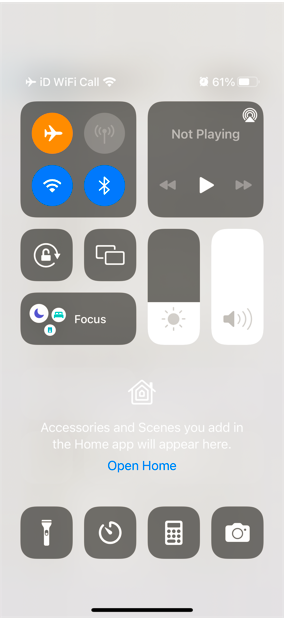Have recently ported my number into iD Mobile and have been unable to make or receive Wi-Fi calls on my iPhone 12 Pro. It used to work on my phone with my previous provider, EE.
I’ve tried all the suggestions on here, resetting network settings, removing SIM etc.
Seem to be a number of users with similar issues.
This was particularly irritating while on holiday in the Scilly Isles over the last couple of weeks.
If it matters, my home ISP is Zen on an FttP connection.