Want to check where your credit is going? Here is how to view a full breakdown of your calls, texts, and data usage.
How to check your usage history.
To view your history in the iD Mobile app or my.idmobile.co.uk:
- Open the iD Mobile app or log in to my.idmobile.co.uk.
- Tap Top-up in the bottom navigation bar.
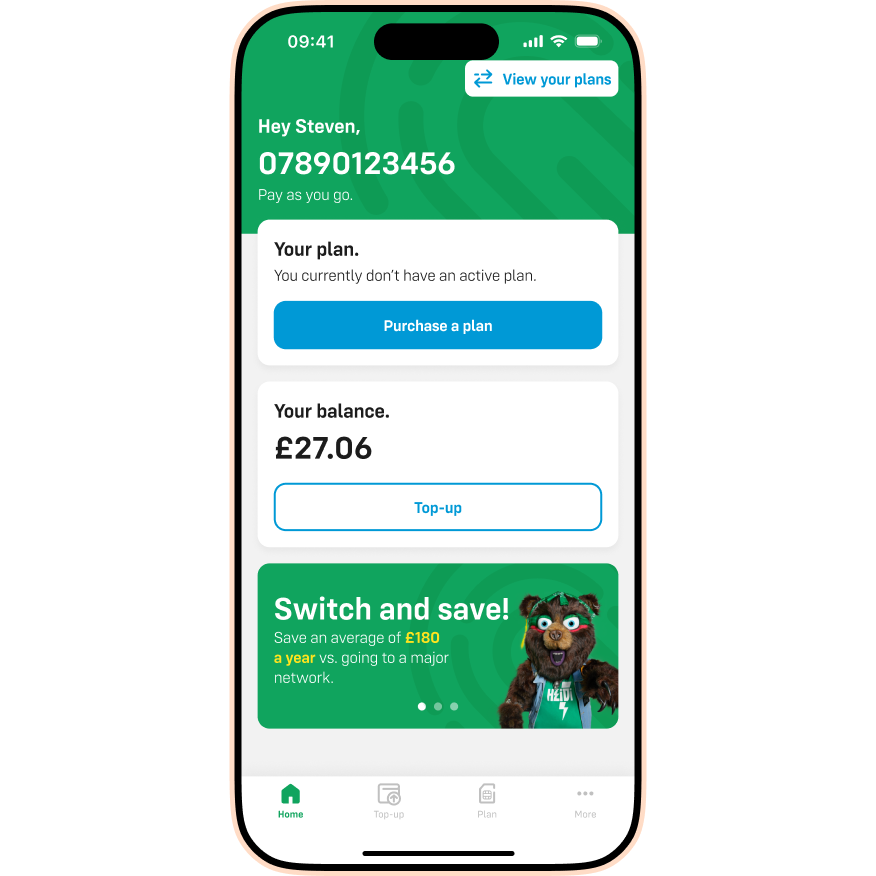
- Tap Your usage (located at the top right of the screen).
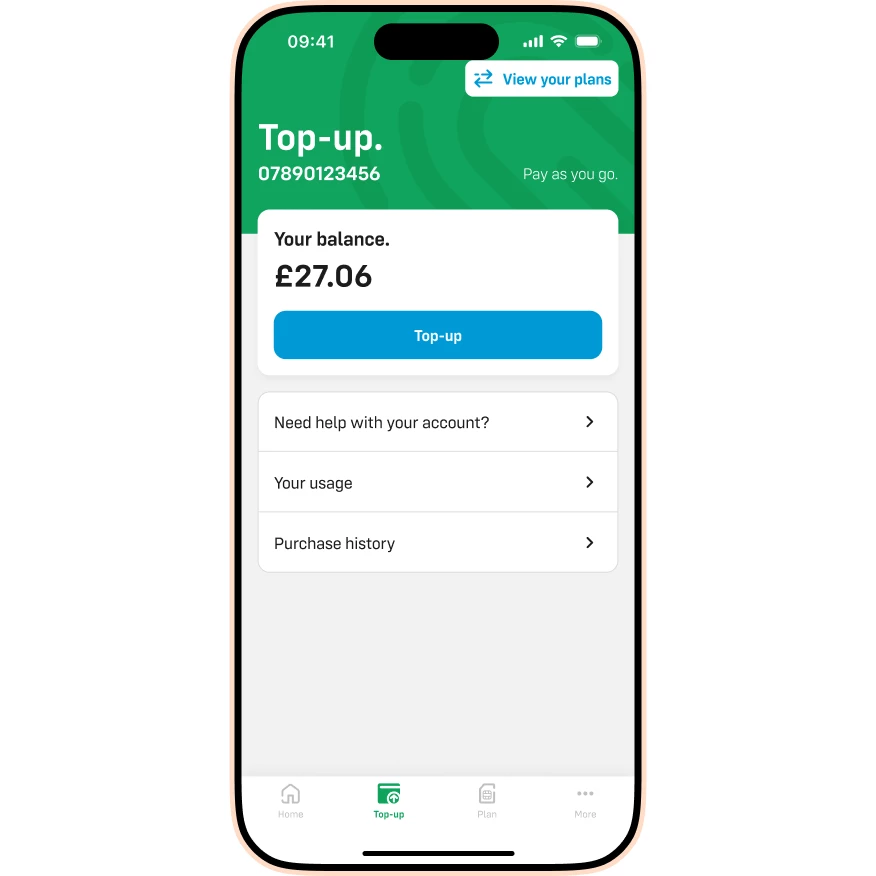
- You can now scroll through your history to see your recent activity.
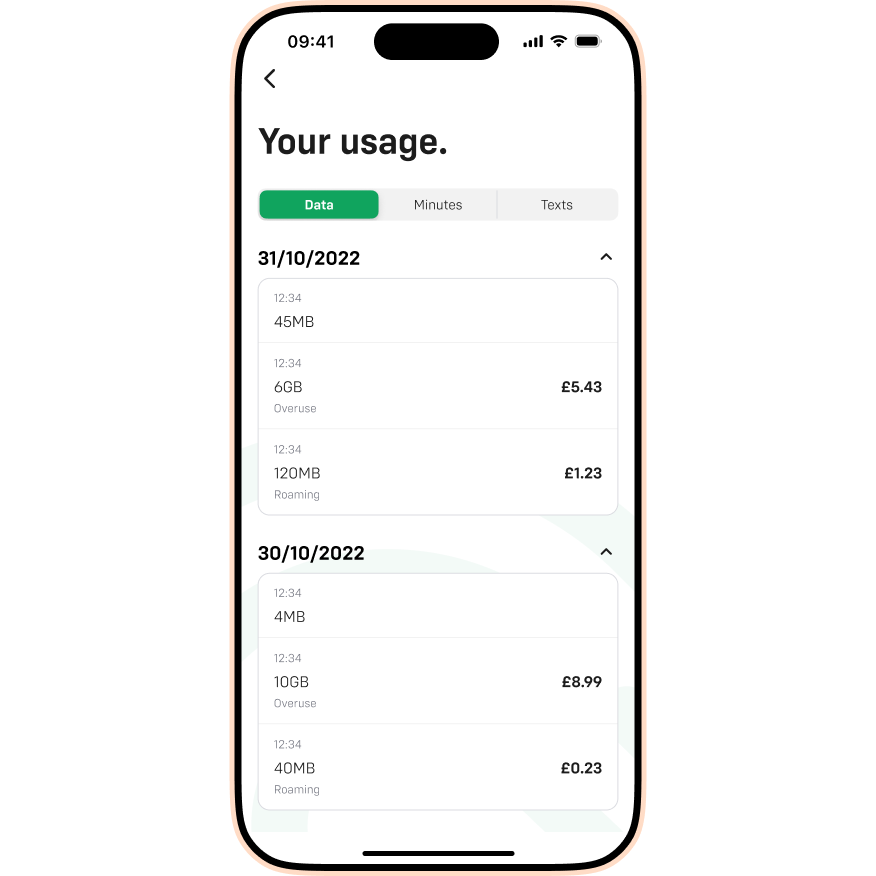
I can’t access the app or website.
If you are unable to log in to check your usage yourself, please contact us here so our team can help.


