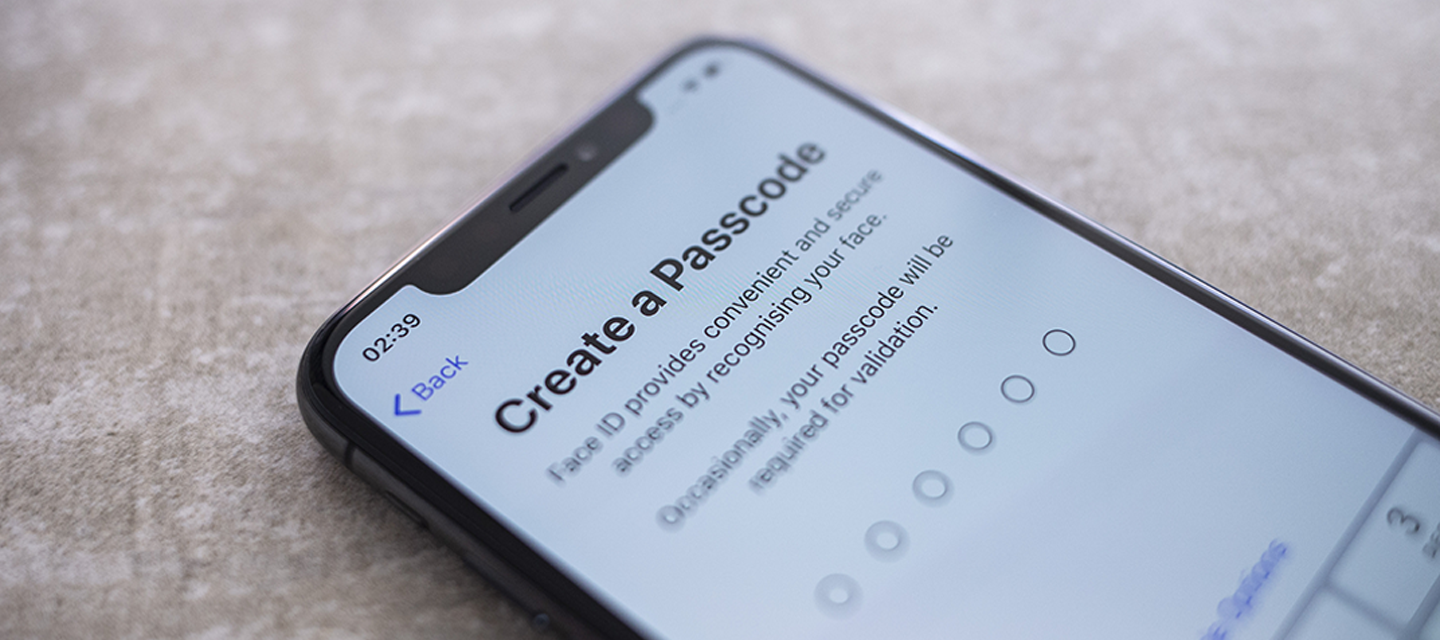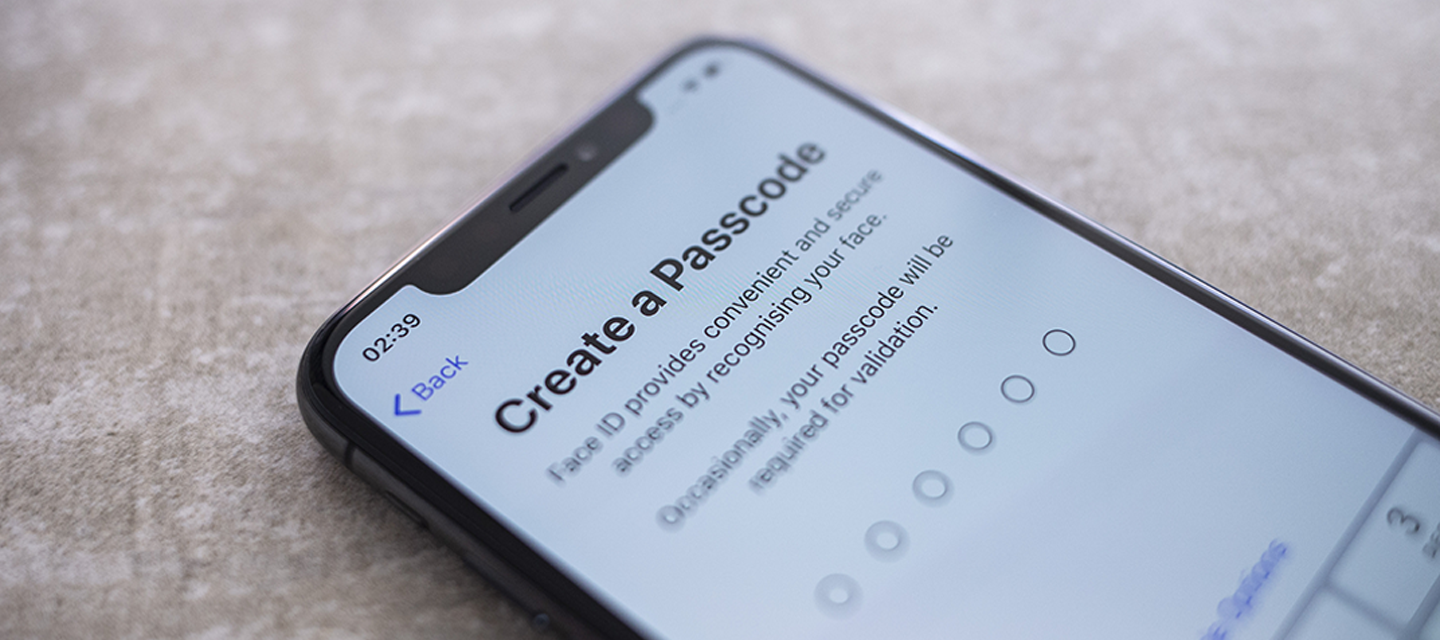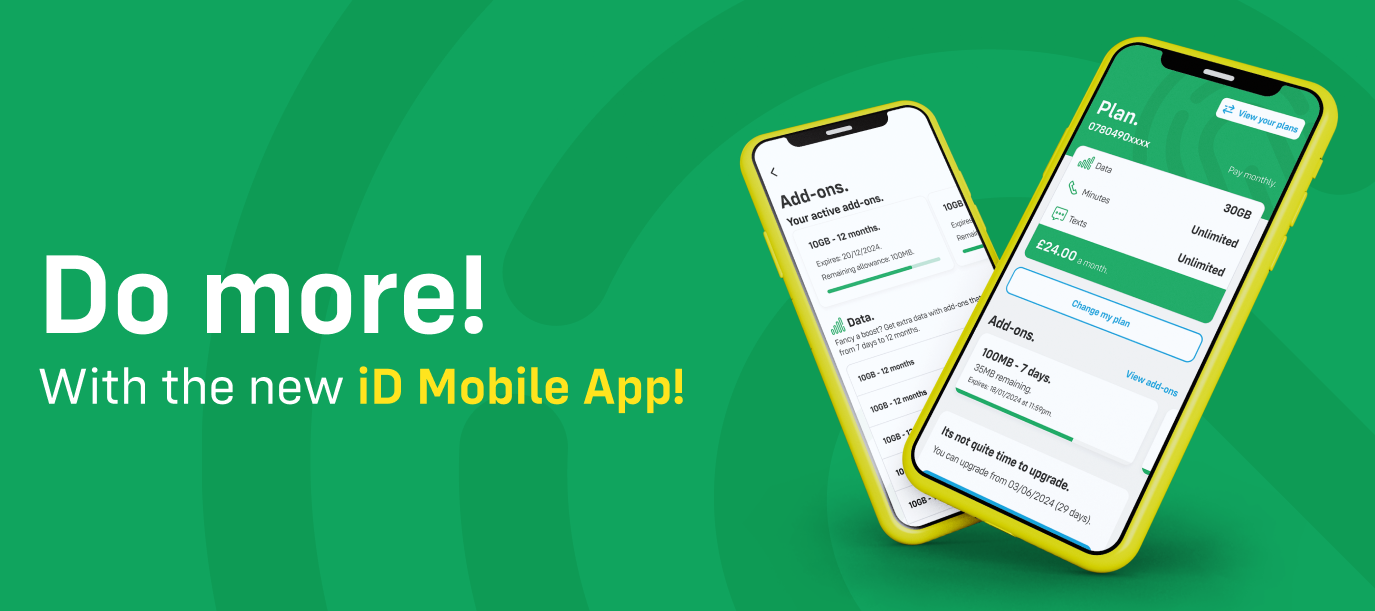How to Make Your iPhone More Secure Our phones carry more personal data the more we use them. It’s not just contacts, messages, and WhatsApp. They also store account passwords, financial data, location data, the websites we browse and the searches we make online. As you’ll have seen in our April Newsletter email, your phone privacy, safety, and security are important to us. We want you to have the best experience possible, whether it’s ultra-secure account sign-ins or being pickier with app permissions. Luckily, iPhones make security and privacy a front and centre feature, so keeping your personal info personal couldn’t be easier. Apple’s privacy policy: Of all the big phone brands out there, Apple probably leads the way for user privacy. Every Apple-made app has been built to make your user experience uniquely yours, and not store your data, or worse, sell it to third parties. For example, the Maps app doesn’t link your data to your Apple ID, and it doesn’t record your location histor