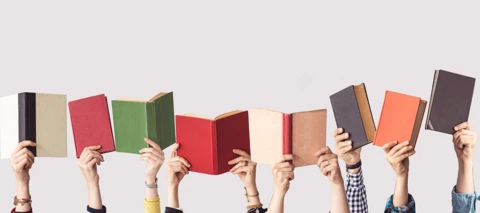- Community
- Getting Started.
Getting Started.
New to the iD Community? You're in the right place.
2792 Topics
Piplorna1Community Member
posted in Ask a question.
Matthew TiD Mobile Employee
published in Articles and competitions.
Matthew TiD Mobile Employee
published in Articles and competitions.
Matthew TiD Mobile Employee
published in Articles and competitions.
Matthew TiD Mobile Employee
published in Articles and competitions.
Matthew TiD Mobile Employee
published in Articles and competitions.
Kay WattCommunity Member
asked in Ask a question.
jonnieboyCommunity Member
asked in Ask a question.
ravi_gadgilNew Contributor
asked in Ask a question.
tombakerCommunity Member
asked in Ask a question.
Peter 01New Contributor
asked in Ask a question.
Bored userNew Contributor
asked in Ask a question.
Log in to the iD Community.
Not a member yet? Create an account
Please enter your email address. If it matches our records, we'll send you a password reset link.
Need help? Email CommunitySupport@idmobile.co.uk with your iD Community username.
Scanning file for viruses.
Sorry, we're still checking this file's contents to make sure it's safe to download. Please try again in a few minutes.
OKThis file cannot be downloaded
Sorry, our virus scanner detected that this file isn't safe to download.
OK